


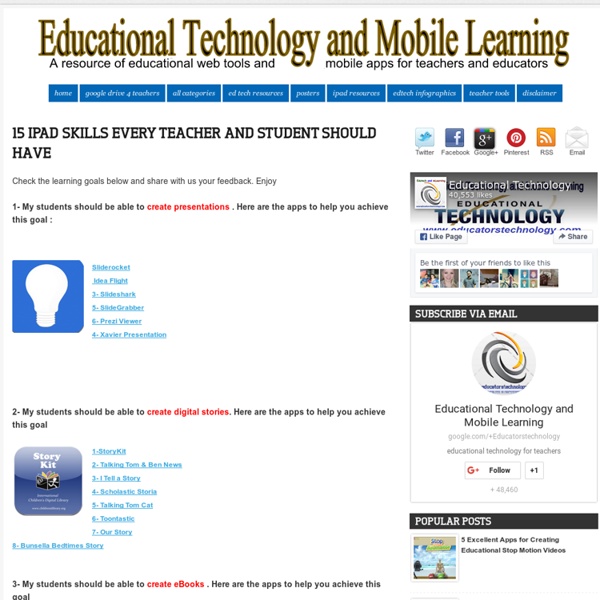
http://www.educatorstechnology.com/2013/01/15-ipad-skills-students-must-have.html
A list of All The Best iPad Apps Teachers Need Coming to you from the Canadian Maritimes ( Halifax), Educational Technology and Mobile Learning is an educational blog dedicated to curating, reviewing and sharing EdTech tools and mobile apps. The purpose is to help teachers and educators effectively integrate digital technologies into their day-to-day teaching, learning and professional development. For any questions regarding our website or the content we publish, please contact EdTech admin, editor and blog owner, Med Kharbach at: info@educatorstechnology.com.
Gmail+1 = Student Email Addresses to Register for Online Services The Gmail+1"hack" isn't a new trick and I can't remember when I first tried it, but it still works and it still provides a solution to a problem that a lot of teachers run into when they want their students to use a new web tool. Let's say there's a new service that I want my students to use but my students don't have email addresses that they can use to register for that service. In that case I can quickly generate Gmail addresses for my students by using the Gmail+1 hack. Here's how the Gmail+1 hack works: 1. Create a new Gmail account just for your class. JTHS Instructional Technology: Technology Integration: How Do You Know if You are "Doing it Right?" A common question that we hear from teachers about integrating technology into their classrooms is, “how do I know if I’m doing it right?” We love to hear this question because that tells us that the teacher is starting to analyze and evaluate how they are integrating technology and are looking for a way to gauge their effectiveness. We feel that the Technology Integration Matrix (TIM) best addresses the question of “doing it right.” According to the Arizona K12 Center at Northern Arizona University, “the TIM is designed to assist schools and districts in evaluating the level of technology integration in classrooms and to provide teachers with models of how technology can be integrated throughout instruction in meaningful ways.”
7 Outstanding Free Books for your iPad Below is a list of some excellent books for your iPad. I have curated this list over the last couple of months and I kept adding to it every time I stumble upon a resource somewhere online.I don't know if you like reading books on your iPad or not but let me tell you this: having at least a couple of titles installed on your iPad would really be of great help particularly in those moments when you are stuck somewhere and have nothing to do but waiting. Reading is a habit ( luckily a good one ) that we can ACQUIRE by force of habituation at least in the eyes of Skinnerian theory.The more you read , the fluent you get at reading and the more used your mind becomes to the act of reading. Check out these books I selected for you. All of them are free and require iBooks. Enjoy
6 Great Apps to Turn your iPad into Collaborative Whiteboard So you want to use your iPad as a digital whiteboard, well there are apps for it. It is really pretty amazing the things we can now do with iPad. From teaching basic Math conceptions to young learners to cultivating higher order critical thinking skills, you name it and there is an app for it. With the apps below you can now turn your iPad into a digital whiteboard with a bunch of other awesome functionalities. 7 Fun Ways to Use QR Codes In Education QR Codes Quick Response are so fun to integrate in classroom. Quick Response codes are bar codes with information. QR Codes can include contact information, websites, text, SMS, pictures and so much more. Lydia Dobyns: A '21st Century' Education Is SO Last Century It's not rational, but I'll admit that whenever I hear "21st century classroom" or "21st century skills" -- I tense up. Why? Because we are starting the 13th year of this "future" century. It's empty phraseology designed to sound like we are preparing for the future when we are already living in that future; and no one believes that what passes for a typical classroom today will be the classroom experience even 10 years from now, let alone for the next 87 years. We can't know what the classroom will look or feel like. We do know, however, that most school districts are organized to deliver education that inhibits rather than encourages innovation.
Educational Technology and Mobile Learning: Great Mind Mapping Apps for iPad So you want to be able to capture your ideas wherever you are and put them into creative mind maps . There are actually several iPad apps to allow you to do just that. We have included in the list below the major mind mapping apps you might want to try on your iPad. The value of knowing instead of Googling Googling is fast and efficient. But some things shouldn’t be left to Internet searches. “Your curriculum shouldn’t be Google-able.” I’ve heard different versions of this at conferences, on blogs and in Twitter posts during the last year. The world has changed, many education pundits argue.
iPad As.... iPads have exploded throughout schools and classrooms. Their flexibility, versatility, and mobility make them a phenomenal learning tool. As teachers seek ways to integrate these devices, we recommend focusing on specific learning goals that promote critical-thinking, creativity, collaboration, and the creation of student-centric learning environments. What can you do with an iPad in the classroom? It’s a tool, it’s a tool, it’s a tool. The iPad is not going to replace teachers or ‘fix’ education. There is a cost implication that must be taken into account and only an educator will know if it is right for their students. Indeed the cost-benefit analysis for an establishment must take into account a host of factors when considering iPad use in the classroom. However, if there are iPads in the classroom, there are a number of applications that can enhance learning and assist the educator in developing student skills.
Flipping For Your Faculty...It's Easier Than Videos Lots has been made about flipping over the past year or so. Unfamiliar with the term? No problem. Here is an explanation. So the idea is, there is some sort of information transfer (basic information about a learning concept) outside of the learning environment (classroom) allowing for further discussion or extended learning when in the learning environment. (I made that sound all fancy.
eBook Publishing – Software The Software Because e-pubs are really HTML 5 files, an adventurous person could code a whole book by hand. Luckily there are some editing tools that can help non-scripters with formatting. Different types of editors are available for you to create your e-pubs.
Top 7 Guides on how to Use iPad in your Classroom iPad is definitely a gadget of huge potential in education. Many schools in the States and Canada are adopting it as a learning tool within their curriculum. Developers have already started creating e-textbooks with enhanced mobile compatibility. More important, there are now several apps that are easy to use and that enable teachers to create their own teaching content to go on iPad. Given this growing important of iPad in education, Educational Technology and Mobile Learning deemed it crucial to provide its readers with some of its best guides and posts we have published here during this year. Be it a beginner who has just started using iPad or an advanced user, these guides will definitely help you better understand and use iPad for teaching and learning purposes.