


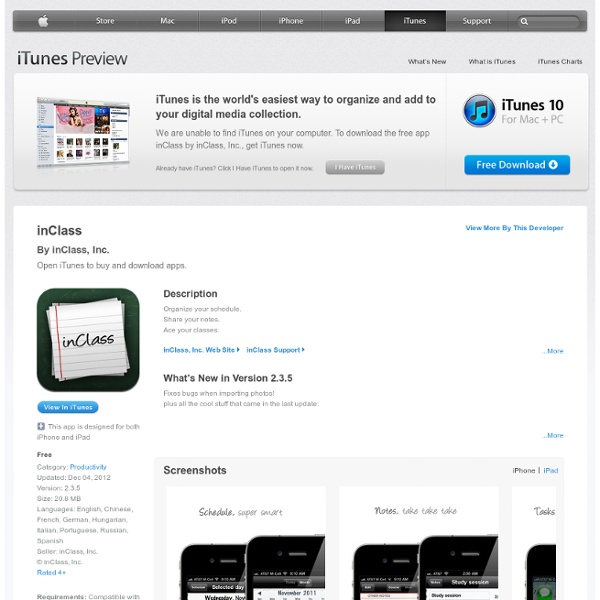
https://itunes.apple.com/us/app/inclass/id374986430?mt=8
Planbook Touch: iPad Lesson Plan Book App For Teachers Planbook Touch has dozens of features to help you get more organized, save time, and share your lesson plans Choose Your Schedule Planbook can accommodate schedules where you teach the same thing each day, your classes change each day but repeat weekly and rotating schedules (up to a 14 day rotation). Creating Books on the iPad Book Creator for iPad: $7.49The simple way to create your own beautiful iBooks, right on the iPad. Read them in iBooks, send them to your friends, or submit them to the iBookstore. Ideal for children’s picture books, photo books, art books, cook books, manuals, textbooks, and the list goes on. eBook Creator: $4.49 Clear Reviews Over 2 million people de-clutter their lives with Clear, so stop stalling and start organising your daily routine. Clear is the revolutionary to-do and reminders app that makes you more productive. It’s as easy to use as pen and paper, and once you start organising your life with Clear you’ll wonder how you ever managed without it. Simple gesture-based design that allows you to focus on your to-dos.Use separate lists to organize every aspect of your life.iCloud sync built-in so you can be productive everywhere.Set reminders so you’ll never forget important tasks.Personalize your Clear lists with themes and make them your own.One universal download for iPhone and iPad.Syncs with Clear for Mac (available separately on the Mac App Store)
The 10 Best iPhone and iPad Apps for Art Teachers 2010 Since publishing our 30 Best iPhone Apps for Art Teachers last year (August 2009), we have discovered many new apps that are worthy of being added to our best list. Covering a wide range of interests and uses, below are the Teaching Palette’s 10 Best iPhone, iPad and iPod Apps for Art Teachers 2010 – the latest and greatest apps for art teachers and their students. Consider this an amendment to last year’s list.
Comic Creator The Comic Creator invites students to compose their own comic strips for a variety of contexts (prewriting, pre- and postreading activities, response to literature, and so on). The organizers focus on the key elements of comic strips by allowing students to choose backgrounds, characters, and props, as well as to compose related dialogue (shown at left). This versatile tool can be used by students from kindergarten through high school, for purposes ranging from learning to write dialogue to an in-depth study of a formerly neglected genre.
PDF Expert Reviews PDF Expert is the ultimate solution for all your PDF needs. It lets you read and annotate PDF documents, highlight text, make notes, draw with your finger and save these changes being compatible with Preview and Adobe Acrobat. Moreover, PDF Expert is the only iPad application that can fill PDF forms! PDF Expert does read almost all document types like: iWork, MS Office, Power Point, text files, images, even music and video files, etc.
Best Free iPod / iPad Apps (without ads) for Education I’m piloting the use of the iPod Touch for English Language Learners (ELLs), so most of the following apps apply to improving reading, writing, listening and speaking skills. There are lots of great apps that pertain to other subject areas, and there are a lot of great apps that are not free or contain ads (annoying). Each of the links will take you to the iTunes Preview page for that app. Enjoy! Best Free Reference Apps for Students: WordWeb (Dictionary) – Free, no ads, allows you to save words to “favorites” This dictionary doesn’t have some of the features that you get with some of the free apps with ads or apps you pay for (i.e. audio, images or translation).
100 Web Tools to Enhance Collaboration (Part 1) by Ozge Karaoglu 0 Comments January 5, 2010 By: Tech Learning Blog Staff Jan 5 Written by: 1/5/2010 8:48 AM 10 vital questions to ask before investing in classroom technology There are so many new technologies and devices appearing on the education market every day now that it can become very difficult to determine where to spend your money, if indeed you should spend it at all. Before you make your next investment, ask yourself the following questions: Would more students get involved in the learning?
Why Kids Can't Search Illustration: Tymn Armstrong We’re often told that young people tend to be the most tech-savvy among us. But just how savvy are they? A group of researchers led by College of Charleston business professor Bing Pan tried to find out. Specifically, Pan wanted to know how skillful young folks are at online search. His team gathered a group of college students and asked them to look up the answers to a handful of questions. Preparing Your School for an iPad Implementation Planning is imperative for any technology initiative - iPad or otherwise. You need to ensure that you clearly understand and communicate how the technology integrates with your overall pedagogical objectives. Too many institutions purchase technology and then search for ways to utilize it ... or leave it collecting dust on the shelf. Planning needs to consider both infrastructure needs and the educational applications of the new technology. Without the proper preparation, technology initiatives are liable to become expensive failures.
A Social Network Can Be a Learning Network - Online Learning By Derek Bruff Last fall, for my first-year writing seminar on the history and mathematics of cryptography, I posted my students' expository-writing essays on our course blog. The assignment had asked students to describe a particular code or cipher that we had not already discussed—how it came to be, how it works, how to crack it, who used it. They described more than a dozen codes and ciphers. It seemed a shame that I might be the only one to read such interesting content, so I asked the students to read and comment on two papers of their peers. Apps for Professional Development Twitter App (free) Twitter is one of the most active and beneficial social networks on the web. All educators would be wise to join the conversation. If you haven’t used Twitter yet, I would recommend that you read these excellent blog posts: Google Voice (free)
Guide to iMovie <div class="greet_block wpgb_cornered"><div class="greet_text"><div class="greet_image"><a href=" rel="nofollow"><img src=" alt="WP Greet Box icon"/></a></div>Hello there! If you are new here, you might want to <a href=" rel="nofollow"><strong>subscribe to the RSS feed</strong></a> for updates on this topic.<div style="clear:both"></div></div></div> The following steps are included in the “Video” chapter of the forthcoming EPUB eBook, “Playing with Media: simple ideas for powerful sharing.” This is an example of “quick-edit” videography, which can compliment “no-edit” videography in support of the “ethic of minimal clicks.” This final video, “Learning About NASA Mission Control in Houston,” is available on YouTube.