

Personalized vs. differentiated vs. individualized learning. A Beautiful Poster Featuring Basic Digital Skills Every Teacher Should Have. Great #personalizedlearning work happening in @dallasschools. It’s more than just an idea. One Thing 100% of Politicians Agree On. Why No One Reads Your Classroom Newsletter.
Guest post by Jennifer Gonzalez As the parent of three elementary students, I get a lot of classroom newsletters.
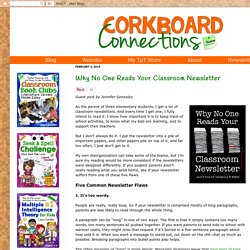
And every time I get one, I fully intend to read it. I know how important it is to keep track of school activities, to know what my kids are learning, and to support their teachers. But I don’t always do it. I put the newsletter into a pile of important papers, and other papers pile on top of it, and far too often, I just don’t get to it. My own disorganization can take some of the blame, but I’m sure my reading would be more consistent if the newsletters were designed differently. Five Common Newsletter Flaws 1. People are really, really busy.
A paragraph can be “long” in one of two ways: The first is that it simply contains too many words, too many sentences all pushed together. The other meaning of “long” is more literal: Magazine designers know that long lines of type are harder to read, and they try to limit themselves to 9 to 12 words per line. 2. 3. 4 Big Things Transformational Teachers Do. The key to transformational teaching is not reacting, but rather a grinding obsession with analysis and preparation.

Lee Shulman, as reported by Marge Scherer, suggests that expert teachers -- despite enormous challenges --demonstrate: Cognitive understanding of how students learn; emotional preparation to relate to many students whose varied needs are not always evident; content knowledge from which to draw different ways to present a concept; and, finally, the ability to make teaching decisions quickly and act on them. So how do they do that?
Let's break it down. 1. Instructors tend to use one of two instructional orientations: Transmission: Where "the teacher's role is to prepare and transmit information to learners" and "the learners' role is to receive, store, and act upon this information. " What Does Transformational Teaching Look Like? Have students ask questions and solve real-world problems. I learn best when the teacher is hands on and doesn't just talk at me. 2. 3. 4. What Does Transformational Teaching Look Like? Teaching students skills. We must teach skills as well as content.

Generic Skills are skills vital for success in assessments. For example the skills required to succeed in assignments, essays, exams, coursework etc This includes widely used ‘study skills’ and many ‘Key Skills’ but also includes subject specific skills such as writing a laboratory report, doing a comprehension exercise, or evaluating a marketing strategy. These skills are not content, and so often don’t find their way on to the Scheme of Work. Yet they need teaching and they need class time! They are more difficult to learn than the content usually. The best way of teaching skills is to integrate them into your lessons. A research review by Hattie Biggs and Purdie has shown that these skills are best learned by integrating them into the course – teaching them ‘up front’ only works about half as well. Download Summary of Hattie Biggs and Purdie’s review on how to teach study skillsDownload Approaches to generic skills teaching.
12 Easy Ways to Use Technology in the Classroom, Even for Technophobic Teachers. Everyone wants teachers to use technology in the classroom. But you're busy -- meeting standards, prepping students for tests -- and maybe you’re not too fond of computers, anyway. Never fear – there are easy ways to bring your classroom up-to-date, technologically. Do you have a iPad in your classroom for your use? How about iPads for students to use? Could you get a classroom iPad? What kind of Internet access is available at your school?
What do you have to do to get Ipads for your students? Also try to find a technology “mentor” on campus – the computer teacher or just another teacher who uses technology more than you do. Perfect Ed Tech Activities for Beginners Do a PowerPoint “Game Show Review” Many tech-savvy teachers have used Microsoft PowerPoint to create review games based on famous game shows, including “Jeopardy! Have students complete a written classroom activity as if it was online. Ever have your students write a diary from the perspective of a character or famous person?