


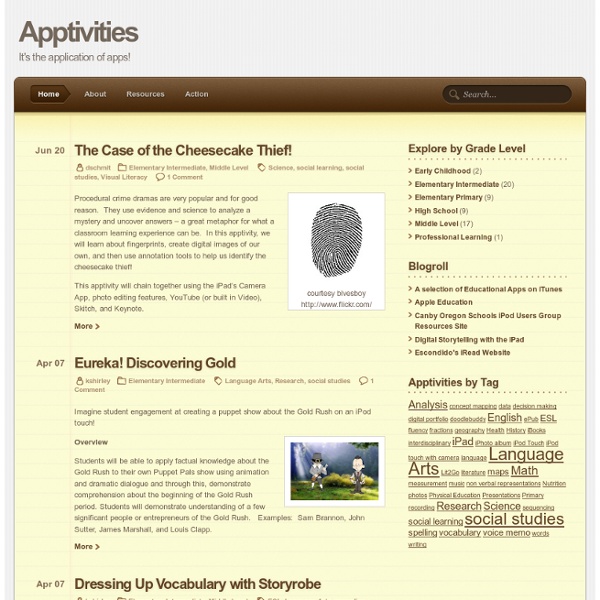
48 iPad Apps That High School and College Students Love Staff Writers from OnlineColleges.com wrote an article that I thought I would share with you. They noted, “While the laptop remains the tech tool of choice for most high school and college students, many are embracing portable and innovative tablets like the iPad. Since its release in 2010, the iPad has taken the tech market by storm and become a popular, educational and fun tool for both teachers and students alike. It is increasingly infiltrating college education, with some schools en offering free iPads for enrollees.”
A Day in the Life of an iPad Teacher 6.30 am: Woken by the dulcet tones of Lana Del Rey and a new ‘Wake up Light‘. Contemplate staying in bed then notice the email icon flashing with a number of new messages – check twitter. 7.00 am: Access news app whilst devouring breakfast. Apologise for spraying coffee during reaction to latest education announcement. Carefully wipe iPad screen and check all is in working order by scrolling twitter timeline. 7.20 am: Plug iPad into car stereo and load ‘Driving’ playlist.
iMovie for iPad – Storyboard help sheets for trailers iMovie for iPad – Storyboard help sheets for trailers Saturday, 30 June 2012 16:13 Written by Tim Teacher's Visual Library of 40+ iPad Apps I love it when I come across such educators curated lists of apps because I know since these apps are reviewed by fellow teachers then there is a high possibility that they will work for other teachers in different settings too. For instance, the wonderful work embedded below and which has been created by the folks in St.Plunkett Oliver Primary School is a great library of apps that every teacher should have the chance to explore. It contains a set of useful apps pertaining to different categories.
50 Best iPad Apps for STEM Education Despite early doubts, the iPad has proven to be an incredibly valuable tool for education, both in the classroom and in homes around America. By offering students, from elementary school all the way up to the university level, the chance to do some hands-on learning, exploring, and sometimes even educational gaming, the device makes education fun and exciting, something that isn’t always easy to do. With schools falling behind in math and science education and companies unable to find enough qualified professionals to fill jobs in science and technology fields, pushing STEM education is more important than ever. Educators and parents can help get kids interested and perhaps even hooked on STEM no matter their age with the help of the iPad and the myriad great educational applications it offers.
Compare & Contrast Map This interactive graphic organizer helps students develop an outline for one of three types of comparison essays: whole-to-whole, similarities-to-differences, or point-to-point. A link in the introduction to the Comparison and Contrast Guide give students the chance to get definitions and look at examples before they begin working. The tool offers multiple ways to navigate information including a graphic on the right that allows students to move around the map without having to work in a linear fashion. The finished map can be saved, e-mailed, or printed.
Exit Tickets and your iPad Logically, the best way to find out what students learnt during a lesson…is to ask them. Exit tickets are a powerful way to get instant feedback on student learning, reinforce learning intentions or essential understandings, find out any questions or misunderstandings students may have or even find out if they can apply their learning in different ways. All vital to enable us to plan to best meet student learning needs. Exit tickets can be used at the end of a lesson, series of lessons, unit of work or even the end of the day. All you need is a process or tool to use and a prompt to inspire student thinking. Great prompts could include:
25 Ways To Use iPads In The Classroom In case you haven’t heard the news, we’re putting out a special mini-issue early next week. It’ll be available in the Edudemic Magazine iPad app and, best of all, FREE to subscribers! If you’re not (yet) a subscriber, it’ll be just $0.99. The following is an excerpt from just one of the articles in the mini-issue. It’s all about iPads in education, Apple’s role in the future of learning, and much more than that. Want to get the mini-issue free when it comes out? iCab Mobile: Fullscreen Video and Browsing From iPad HDMI This app has excellent uses in education and more specifically in the classroom. I can think of a dozen reasons why this would be useful to a teacher. The offline tabbed browsing and file download features are really good but the ability to share your iPad screen over a HDTV is what really opens this app to the education sector.
Tips2012: Teachers’ Voices #2: Doug’s i-Story A frequently asked question is “How do I transfer items created on my iPad to other devices?” This leads to the issue of workflows and document management on an iPad. In this i-Story, Doug Lauder shares his thoughts on how to share content created on iPads. Doug works in education supporting teachers as they use technology. He will be presenting on document sharing and workflows on iPads at the M-Learning in Education@ECU Twilight events on the 5th & 6th June at Edith Cowan University in Perth, Western Australia. These events are free for teachers and pre-service teachers. Apps Gone Free Editor’s Pick: Cut the Rope: Time Travel HD Cut the Rope: Time Travel HD(4.5 stars with 3985 User Ratings) iPad App $0.99 → Free for a limited time Cut the Rope: Time Travel(5 stars with 8565 Ratings) iPhone App
New App Links Students and Teachers on iPads Mobile Learning | News New App Links Students and Teachers on iPads A newly launched app will allow teachers to create and share interactive lessons for mobile devices like iPads, and help them receive feedback on the ways students are using their devices. By using the app, called Nearpod, teachers can either create lessons or choose from available multimedia already available, such as Khan Academy videos and TED Education presentations, featuring content and activities appropriate for any grade level and aligned to the Common Core.