


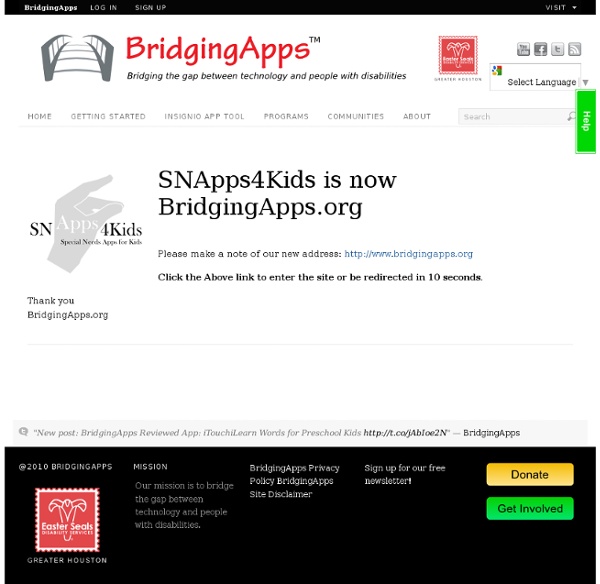
Special Education Apps for iPad Add In my classroom , I was blessed to have students from amazingly diverse backgrounds and with an array of skills and strengths. I worked relentlessly to build in supports and foster an inclusive community for all of my students. This meant cutting, laminating, velcro-ing, washing, re-making, and constructing what felt like a million supportive learning devices for my students with and without special needs. Now, having an iPad, I often play around with apps that I realize would have been incredibly beneficial for my students with special needs. Continuing with our Education Apps for iPad series, here are some apps grouped by category that students, parents, and teachers can leverage to support all learners!
iPod Touch/iPhone App Round Up for Users with Significant Disabilities and Those who Teach Them Updated June 19, 2010 Please note YGWYPF notation means "You get what you pay for!"T&T means the blog author uses this applicationBIC is Best in Category, based only on the authors impression, no other criteria are in play * means that the app has been used by the author 10 Websites to Find Special Needs Apps for the iPad & iPhone This post is part Five of the Special Needs iPad & App Series. In only one year the Apple iPad has revolutionized the tech industry. 15 Million iPads have been sold and estimates are that within the next 3 years over 115 million tablets will be shipped. Dozens if not hundreds of applications have been created that enhance the quality of life for individuals with all types of disabilities.
TeachMeetSEN In partnership with Leicester City Council TeachMeet SEN took place on 28 January 2012 with over 60 people attending in person from all over the UK. It will live on through a micro-site which will contain the resources shared on the day, including the best videos of the presentations and selected tweets, photos and blog posts. The site is in production, and will be linked here once ready, but if you can't wait, you can see photos on the flickr and read blog posts by Josie Fraser and Jo Badge for quick summaries of the day. All About Apps for (Special) Education I keep finding more and more excellent resources around using iPads, iPods and Apps in (Special) education and wanted to share some of my favourite links with you. The first comes from the great Victorian Government site called Ipads for Education . There are a number of resources in the support section, including the handout ‘iPads in Special Education’ .
10 Free iPad Apps For Children With Special Needs - Cool Gizmo Toys I’ve decided today, instead of reviewing a single app in depth, to give you guys a list of 10 Free iPad Apps for Children With Special Needs. I hope that you find a couple of applications that are perfect for your unique child, and that he enjoys using these apps just as much as you enjoy watching him learn and grow! If you like this post, please check out my recent article on the top 10 AAC apps under $30! Free iPad Apps List Digital revolution changing lives of students with disabilities The Refreshabraille has a Braille keyboard that allows students to write as well as read. Kyle Beasley is a smart second-grader with an infectious grin. He’s also functionally blind. Until last fall, the 7-year-old used 8-by-11-inch Braille texts that teachers printed for him on a special machine. Each page cost about $1.
Complete Guide to educational and special needs apps, complete list at One Place for Special Needs Complete guide to educational and special needs apps With over 300,000 apps it's easy to become overwhelmed by the number of app choices. It's also easy to spend a small fortune on a lot of useless apps. 10 Revolutionary iPad Apps to Help Autistic Children Teachers and doctors are using iPads as a tool to reach out to children with Autism or Asperger Syndrome and the results are remarkably great. Autistic children are showing tremendous improvement after playing fun-filled exercises on iPad which is less stressful and more fun for both the teachers and the students. Below is the list of 10 best iPad applications to give Autism a voice.
ADHD diagnosis more likely for kids born later in the year: study Researchers in British Columbia have discovered that children born in the latter months of the year are more likely to be diagnosed with attention deficit hyperactivity disorder than their peers born earlier in the year. The study, published Monday in the Canadian Medical Association Journal, found those children are also more likely to be placed on medication, some of which may be linked to side effects. The finding should serve as a wake-up call for educators, parents and the public about the hazards of properly diagnosing ADHD. It raises serious questions about whether certain behaviours, such as restlessness or inability to concentrate, are leaving younger, more immature classmates vulnerable to an inaccurate diagnosis of ADHD than their older, more developed peers. The scale of the study also sets it apart – it is the largest of its kind.
Special Needs iphone/ itouch apps Special Needs – Teacher Resources Highlights 2016 Presidential Elections Election season is here. Help your students understand the process of our national elections, from the President down to local representatives, with our election activities. Read short biographies of presidential candidates Hillary Rodham Clinton (D) and Donald Trump (R), explore mock election ideas, create presidential trading cards, learn election vocabulary, play election bingo and more!
Education - Special Education