


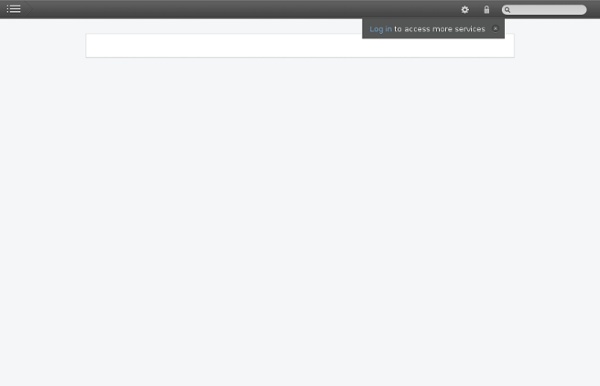
http://palmbeachschooltalk.com/groups/ipadpilot/wiki/91b77/
Middle School iPad Apps Create and publish your own wikis and blogs. Use these web services to communicate and collaborate with your friends and coworkers. It's easy to edit this page and create new wikis. Tips for the One iPad Classroom, and a Free iPad Rules Download! Do you have an iPad in your classroom? Are you wondering how you can make use of it when there is only one device for all of your students to share? Well, never fear, I have tons of ideas for you right here, and a “Rules for the iPad” free download, too! 39 Sites For Using iPads in the Classroom Pages - Menu This Blog Linked From Here Sites to Follow Top 100 FREE Apps for Kids! Our Top 100 Free Apps for Preschoolers could be more aptly titled "Every Free iPad/iPhone Preschooler App You Need To Know About." Since we started organizing the apps into specific developers, such as Disney or LEGO, the list has grown to 503 free apps. That is, as far as I know (and I would know), the most complete and exhaustive list of free apps anywhere. Everything is ranked by reader interest. Some of these apps include in-app purchases but they are noted, and for an app to make this list, it has to have enough free content to be worth downloading. We don't include apps that are 30 seconds of play and then a "buy the full version" page.
High School iPad Apps Create and publish your own wikis and blogs. Use these web services to communicate and collaborate with your friends and coworkers. It's easy to edit this page and create new wikis. To edit this page, click the Log In (lock) button, log in as a wiki administrator and click the Edit (pencil) button. To create a new wiki, log in, then click the Add (+) button and choose New Wiki. Blog The iPads are finally set up and ready to go into the classrooms! It happened to be our first graders who were the first ones to get their hands on them! A few days ago, I tested and reviewed a great new app: Book Creator. I felt it was a great opportunity for our first graders, who had just finished a unit on butterflies, to create a book about the different stages of a butterfly and their learning reflection as a culminating activity. Students wrote a story, as a class, about the different stages of the butterfly. We shared their words with our Art teacher who would be working with the students to create the illustrations for the book.
Top 20 Must-Have Educational iPhone & iPad Apps Used By Real Teachers in the Classroom - iPhone app article - Shara Karasic With the advent of the 2011/2012 school year, teachers who have access to mobile technology are scrambling to find the best education apps for the iPod Touch, iPad and iPhone. Educators use apps for everything from communicating with students to inspiring creativity to dissecting virtual frogs. Luckily, we have lots of educators (including Apple Distinguished Educators) on Appolicious who share their lists of the best education apps for elementary, middle school, junior high, and high school. These are the education apps most listed by educators on Appolicious. 1. 3D Brain (iPad, iPhone. Free)
The Top 17 Free Digital Stotytelling Apps for The iPad 1-StoryKit This is an awesome iOS app that allows users to easily create an electronic storybook via illustrations by drawing on the screen, using pictures and text, and recording audio to attach to stories. 2- Talking Tom & Ben News This is fun app to use. Kids can talk to them and they will repeat what you say in turs. They can also create and record funny conversations between them. - Manipulative Math Apps for the iPad to meet the Common Core Standards 0 Comments May 16, 2012 By: Vicki Windman May 16 Written by: 5/16/2012 3:10 AM The Single Most Important Factor for iPad Success in Schools When you think of iPads in schools, you probably think of a cart that's wheeled into a classroom. Youngsters cheer at the arrival of the cart. Devices are passed out, used for a lesson, and then returned to the cart. The cart is then whisked away to another classroom where the same thing happens.