


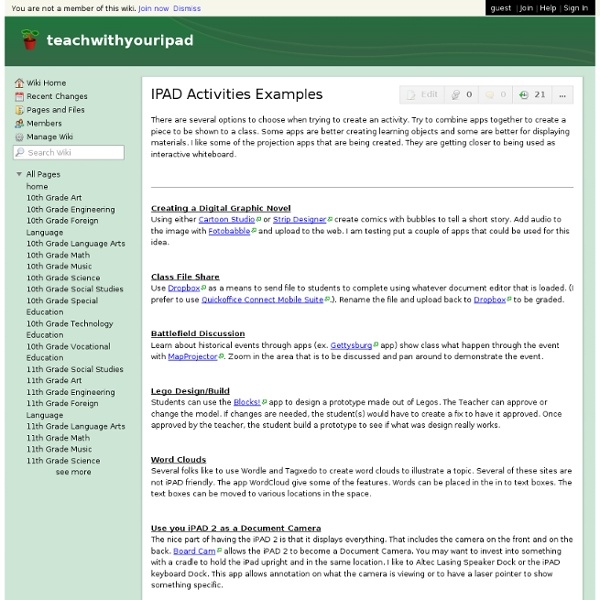
http://teachwithyouripad.wikispaces.com/IPAD+Activities+Examples
Related: oceany6 Problems with Flexible Seating in the Classroom - Clutter-Free Classroom In education there will always be trends and Pinterest certainly fuels that. The latest obsession with teachers everywhere is “flexible seating in the classroom.” But, is an alternative seating classroom best for every student or teacher? The Complete List of iPad Tips, Tricks, and Tutorials The Apple iPad is an amazing tablet, and to help you get the most out of it, we’ve put together a comprehensive list of every tip, trick, and tutorial for you. Read on for more. Note: This article was originally published earlier this year, but we’ve updated it with a real lot more content since then, so we’re republishing it for you. We’ll be keeping this page updated as we find more great articles, so you should bookmark this page for future reference.
50 Must-Have Educational Apps It’s time for holiday road trips and you know what that means: driving, flying, cranky kids, and… teaching opportunities! What’s that, you say? Well, there is so much downtime during the holidays where kids and adults spend hours just passing the time… why not try out some new apps on your phone? Many of these apps were found by The Teaching Palette, be sure to check out their fantastic site for more helpful resources! From learning the ABCs to doodling, there’s plenty of terrific apps out there that will pass the time but also educate. If you have other apps you want added to this list, just add them in the comments. Notetaking Apps - a comparison of some popular ones Notetaking apps are a great way to get organized and keep track of everything electronically. There are a lot of different ones out there, so I thought I would go through some of the more popular ones and list some of the features they have. Click on the links for more information on each one also. 1. Evernote - this is the note taking app that I use the most. It is free, available on all platforms (web, Mac, iOS, Windows, Android, webOS, and more), easy to use, full featured and high quality.
55 Beautiful Apple iPad Wallpapers - Noupe Design Blog May 31 2010 This is the age of iPhones, iPods and iPads, people simply love to have these amazing inventions of information technology. Apple iPhones have created a state of euphoria among its users with its amazing features and iPad is another product from Apple team that will let you browse internet, watch video, listen music, read books with just a finger touch. We are sure some of you have already purchased it and now want to customize it. For this you must be looking for some beautiful wallpapers that will match with the theme of your iPad. The Pros and Cons of Flexible Seating - Sharing Kindergarten Lets talk about the pros and cons of flexible seating. Flexible seating can look like a fun but the real question should really be “Is flexible seating the right environment for my classroom?” There are pros and cons of flexible seating for every teacher so you really have to examine your classroom, your students, and your students’ needs to decide if flexible seating is the classroom environment for you. My journey into flexible seating. Let me start by saying I am not an expert of flexible seating. I am a simple teacher who has used flexible seating in my own way in my own classroom for several years, even before others started talking about it.
Classroom iPod touches & iPads: Dos and Don'ts Do delete content. Since you are mirroring the computer's iTunes Library onto the iPods, deleting items from iTunes will delete them from the iPods. After you no longer have a need for a podcast, video, or audiobook, delete it so it is not taking up room and cluttering up the iPods. Chances are you want to use this content with a future class. If it's something you will use again, drag and drop it into a folder on your desktop. You can drag and drop it back into iTunes for the next time you want it synced to iPods.
7 Apps That Will Help You Use Your iPad For Writing Projects While each of us has our own particular needs, I’m sure one or more of these apps will serve your needs. So get ready to set up a folder on your tablet and download a useful collection of resources. Evernote At the top of the list, the popular Evernote app (iTunes Store Link) and web syncing service is an essential tool for writing on the iPad. You can throw in all kinds of text based files, as well as photos and audio notes, into Evernote which will automatically sync all your notes to your iPad, as well as your Mac or PC. Evernote includes a basic text writing tool that of course also syncs back to your computer or other devices.
Effective Digital Learning I was asked yesterday what I considered to be the four components of effective digital learning. (Why four? The person who asked me wanted four, there may be more but this is the parameters I was given.)