


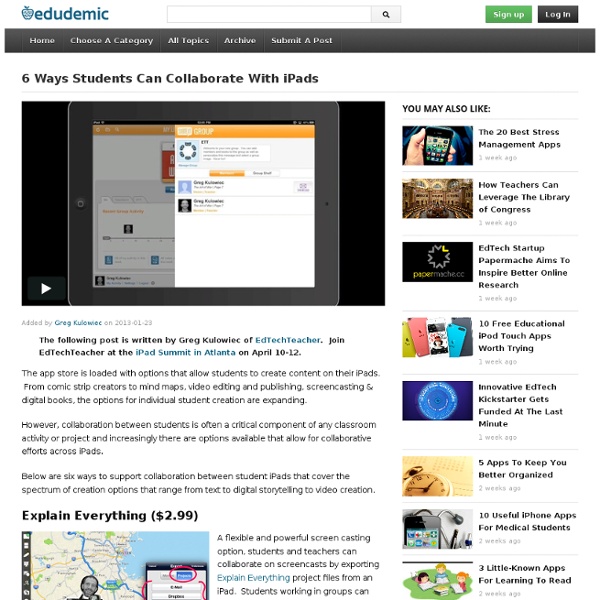
http://edudemic.com/2013/01/6-ways-students-can-collaborate-with-ipads/
Using Cell Phones In Class: A Primer For Teachers Bringing a cell phone to class usually starts a debate between teacher and student. Most teachers completely ban them. They are often regarded as distractions from learning. There are several issues concerning mobile learning like social media, Internet filtering, safety laws, teaching techniques, school policies, etc. Looking at mobile devices in a positive light, they can facilitate student learning inside the four walls of the classroom. Students communicate with each other and with the teachers; they learn facts and information; and they can also create projects using smartphones. 39 Sites For Using iPads in the Classroom Pages - Menu This Blog Linked From Here Sites to Follow Friday, October 7, 2011 39 Sites For Using iPads in the Classroom
The Must-Have App Review Rubric Added by Jeff Dunn on 2011-11-22 So you just downloaded a few educational apps that you think might be useful in your classroom. How do you accurately compare and contrast them? Thanks to a new app review rubric from by eMobilize , it’s easier than ever to understand just how useful an app may be in the classroom. On a related note, the Edudemic Directory features many educational apps and lets you quickly compare them to see how they stack up. Ten apps for your new iPad If you were lucky enough to receive a new iPad for the holidays this year, we hope you have fun exploring what the tablet has to offer. By now you've probably acquainted yourself with the built-in apps on your iPad, so you may want to reach outside the sandbox for more interesting fare. The App Store, which you can access on your iPad or via iTunes on your computer, features more than 750,000 downloadable apps. If there’s something you want to do on your iPad, chances are good you can find a tool for it in the App Store.
44 Smart Ways to Use Smartphones in Class (Part 1) - Getting Smart by @JohnHardison1 - This week an online article grabbed my attention. Its title read “94 Percent of High School Students Using Cellphones in Class.” I immediately scoped out the heading and thought to myself, “Finally, teachers are beginning to embrace the powerful little gadgets.” However, it did not take me long to realize the researched article took quite a different slant. One quotation in particular caused serious professional introspection on my behalf. The article quotes the researchers as stating, “‘The potential damage stemming from heightened cell phone use during class casts a pall on the entire educational system, on the school atmosphere, on the educational achievements of the class, on the pupil’s own learning experience and on the teacher’s burnout having to cope with discipline problems in class.’”
11 apps per creare mappe Mind mapping is a method that works for quite a lot of people. Brain storming, idea mapping, thought generation, think tanks – call it what you will. Traditionally done on large pieces of paper, why not use your iPad to create mind maps? You could use these for your own purposes, or “convert” those large flip charts into a smaller, digital version. Bloomin' Apps This page gathers all of the Bloomin' Apps projects in one place.Each image has clickable hotspots and includes suggestions for iPad, Android, Google and online tools and applications to support each of the levels of Bloom's Revised Taxonomy.I have created a page to allow you to share your favorite online tool, iOS, or Android app with others. Cogs of the Cognitive Processes I began to think about the triangular shape of Bloom's Taxonomy and realized I thought of it a bit differently.Since the cognitive processes are meant to be used when necessary, and any learner goes in and out of the each level as they acquire new content and turn it into knowledge, I created a different type of image that showcased my thoughts about Bloom's more meaningfully.Here is my visual which showcases the interlocking nature of the cognitive processes or, simply, the "Cogs of the Cognitive Processes".
25 Ways To Use iPads In The Classroom by Degree of Difficulty In case you haven’t heard the news, we’re putting out a special mini-issue early next week. It’ll be available in the Edudemic Magazine iPad app and, best of all, FREE to subscribers! If you’re not (yet) a subscriber, it’ll be just $0.99. The following is an excerpt from just one of the articles in the mini-issue. It’s all about iPads in education, Apple’s role in the future of learning, and much more than that. Want to get the mini-issue free when it comes out? iPads in Guided Reading Before a class set of iPads I was differentiating my literacy centers for guided reading. Here were some of literacy centers and how I differentiated them: 1. Word Study--At the beginning of the year, it is beginning sounds. As the year progresses it is ending sounds, short vowel sounds, blends, digraphs, long vowels, irregular verbs. The three students that come to this center listen to their individual tape player and complete their work. These tapes are direct feedback and have the students complete the work and then they check it at the end of the tape. 2.
48 Free Education Apps Sorted By Grade Level 5 Useful iPhone Apps For Student Bloggers 10.32K Views 0 Likes Student blogging is a wonderful way to get into the world of online writing and learning. These iPhone apps for student bloggers will enhance their skills. come usare Imovie How can you use iMovie in the classroom? Well, you can use it for just about “…everything from slow motion videography to documentation, to presentations and everything in-between.” Here are 13 ways to use iMovie in the classroom from edapps.ca to explore. Documentation : Use the camera and microphone to record student work and performances. You might record students reading, to track progress, video record a student playing a short riff in band class, or record a performance in Phys.Ed, or pretty much any other course. Peer Feedback : Use video as a great medium to get students to begin to provide each other with feedback.
Ways to Evaluate Educational Apps I am conducting a series of workshops in Florida and was asked to share a rubric to help teachers evaluate educational apps as part of the workshop. In 2010 Harry Walker developed a rubric, and I used his rubric (with some modifications by Kathy Schrock) as the basis for mine. (Read Harry Walker's paper Evaluating the Effectiveness of Apps for Mobile Devices.) I kept in mind that some apps are used to practice a discrete skill or present information just one time. Others are creative apps that a learner may use again and again, so it's a challenge to craft a rubric that can be used for a wide span of purposes. I tried to make my rubric work for the broadest range of apps, from drill and practice to creative endeavors, while stressing the purpose for using the app.