

Urho3D - About. Urho3D is a lightweight, cross-platform rendering and game engine implemented in C++ and released under the MIT license.

Greatly inspired by OGRE and Horde3D. Features Direct3D9 or OpenGL rendering (Shader Model 2, OpenGL 2.0 or OpenGL ES 2.0 required as minimum) HLSL or GLSL shaders + caching of HLSL bytecode Configurable rendering pipeline. Default implementations for forward, light pre-pass and deferred rendering Component based scene model Skeletal (with hardware skinning), vertex morph and node animation Automatic instancing on SM3 capable hardware Point, spot and directional lights Shadow mapping for all light types; cascaded shadow maps for directional lights Particle rendering Geomipmapped terrain Static and skinned decals Auxiliary view rendering (reflections etc.)
Discussions, support and contributing Use the Urho3D forum for questions and discussion. Limitations Engine development, contributions and bugfixes by Origin of the name. Game Development Stack Exchange. Blender 3D: Noob to Pro. You are strongly encouraged (read as begged) to contribute to this book!
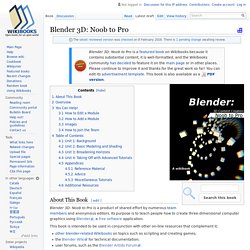
There are many things you can do to help: edit existing modules (to correct errors, improve the writing, or make additions)add new modules (tutorials or reference material)upload new images (screen shots or sample renders)join the team responsible for this WikiBook How to Edit a Module To edit any wiki page (including this one): Click on the Edit tab at the top of the page.Make your change in the large text box.Type an explanation of your change in the Edit summary text box below.Click on the Show preview button below the edit summary to preview your change.If you're satisfied with the result, click on the Save page button.
Your contribution will be reviewed before it is officially published. Things you shouldn't add to modules: external links that are not directly related to the modulecomments or questions regarding the text To ask questions and make comments about any module: How to Add a Module Images How to Join the Team. Gloss: a Pygame OpenGL wrapper. Gloss is a high-performance graphics wrapper around Pygame that lets you take advantage of OpenGL without having to delve into the murky depths of 3D programming.
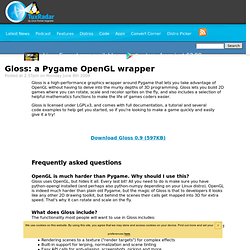
Gloss lets you build 2D games where you can rotate, scale and recolor sprites on the fly, and also includes a selection of helpful mathematics functions to make the life of games coders easier. Gloss is licensed under LGPLv3, and comes with full documentation, a tutorial and several code examples to help get you started, so if you're looking to make a game quickly and easily give it a try! OpenGL is much harder than Pygame. Why should I use this?
Gloss uses OpenGL, but hides it all. What does Gloss include? The functionality most people will want to use in Gloss includes: Download the tarball and run some of the examples to see what Gloss can do. Doesn't Pyglet do all this already? Pyglet is a very cool and very mature OpenGL library for Python, but it serves quite a different purpose to Gloss. Is Gloss hard to learn? OpenGLContext Python Tutorials. [XNA] Entity-based Engine Design (Part 1) I've been working on my XNA game off and on now since the XNA Framework beta was released.
![[XNA] Entity-based Engine Design (Part 1)](http://cdn.pearltrees.com/s/pic/th/rants-entity-engine-design-70076523)
One thing I've been really working towards is a clean, entity-based design. Over the last decade, I've found that entity-based systems tend to be easier to develop, and are more likely to exhibit emergent gameplay through the interaction of the individual entities. Just a quick rundown before I head out to lunch. The EntityFactory class actually creates the entities based on information passed from the level data. Generally, this is a set of key-value pairs. Each Entity has a reference to its parent, with the exception of the World entity. The EntityList class acts as an accelerator for the entity system. The PriorityMessageQueue acts as the mailbox for the system. One of the XNA component demonstrations was a Camera object, and I thought it was a really poor choice, because cameras rarely exist on their own. Entities do not have to all be drawn.
Game engines work best when they stay simple. Starting A 3D Engine. Usually, you'll need to start with some building blocks.

I usually start with a vector library (points, vectors, planes, lines, matrices, etc.) Build a solid library and test it. It's very important that you get this right, because you will be relying on this throughout the rest of your development efforts. Next, choose a 3D API and run with it. Build up a library that you are comfortable using, that performs all the necessary steps in the 3D API of your choice.
Now you've spent some time writing code, and you've had time to ponder what you want from your engine. Decide what you want your engine to be capable of. Next, start coding your modules. Most importantly, have fun. Oh, and if you find yourself rewriting a lot of code over and over, don't worry, that's normal. Response provided by Paul Nettle.