

BYOD in K-12 Schools: 5 Tips to Help Parents Keep Their Kids Safe. Despite controversial beginnings (link is external), many school districts across the United States are embracing BYOD (link is external)—bring your own device—in the classroom by expanding curriculum to include student owned devices.
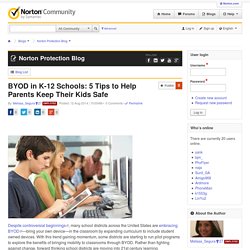
With this trend gaining momentum, some districts are starting to run pilot programs to explore the benefits of bringing mobility to classrooms through BYOD. Rather than fighting against change, forward thinking school districts are moving into 21st century learning environments because they recognize the advantages of incorporating tehcnology and learning applications into the classroom to better engage students. Teachers and administrators are taking a stance in favor of BYOD in schools because they believe that technology can be a key tool to engage students and enable them to explore, research, investigate, and solve problems.
Among some of the widely acceptable devices today are laptops, tablets, smartphones and ebook readers. 1. 2. 3. 4. 5. Session_Marvel-ous_BYOD_Super_Powers.pdf. Writing Your Own Policy - Bring Your Own Device Support. 2011%206%2020%20Final%202011-2016%20Strat%20Plan%20BOE%20Approved1.pdf. Classroom Management Resources - eLearning2 (BYOD) Professional Development. Classroom Management - BYOD @ WHPS. Every teacher will have to determine what works best for their classroom.
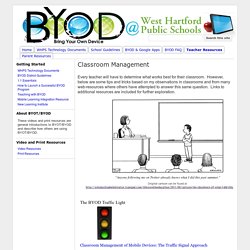
However, below are some tips and tricks based on my observations in classrooms and from many web-resources where others have attempted to answer this same question. Over 20 Good Apps to Use in BYOD Classroom. S BYOD Dream Tools: Free Tools that Work on ANY device! Other TeachersFirst Special Topics Collections This collection of reviewed tools from TeachersFirst includes apps that are available for FREE on iOS (iPad, iPhone), Android, and web devices.

Ideal for BYOD classrooms or 1:1 computer/tablet programs, these reviewed tools allow users to create and access projects using the same app, no matter what kind of device they have. This collection includes only "DATs" (device agnostic tools) that are FREE on all devices and offer free access with sufficient features to be useful without upgrading to a paid account. Whether you call it an "app" or a "web tool," a DAT allows you to access your projects from almost any device.
Be sure to read the "Edge Features" list at the end of each review to know whether you need to create individual accounts, how products can be shared, and other tips on using these DATs safely and within school policies. Even the best DAT has slight differences in capabilities on different devices. (image credit: Jeremy Keith) Resources for BYOD & Digital Learning - PTHS-BYOD Lesson Plan Integration Ideas. TechnologyResources - Bring Your Own Device. Classroom Management Ideas: 1.
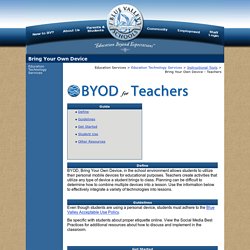
Determine preferred location of the devices when not in use. 2. Show students how to appropriately access the Wi-Fi in the building. See your Library Media Specialist or Tech Integration Specialist for details. 3. 4. 5. Lesson Examples: Using Evernote, set up an account. Set up a short quiz using Socrative eClicker. Create and print QR Codes (Quick Response Code that looks like a matrix barcode) for an assignment scavenger hunt. Assignment Management: With many lessons and assignments conducted online, students can turn in assignments in a variety of ways. Options: *Edmodo: Once you set up your Edmodo account and your classes, students can submit work to you. *Google Form: Set up a Google Form and students can submit assignments to you. 10 Tips for A Successful One-to-One Classroom. By Samantha Cleaver Each morning, when Laura Rahn’s class of fourth grade students entered their classroom at Mountainview Elementary School in Loudoun County, VA, they got their laptops from the charging station, completed their daily math fluency practice, and checked EdModo for the day’s instructions.
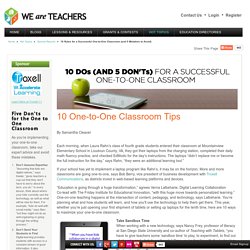
The laptops “didn’t replace me or become the full instruction for the day,” says Rahn, “they were an additional learning tool.” If your school has yet to implement a laptop program like Rahn’s, it may be on the horizon. More and more classrooms are going one-to-one, says Bob Berry, vice president of business development with Troxell Communications, as districts invest in web-based learning platforms and devices. “Education is going through a huge transformation,” agrees Verna Lalbeharie, Digital Learning Collaboration Co-lead with The Friday Institute for Educational Innovation, “with this huge move towards personalized learning.”
Free Apps / Student Organization Apps. 20 BYOD Resources For The 21st Century Schools. By Hope Mulholland, TeachThought Intern BYOD policies–Bring Your Own Device–allow schools to bring technology into the classroom with a “bottom-up” approach.
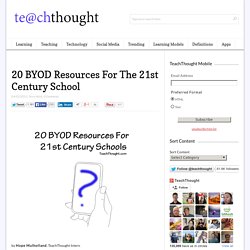
Such an approach can save money, allow students to use their own devices, and encourage a student-centered approach to learning. Recently we explained that “digital natives or not, technology dropped into the laps of students in schools isn’t always as accessible as it might be. By allowing students to bring in their own devices for learning–rather than insisting that they learn both content and device in school–there is an important opportunity to connect with not just their personal lives, but their natural way of doing things.” But when you allow students to bring in hundreds of unique devices into a formerly closed technology setting, chaos can result–which is where, unfortunately, policy can be necessary. Pump Students Up with Digital Icebreakers. BYOD.
BYOD%20Teacher%20Management%20Tips.pdf.