

Untitled. Gantt chart in Excel. Microsoft Access pt 9 (Cascade Combo Box) If cell is not blank. Untitled. The NEW Google Classroom - 2018 Tutorial. Untitled. How to Generate PDF files from Google Forms. With Document Studio, you can easily generate PDF files, or document of any other file type, when someone submits your Google Form.

The generated documents are stored in Google Drive, you can email them to the form respondent, share the file with team members or even print the documents via Google Cloud Print. This step by step tutorial explains how to generate a PDF file from Google Form submissions. Step 1: Create the Google Form Go to forms.google.com and create a Google Form. We’ll build a Contact Us form that asks for the respondent’s name, email, postal address and comments. Step 2 – Link Google Form to Google Sheet Go to the Response Tab, click the 3-dot vertical menu and select the response destination.
Step 3: Create the Document Template Build a new template using either Google Docs, Spreadsheet or Google Slide. Please ensure that the template markers in the document template are correctly mapped and that the marker name should be same as your form question. Create Merge Documents with Google Sheets or Google Forms. HTML colgroup tag. Tutoriale HTML - Coduri de culori , culori html. » HTML » Tutoriale HTML - Coduri de culori , culori html Exista trei feluri distincte de a defini o culoare.
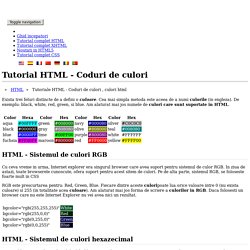
Tutorial: Cum instalezi un blog de wordpress pe un domeniu nou. Totul incepe (desigur) cu achizitionarea domeniului, si apoi cu alegerea unui serviciu de hosting.

La mine a fost invers, pentru ca am primit intai o oferta de hosting de nerefuzat, si apoi am decis ca oferta merita un domeniu propriu. Am ales sa achizitionez domeniul de la rotld.ro, pentru ca stiam ca se misca bine si repede, si ca daca am grija ma pot lauda cu domeniul in 5 minute. Ei bine nu am avut grija, si am si avut cateva mici momente de panica: Dorind sa cumpar un domeniu am decis ca fac toate tranzactiile online.
Zis si facut, am completat formularul si primesc pe mail factura proforma. Metodele agreate de rotld sunt urmatoarele: Evident nu ma incadram si plata era deja facuta, asa ca am pus mana pe telefon si … am aflat de la cineva amabil de la capatul liniei ca daca pot trimite o dovada a platii, fie ea si electronica, se poate confirma instant plata, si asa a fost. Instalarea Wordpress in cPanel - modul manual - - HostX.ro. Descarcati in computerul dvs. arhiva Wordpress de la adresa arhiva intr-un folder temporarincarcati fisierele Wordpress pe server folosind FTP, in folderul incare doriti sa instalati Wordpress.

Pe un server cPanel puteti incarca fisierele in folderul public_html (daca Wordpress va fi instalat pe domeniul principal) sau intr-un subfolder al public_html (daca Wordpress va fi instalat intr-un folder de tipul cPanel >> MySQL Databases Wizardla pasul 1 introduceti numele bazei de date; la pasul 2 creati un utilizator MySQL iar la pasul 3 asociati utilizatorul bazei de date MySQL pe care tocmai ati creat-o. Nu uitati sa notati toate aceste informatii deoarece veti avea nevoie de ele mai tarziu.in computerul dvs. redenumiti fisierul wp-config-sample.php in wp-config.phpeditati fisierul wp-config.php intr-un editor text (ex.
Daca intampinati probleme in aplicarea instructiunilor de mai sus va rugam sa ne contactati. How to Extract a Substring in Excel (Using TEXT Formulas) Excel has a set of Text Functions that can do wonders.
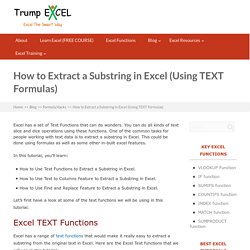
You can do all kinds of text slice and dice operations using these functions. One of the common tasks for people working with text data is to extract a substring in Excel. This could be done using formulas as well as some other in-built excel features. In this tutorial, you’ll learn: How to use the Excel FIND function. To extract words that begin with a specific character, you can use a formula based on six functions: TRIM, LEFT, SUBSTITUTE, MID, LEN, and REPT.
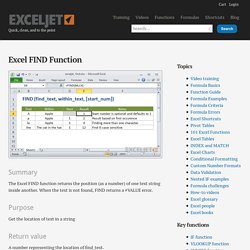
This approach is useful if you need to extract things like a Twitter user... If you have a list of things (words, substrings, etc) and want to find out which of these things appear in a cell, you can build a simple table and use a formula based on the SEARCH function. Setup Suppose you have a... Note: Excel contains many built-in "presets" for highlighting values with conditional formatting, including a preset to highlight cells that begin with specific text. However, if you want more flexibility, you can use...
To remove a file extension from a file name, you can use a formula based on the LEFT and FIND functions. To remove text from a cell when the text is at a variable position, you can use a formula based on the REPLACE function, with help from the FIND function. To remove the protocol (i.e.