

About:config entries. From MozillaZine Knowledge Base This is not the place to edit your configuration settings.
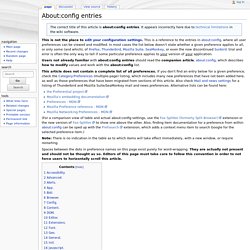
This is a reference to the entries in about:config, where all user preferences can be viewed and modified. In most cases the list below doesn't state whether a given preference applies to all, or only some (and which), of Firefox, Thunderbird, Mozilla Suite, SeaMonkey, or even the now discontinued Sunbird: trial and error is often the only way to tell if some particular preference applies to your version of your application.
Users not already familiar with about:config entries should read the companion article, about:config, which describes how to modify values and work with the about:config list. This article does not contain a complete list of all preferences. (For a comparison view of table and actual about:config settings, use the Fox Splitter (formerly Split Browser) extension or the new version of Fox-Splitter to show one above the other. Advanced.* has been migrated to Category:Preferences. Keyword to Full-RSS-Feed. Enable or Disable DCOM. This documentation is archived and is not being maintained.
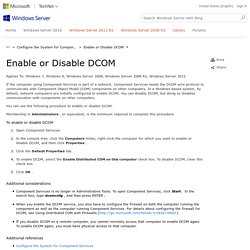
Applies To: Windows 7, Windows 8, Windows Server 2008, Windows Server 2008 R2, Windows Server 2012 If the computer using Component Services is part of a network, Component Services needs the DCOM wire protocol to communicate with Component Object Model (COM) components on other computers. Software Protection, Software Licensing, Software Virtualization. Coding Games and Programming Challenges to Code Better. Turn Off Unnecessary Windows Services. Windows is notorious for having useless features and CPU resource hogging programs/services enabled by default.
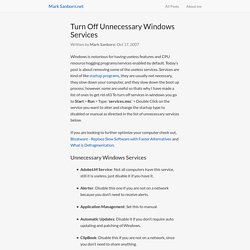
Today’s post is about removing some of the useless services. Services are kind of like startup programs, they are usually not necessary, they slow down your computer, and they slow down the boot up process; however, some are useful so thats why I have made a list of ones to get rid of.0 To turn off services in windows you go to Start > Run > Type: ‘services.msc’ > Double Click on the service you want to alter and change the startup type to disabled or manual as directed in the list of unnecessary services below.
AdobeLM Service: Not all computers have this service, still it is useless, just disable it if you have it. Alerter: Disable this one if you are not on a network because you don’t need to receive alerts. Application Management: Set this to manual. Checkout my product RocketShipIt for simple easy-to-use developer tools for UPS™ FedEx™ USPS™ and more. Group Policy Search.
PROGRAMMING LANGUAGES. CONTENT MARKETING. TOOLS. WEB DESIGN. BuiltWith Technology Lookup. Interactive map of Linux kernel. Predictive Analytics Innovation Summit, Chicago. Should I Remove It? NETWORKING. Twilio - APIs for Text Messaging, VoIP & Voice in the Cloud. Gaming Tweaks. Tweaks to optimize Windows for low latency online gaming2014-04-01 (updated: 2015-08-30) by PhilipTags: gaming, mmo, tweaks Online Gaming can often benefit from some fine-tuning of Windows TCP/IP settings and the Network Adapter properties.
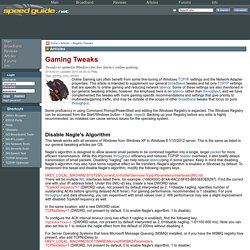
This article is intended to supplement our general broadband tweaks and list only TCP/IP settings that are specific to online gaming and reducing network latency. Some of these settings are also mentioned in our general tweaking articles, however, the emphasis here is on latency rather than throughput, and we have complemented the tweaks with more gaming-specific recommendations and settings that give priority to multimedia/gaming traffic, and may be outside of the scope of other broadband tweaks that focus on pure throughput. Some proficiency in using Command Prompt/PowerShell and editing the Windows Registry is expected. The Windows Registry can be accessed from the Start/Windows button -> type: regedit. Disable Nagle's Algorithm. Easy, Secure File Sharing. CTheory.net. Online converter - convert video, images, audio and documents for free.
Motherboard Repair Flowchart. Internet Archive: Wayback Machine. Ars Technica. PawSense helps you catproof your computer. When cats walk or climb on your keyboard, they can enter random commands and data, damage your files, and even crash your computer.
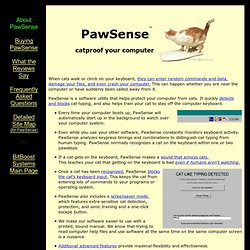
This can happen whether you are near the computer or have suddenly been called away from it. PawSense is a software utility that helps protect your computer from cats. It quickly detects and blocks cat typing, and also helps train your cat to stay off the computer keyboard. Every time your computer boots up, PawSense will automatically start up in the background to watch over your computer system. Even while you use your other software, PawSense constantly monitors keyboard activity. Once a cat has been recognized, PawSense blocks the cat's keyboard input.
The Top 100 Alternative Search Engines. Written by Charles S.
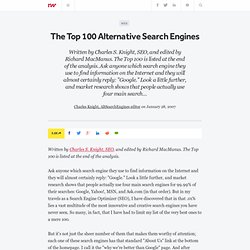
Knight, SEO, and edited by Richard MacManus. The Top 100 is listed at the end of the analysis. Ask anyone which search engine they use to find information on the Internet and they will almost certainly reply: "Google. " Look a little further, and market research shows that people actually use four main search engines for 99.99% of their searches: Google, Yahoo! , MSN, and Ask.com (in that order). But it's not just the sheer number of them that makes them worthy of attention; each one of these search engines has that standard "About Us" link at the bottom of the homepage.
The Search Homepage. SERIOUS GAMES MARKET. IcFGdg2BQMnfb.gif (GIF Image, 450 × 187 pixels) Game system requirements. Slashdot (15)
HOSTS. UBUNTU. Oracle VM VirtualBox.