

Visual Aids for Learning. Make The Classroom Sensory-Friendly Today. I've always been highly affected by my surroundings.

I can't tell you how many times I've changed doctors, dentists, hotel rooms and even classrooms. It might not necessarily be a sensory-processing issue, but there is no doubt that I'll react either physically or emotionally if the room does not "feel good". Therefore, I've been very aware of the children in my class who might also need a modification in the classroom space, materials, light, noise or smells. In fact, when I have students who begin to demonstrate inappropriate behavior, the first thing I do is change the child's immediate surroundings. Often, that is all that needed in order to correct the misbehavior. Below is a sample of strategies that can be used to make a classroom sensory-friendly.
Classroom Space • big tables • small tables • groups of tables • desks in groups • desks in pairs • individual workstations • quiet area • carpet area • cozy reading space • clutter control • color coordination • play areas with boundaries • fidgets. What is Assistive Technology? What Is Assistive Technology?

Assistive technology is any kind of technology that can be used to enhance the functional independence of a person with a disability. Often, for people with disabilities, accomplishing daily tasks such as talking with friends, going to school and work, or participating in recreational activities is a challenge. Assistive Technology (AT) devices are tools to help to overcome those challenges and enable people living with disabilities to enhance their quality of life and lead more independent lives. Assistive technology can be anything from a simple (low-tech) device such as a magnifying glass, to a complex (high-tech) device, such as a computerized communication system.
It can be big — an automated van lift for a wheelchair — or small — a grip attached to a pen or fork by Velcro. Here are several examples of AT that enable people with disabilities to enter into the community and interact with others. Assistive Technology and Universal Design for Learning (UDL) Information, Tools and Resources for Teachers. Add to favorites Summarized by Cindy Perras, M.Ed., OCT Educational Consultant, LDAO.
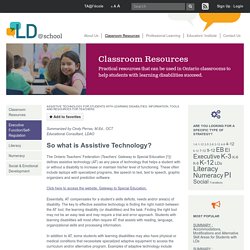
What types of Learning Problems does Assistive Technology address? Assistive technology (AT) is available to help individuals with many types of disabilities — from cognitive problems to physical impairment.
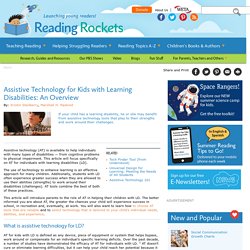
This article will focus specifically on AT for individuals with learning disabilities (LD). The use of technology to enhance learning is an effective approach for many children. Additionally, students with LD often experience greater success when they are allowed to use their abilities (strengths) to work around their disabilities (challenges). AT tools combine the best of both of these practices. What is assistive technology for LD? AT for kids with LD is defined as any device, piece of equipment or system that helps bypass, work around or compensate for an individual's specific learning deficits. In general, AT compensates for a student's skills deficits or area(s) of disability. AT can increase a child's self-reliance and sense of independence. Assistive Technology for Students with Learning Disabilities.
Add to favorites Prepared by Gabrielle Young, Ph.D., Assistant Professor, Memorial University of Newfoundland and Jeffrey MacCormack, M.Ed., Doctoral Student, Queen’s University Assistive technology refers to the devices and services that are used to increase, maintain, or improve the capabilities of a student with a disability (Dell, Newton, & Petroff, 2012).
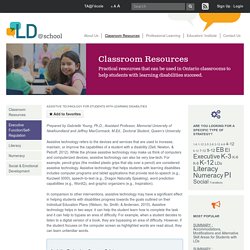
Physical Impairments - Assistive Technology. Physical impairments come in many forms and can generally be classified as a loss or limitation of function in muscle control or movement or a limitation in mobility.
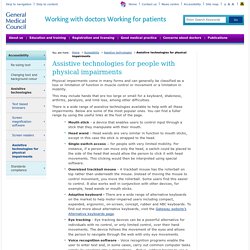
This may include hands that are too large or small for a keyboard, shakiness, arthritis, paralysis, and limb loss, among other difficulties. There is a wide range of assistive technologies available to help with all these impairments. Below are some of the most popular ones. You can find a fuller range by using the useful links at the foot of the page. Mouth stick - a device that enables users to control input through a stick that they manipulate with their mouth. The following website links provide more information about assistive technologies for people with physical impairments. Organization and memory - Assistive Technology. By Kristin Stanberry , Marshall Raskind, Ph.D.
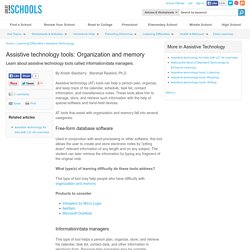
Assistive technology (AT) tools can help a person plan, organize, and keep track of his calendar, schedule, task list, contact information, and miscellaneous notes. These tools allow him to manage, store, and retrieve such information with the help of special software and hand-held devices. AT tools that assist with organization and memory fall into several categories: Free-form database software Used in conjunction with word processing or other software, this tool allows the user to create and store electronic notes by "jotting down" relevant information of any length and on any subject.
What type(s) of learning difficulty do these tools address? This type of tool may help people who have difficulty with: organization and memory. Listening - Assistive Technology. By Kristin Stanberry , Marshall Raskind, Ph.D.
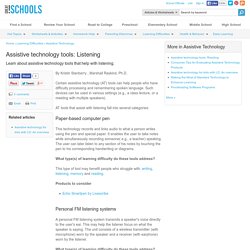
Certain assistive technology (AT) tools can help people who have difficulty processing and remembering spoken language. Such devices can be used in various settings (e.g., a class lecture, or a meeting with multiple speakers). AT tools that assist with listening fall into several categories: Paper-based computer pen This technology records and links audio to what a person writes using the pen and special paper. What type(s) of learning difficulty do these tools address? Reading - Assistive Technology. By Kristin Stanberry , Marshall Raskind, Ph.D.
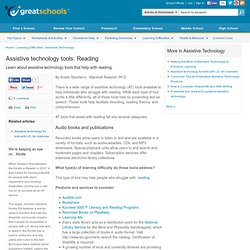
There is a wide range of assistive technology (AT) tools available to help individuals who struggle with reading. While each type of tool works a little differently, all of these tools help by presenting text as speech. Writing - Assistive Technology. By Kristin Stanberry , Marshall Raskind, Ph.D.
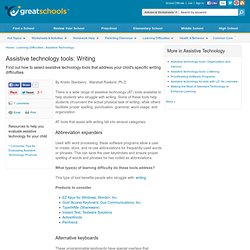
Math - Assistive Technology. This section will cover: 1. Math Access Support (Assistive Technology) 2. Concept Support (Instructional sites) 3. Visual Supports 4. Assistive Technology Support and Education. Assistive Technology Support We all use a variety of tools to help us do things better or more easily, but in order to get the maximum benefit, we have to choose the right tool for the job and use it properly. The same is true for learning and school work. There are many tools that support essential tasks such as reading, writing and organization. This website is for learners of all ages who want to find out more about tools to support learning (sometimes called “assistive technologies”) along with some of the strategies that can help maximize their benefits. Assistive device, Assistive technology, Adaptable desk, Adaptable table, Portable desk - The Desktop Desk™ Additional Resources. Inclusive technology. Accessibility, Equipment and Transportation.
Accessibility of School Buildings WCDSB is committed to providing school buildings which are accessible to the students with Special Education needs. Historically, the Board responded to these needs by providing the necessary modifications to a school or transporting the student to the most accessible school closest to the student’s home school boundary. During the school year 2000-01, the Ministry of Education amended Regulation 446/98 to provide boards with a one-time grant intended to provide improved access to its facilities for students with Special Education needs. Since that time WCDSB has developed and maintained a multi-year Accessibility Plan that is responsive to its accommodation master plan and its functional equity plan. The Accessibility Plan provides information on the Board’s progress in implementing capital improvements and accessibility improvement plans over a specified span of years.
Accessibility, Equipment and Transportation - Individualized and Special Education. Accessibility, Equipment and Transportation - School Building. Multi Sensory Equipment - Canada. Adaptive Equipment. Specialized Equipment including Augmentative Communication Devices - Canada. School Speciality Marketplace - Canada. Special Needs Products, Adaptive Equipment - Canada. Buying Special Needs Equipment - Ontario. Loose Play Parts - USA/Canada. Resources and Special Educational Needs Supplies - UK. Sensory Toys and Resources - UK. SpaceKraft: Special Needs Equipment - UK. Inclusion Resources for Special Needs Schools. Outdoor playground equipment Suppliers. LetsPlay - Creating Accessible Play Space Toolkit. Specialized School Playground Equipment - UK. All children desire and require good quality playtime in order to develop and stay healthy. We understand that children with special needs require more bespoke playground equipment, so we have specifically designed products with this firmly in mind.
With over 770,000 children with SEN throughout the UK, many don’t have access to the correct outdoor environment. By providing children with a place to play, schools are actively encouraging children to develop and grow, while allowing them to have fun. Schools will witness improvements in vestibular and proprioceptive development alongside behavioural changes. This range of playground equipment not only allows the children to participate in high quality physical activity, but also encourages them to learn while they play.
Our playground design team have designed a number of SEN playgrounds over the years and are sympathetic towards the needs and requirements of special needs children. Extra Curricular. Inclusion of Children with Disabilities Outside the Classroom.