

Comment regrouper intelligemment ses données dans le cloud ? Google Drive, Skydrive, Dropbox, Box.net et des dizaines (centaines ?)

D’autres se battent pour devenir votre espace de stockage de référence dans le Cloud. Malheureusement pour eux, il y a peu de clients loyaux et la plupart d’entre nous avont un compte gratuit et des données hébergées chez plusieurs d’entre eux. Comment dès lors s’y retrouver entre tous ces dossiers et ces hébergeurs ? Heureusement, à chaque problème sa startup ! Ce sont donc plusieurs services qui se proposent de vous aider à regrouper votre fatras digital dans une seule interface, et à taguer intelligemment vos documents pour pouvoir les retrouver en un clin d’œil.
Doo.net par exemple qui vient de lancer sa bêta publique sous OS X il y a peu se propose d’automatiquement mettre en ligne tous vos documents y compris depuis vos comptes email et de les taguer à partir de leur nom, du contenu via une reconnaissance OCR ou bien encore de la date. Du stockage… sans coût de stockage ? Une relation symbiotique ? More Than 6 Million Users Work Online With Zoho. With Zoho, you focus on your business while we take care of the rest with apps that help you get more sales, get paid, support your customers and make your business more productive.
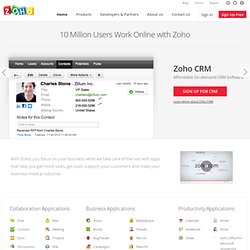
"One of our favorite cloud office suites comes from Zoho" "Zoho is the most comprehensive suite of web-based programmes for small businesses... " "I typed this story in Zoho Writer, even though I had never even tried it until this week. So far, so good... " "Zoho CEO Sridhar Vembu weighs in on cloud computing business" More. WampServer, la plate-forme de développement Web sous Windows - Apache, MySQL, PHP.
Les 4 piliers d'un Intranet accessible - Consultant e-communication. Easyphp mysql.
Comparison of notetaking software. Papyrs Tour - Intranet as a Saas. Organize, share and discuss all your information.

A powerful editor to design your own intranet pages. Write rich text documents. Add discussions, custom forms, images, check lists, social media and much more. Create a knowledge base or internal wiki for your team. Designed from scratch: insanely easy to use, all you need to build a beautiful intranet. Easily share files.
Add files to your pages. A complete archive for all your information. All your team's information in one place. Never lose information again. Find everything back in a second with powerful search. Structure it the way you want. Add quick access to important pages with a global menu bar. Add your own custom online forms with drag & drop. Easily design your own forms. Create your own forms and online database with drag & drop. Endless possibilities. Build forms to create your own simple database apps. Reports & Analytics Create reports of filled-out forms in a convenient view, e.g in a data table.
Workflows. Advanced permissions. Tomboy : Simple note taking. Login GNOME.org Tomboy Simple note-taking.
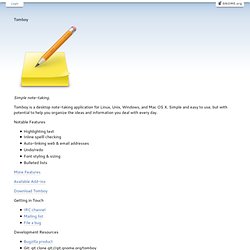
Tomboy is a desktop note-taking application for Linux, Unix, Windows, and Mac OS X. Simple and easy to use, but with potential to help you organize the ideas and information you deal with every day. Notable Features Highlighting text Inline spelll checking Auto-linking web & email addresses Undo/redo Font styling & sizing Bulleted lists More Features Available Add-ins Download Tomboy Getting in Touch Development Resources See Also. Remember The Milk: Online to-do list and task management. Google Drive vs. Dropbox, SkyDrive, SugarSync, and others: a cloud sync storage face-off. Google's very own "Loch Ness monster," also known as Google Drive, has finally launched.

Dropbox - Simplifiez-vous la vie. Dropbox est en cours de téléchargement - Simplifiez-vous la vie. When your download is complete, run the Dropbox installer Install the appropriate package if you want to use Dropbox on your Linux Desktop.If your distribution is not listed then choose “Compile from Source”.

Note: These packages install an open-source helper application. The version of this application does not change as frequently as the main Dropbox application. These packages will always install the latest version of Dropbox for Linux. Dropbox Headless Install via command line. The Notes (DigiNotes) - It is a Voice Recorder, a Bloc-notes and an advanced ToDo list. - Simplifiez-vous la vie. Bloc-Notes de Bertrand Duperrin. 6 free remote desktop sharing and screen sharing solutions. Working in IT for 5 years, I’ve learned that desktop sharing/screen sharing software applications make life a lot easier for both the users and for the administrators.

It’s not only a great way to supply technical support to users, but it’s also a fabulous way to share data and collaborate with others remotely quickly and easily. I’ve been using remote desktop sharing software for a while now and it’s worked wonders for our team. Multiple people in different locations around the country can work on a presentation or a project plan simultaneously from their desktop computers! As you can imagine, sharing your screen with a friend or family member is also something that comes in handy a lot more than you would think.