

RPC Calls. High-level API: calling into OpenERP models Users.query(['name', 'login', 'user_email', 'signature']) .filter([['active', '=', true], ['company_id', '=', main_company]]) .limit(15) .all().then(function (users) { // do work with users records}); class openerp.web.Model(name) openerp.web.Model.name openerp.web.Model.call(method[, args][, kwargs])
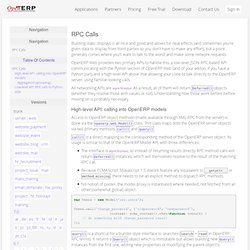
Learning JavaScript Design Patterns. Design patterns are reusable solutions to commonly occurring problems in software design. They are both exciting and a fascinating topic to explore in any programming language. One reason for this is that they help us build upon the combined experience of many developers that came before us and ensure we structure our code in an optimized way, meeting the needs of problems we're attempting to solve. Design patterns also provide us a common vocabulary to describe solutions.
This can be significantly simpler than describing syntax and semantics when we're attempting to convey a way of structuring a solution in code form to others. In this book we will explore applying both classical and modern design patterns to the JavaScript programming language. Target Audience This book is targeted at professional developers wishing to improve their knowledge of design patterns and how they can be applied to the JavaScript programming language. Acknowledgments. Client actions — OpenERP Web Developers Documentation 7.0 documentation. Client actions are the client-side version of OpenERP’s “Server Actions”: instead of allowing for semi-arbitrary code to be executed in the server, they allow for execution of client-customized code.
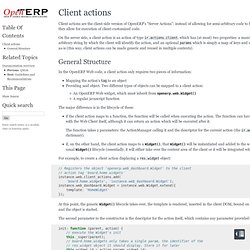
On the server side, a client action is an action of type ir.actions.client, which has (at most) two properties: a mandatory tag, which is an arbitrary string by which the client will identify the action, and an optional params which is simply a map of keys and values sent to the client as-is (this way, client actions can be made generic and reused in multiple contexts). In the OpenERP Web code, a client action only requires two pieces of information: Mapping the action’s tag to an objectProviding said object. Two different types of objects can be mapped to a client action:An OpenERP Web widget, which must inherit from openerp.web.Widget()A regular javascript function The major difference is in the lifecycle of these: For example, to create a client action displaying a res.widget object: Note. OpenERP Tutorial: Module creation and modification of the Point Of Sale.
WARNING This is the english translation of the french tutorial I made.

My native language is french. I have some basic knowledge of english language, thus I translated the tutorial by myself and sometimes by the use of a famous translation service, so I hope the whole text is easily understandable. Whatever, the french version prevails. OpenERP Web Core and standard addons — OpenERP Web 6.1.0pre documentation. Search View The OpenERP search view really is a sub-view, used in support of views acting on collections of records (list view or graph view, for instance).
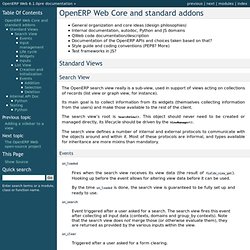
Its main goal is to collect information from its widgets (themselves collecting information from the users) and make those available to the rest of the client. The search view’s root is SearchView(). This object should never need to be created or managed directly, its lifecycle should be driven by the ViewManager(). The search view defines a number of internal and external protocols to communicate with the objects around and within it. Events. Search View — OpenERP Web Developers Documentation 7.0 documentation. OpenERP Web 7.0 implements a unified facets-based search view instead of the previous form-like search view (composed of buttons and multiple fields).

The goal for this change is twofold: As does VisualSearch, the new search view is based on Backbone and makes significant use of Backbone’s models and collections (OpenERP Web’s widgets make a good replacement for Backbone’s own views). As a result, understanding the implementation details of the OpenERP Web 7 search view also requires a basic understanding of Backbone’s models, collections and events. Note This document may mention fetching data.
OpenERP Complete guide for Module Development and Installation by Serpent Consulting Services. Here we represent the complete guide to let you be aware about OpenERP and know-how about module creation and installation.

For any queries regarding OpenERP Support, OpenERP Training, OpenERP Installation guides, OpenERP Offshore to be answered in detail, please refer Here. OpenERP (previously known as TinyERP) is a comprehensive suit of business applications similar to SAP and Microsoft Dynamics for small and medium enterprises. It is completely cutomizable,platform-independent and an open-source system completely developed using open-source technologies like Python, Postgresql and pyGTK. It follows a modular approach called Model-View-Controler. Views and Events. Tree views Graph views <field name="view_type">form</field><field name="view_mode">tree,graph</field> tree = (tree with shortcuts at the left), form = (switchable view form/list)
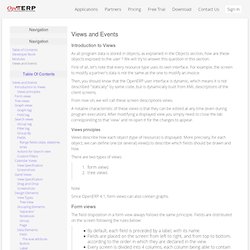
Views and Events. Developing OpenERP Web Addons — OpenERP Web 6.1.0pre documentation. OpenERP Web provides two functions to translate human-readable strings in javascript code.

These functions should be “imported” in your module by aliasing them to their bare name: importing those functions under any other name is not guaranteed to work. Note only import them if necessary, and only the necessary one(s), no need to clutter your module’s namespace for nothing Text formatting & translations A difficulty when translating is integrating data (from the code) into the translated string.
As much as possible, you should use the “named argument” form of sprintf: named arguments make the string to translate much clearer for translators, and allows them to “move” sections around based on the requirements of their language (not all language order text like english). Named arguments are specified using the following pattern: %($name)$type where. Inheritance in Views. Where is OpenERP v7 documentation? Welcome to OpenERP version 7’s documentation! — OpenERP version 7 0.1 documentation.
Tutorials — OERPLib 0.8 documentation. First step: prepare the connection and login You need an instance of the OERP class to dialog with an OpenERP server.

Let’s pretend that you want to connect as admin on the db_name database of the local OpenERP server (with the XML-RPC service which listens on port 8071). First, prepare the connection: >>> import oerplib>>> oerp = oerplib.OERP(server='localhost', protocol='xmlrpc', port=8071) You can also specify the default database to use with the database parameter: Get value of state selection field. Database Setup. Configuring Accounts Account Types New Account Type Accounts New Account Configuring the Main Company Changing company details.
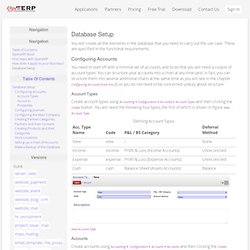
MVCSQL. Www.oscg.com.hk/wp-content/uploads/downloads/OSCG_OpenERP_EN_2013.pdf. Module development. Objects, Fields and Methods. OpenERP Objects res_partner.send_email(... , [1, 5], ...)