

Publish. Free Online Collaborative Whiteboard Platform. Free Word Cloud Generator – Results. Incorporated. LICEcapsimple animated screen captures LICEcap can capture an area of your desktop and save it directly to .GIF (for viewing in web browsers, etc) or .LCF (see below).
LICEcap is an intuitive but flexible application (for Windows and now OSX), that is designed to be lightweight and function with high performance. LICEcap is easy to use: view a demo (output is here). In addition to .GIF, LICEcap supports its own native lossless .LCF file format, which allows for higher compression ratios than .GIF, higher quality (more than 256 colors per frame), and more accurate timestamping. Introducing the CC Search Browser Extension. This is part of a series of posts introducing the projects built by open source contributors mentored by Creative Commons during Google Summer of Code (GSoC) 2019.

Mayank Nader was one of those contributors and we are grateful for his work on this project. Creative Commons (CC) is working towards providing easy access to CC-licensed and public domain works. One significant step towards achieving that goal was the release of CC Search in 2019. I Am Very Happy □ And I Am Very Sad □ With The H5P + Moodle Integration. By Sill Pontes, Senior Open Source Instructional Designer,and Gilney Carvalho, Software DeveloperTODRAW.COM.BR Leia este artigo em português no TODRAW.

Isn’t it the dream of every teacher and instructional designer to make people’s eyes shine? To allow everyone, regardless of who they are, a path for happiness and enlightenment? So it was no wonder why the Open Source interactive standard H5P was met with such high praise. Content Licenses. SlideWiki is an open platform allowing you to publish educational content under a Creative Commons license.

By publishing content under a Creative Commons license, SlideWiki intends to empower educational communities to author, share and reuse educational content in order to improve the availability of educational materials. This page will explain how SlideWiki uses Creative Common licenses. Decks and slides in SlideWiki are published under the Creative Common Attribution ShareAlike licence. This license lets others reuse, alter and build on slides and decks as long as the user credit the orginial author and license their new creations under identical terms. Any external works that is is based on SlideWiki content must carry the same license. Find out more about the CC BY-SA and access the full license text by viewing the Human readable summary of the CC-BY-SA license from Creative Commons.
Creative Commons Search lists sources of materials published under creative commons licenses. Digital Competence Framework for Educators (DigCompEdu) The teaching professions face rapidly changing demands, which require a new, broader and more sophisticated set of competences than before.
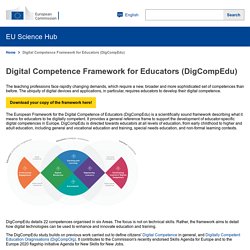
The ubiquity of digital devices and applications, in particular, requires educators to develop their digital competence. Download your copy of the framework here! The European Framework for the Digital Competence of Educators (DigCompEdu) is a scientifically sound framework describing what it means for educators to be digitally competent. It provides a general reference frame to support the development of educator-specific digital competences in Europe. Let's Enhance – free online image upscale and enhancement with neural networks. Cogdog/storify-extractor: Extracts all URLs from Storify sites that can be auto embedded in Wordpress.
Voice. TAGS. Education Technology. These are the world’s “most creative” countries. Commuting is generally not an experience to be relished.

The hours lost in a useless limbo traveling to the workplace and back, day in, day out, are not generally ones that are well-spent or enjoyable. In the past, my family and I have moved towns in part because the commute was getting us all down. Mainly me, because over recent years I’ve been the one doing the daily slog in and out of London. PowToon, free business presentation software animated video maker and PowerPoint alternative. Google Drive De-Mystified. Once you've gotten the lay of the land in Google Drive, go back to your practice documents and experiment with add-ons for Docs, Sheets, Forms and Drive.

Add-ons are usually created by third-party developers to layer additional functionality onto Google Apps. The Up-Goer Five Text Editor. Pixelate - Blur - Anonymize. Make a Comic. Tutorials - Comic Creation with Google Tools. Here is an overview of the basic steps for making a single frame comic as a Google Drawing.
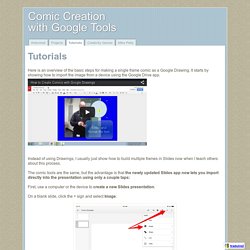
It starts by showing how to import the image from a device using the Google Drive app. Instead of using Drawings, I usually just show how to build multiple frames in Slides now when I teach others about this process. The comic tools are the same, but the advantage is that the newly updated Slides app now lets you import directly into the presentation using only a couple taps: First, use a computer or the device to create a new Slides presentation.
On a blank slide, click the + sign and select Image. Choose to get the image From Photos or From Camera. Schools lament shortcomings of Apple's iPad as some opt instead for Chromebooks. How to Accept Guest Posts Without Allowing Dashboard Access. It’s a pretty common occurrence nowadays to set up a WordPress site with multiple authors.

These authors contribute posts on a regular schedule, adding value and diversity to sites all across the web in every industry. Typically, these authors are assigned a role by the admin and given a username and password to access the dashboard. Says-It.com. Tagxedo - Word Cloud with Styles. Happy happy joy joy. How To Create Doodle Videos For Language Teaching. Did you know that Doodle Videos can be a great way to teach languages?

We don’t learn a language only by reading, or only by listening. Learning a language is a multi-sensory process. Looking at a text or listening alone is not enough. Writing on surfaces in learning spaces. Etherpad. VideoNot.es.
StoryNexus. CALL@Hull: Media repositories. MachinEVO 2013. MachinEVO has just begun.

Come join us! Description of the workshop (cf. MachinEVO 2013 Startpage) MachinEVO is a 5-week workshop in Second Life for language educators to learn how to produce films of language learning conversations in Second Life. Humanizing Online Learning with VoiceThread. Making Learning Collaborative. Image Plagiarism – Track Duplicate Images Using Google. Whether you are a photographer, a graphic designer, an internet marketer or a personal hobby blogger, you would probably won’t like someone stealing your copyright images without any due permission and credit!
Right? And if you are curious (or concerned enough, i must say) to know who is making an unauthorized use of your copyright images online, then you are at the right post, at the right time ;) For bloggers who actively accept guest articles, detecting image plagiarism is even more important – you don’t know, you might end up receiving a DMCA notice from the actual copyright holder the very next day!
Therefore to avoid any trouble, for guest bloggers who proudly claim that they are the actual copyright holder of the attached images, it is very important for you to check how genuine their claim is! First of all, switch to Google Images. Click on that camera icon and upload your copyright photo (either directly from your hard drive Or paste the URL of the image file) Démarrer.
Create Ebooks - Papyrus Editor. JISC Advance. Elgan: How I publish from Google+ Chromebooks Gaining Popularity in Schools. Next Big Sound. Copyright, Plagiarism, and Digital Literacy (by Sue Lyon-Jones. The LMS as a mixing panel for social learning. TAGSExplorer: Interactive archive of twitter conversations from a Google Spreadsheet for.
50 new tech tools you should know about. Les Courts Métrages. 9 web 2.0 sites to publish student work. Interactive media resources. Present knowledge in different and (if you do it right) compelling ways engage active participation by the entire class instead of broadcasting to it like a passive audience This Mindmeister mindmap lists collaboration and interaction tools. LdShake. Organising your learning. Creating Infographics with Students