


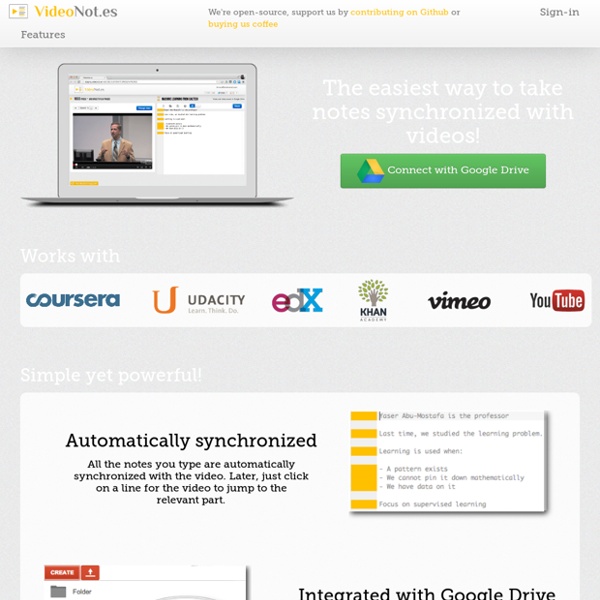
Copy Comments to Google Classroom Docs and Slides Several months ago I shared a blog post about "How to Force a Docs Copy WITH Pre-Loaded Comments to Help your Students". The post explained a URL trick you can use to not only make a copy of a document, but to also copy any comments you have made in the Doc. This can also be a creative way to provide additional resources, links, and assistance to your students in their projects. Instead of just getting a copy of a worksheet, HyperDoc, study guide, or other document, students can also have comments pre-loaded into their copy of the document. These comments can provide them with: Additional directionsHyperlinks to resourcesVoice recordings from the teacherA checklist of items for the student to resolveAnd more The only drawback was this trick does not work in Google Classroom.
14 Tools to Help You Avoid Distractions and Stay Focused at Work The internet is one massive distraction. One minute I'm aggressively knocking out my to-do list, and the next I'm sucked into a "Which Harry Potter character are you?" quiz (Ron). Notifications from Facebook, Slack, and Skype, not to mention alerts on my phone, pull my attention away from what I should be doing. When I need to block these distractions and focus, however, I can turn to some apps for help. How I reverse-engineered Google Docs to play back any document's keystrokes « James Somers (jsomers.net) If you’ve ever typed anything into a Google Doc, you can now play it back as if it were a movie — like traveling through time to look over your own shoulder as you write. This is possible because every document written in Google Docs since about May 2010 has a revision history that tracks every change, by every user, with timestamps accurate to the microsecond; these histories are available to anyone with “Edit” permissions; and I have written a piece of software that can find, decode, and rebuild the history for any given document. See that little gizmo above? It’s like a video player, but made especially for writing.
101 Recommended Educational Web Tools Classrooms are fundamentally changing right now. You may not see it or even feel like it’s happening anytime soon. But the simple amount of web tools out there designed to genuinely improve education is astounding. With so many tools, it’s hard not to feel like technology is banging on education’s door louder and louder. In an effort to showcase some of the best web tools for teachers, many people put together lists, slideshows, and presentations detailing what they think are the most important or best.
15 Online Tools for Students and Teachers to Create Presentations Online learning solutions like those offered by Creedo allow instructors to pose questions to students and instantly evaluate results. If presentations are not done right, they could lead to boring, mind wandering time wasters, where the message doesn’t really get through properly. But, help is available in the form of great online tools that’ll help you create engaging presentations, whether you’re a student or a teacher. Keep their attention, get your message across, and dazzle them with eye catching presentations using these online resources. 6 new ways to play a Quizlet Live game Vocabulary is important for every subject and even more so in the age of high stakes testing. Early on in my teaching career, I moved rather quickly towards using Quizlet to create and manage the vocabulary that my students would need to learn. Quizlet is by no means limited to just vocabulary though; as study questions, diagrams, pronunciation, and pictures make it a powerful tool. Quizlet allows you to turn any picture into a study set, which significantly broadens what you can do with it. Quizlet has several other diagram examples for every subject here.
Free with No Registration Required You must have an OLD browser. The old crossword maker doesn't allow all of the new features like cool fonts, adding images, shadows, special colors, and much more coming in the furture like saving, and being playable online. You can upgrade your browser to IE 9+ or better yet, get the Google Chrome browser and enjoy all of those great features. Not convinced? You can go to the old version by clicking choosing it below. Quizalize - A Fun Quiz Platform Quizalize is a newer quiz game platform that reminds me of Kahoot. Like Kahoot, students play your quiz games on their laptops or tablets by going to the Quizalize website then entering their names and a class code. Students are awarded points for correctly answering questions quickly.
About SirsiDynix Ingenuity wasn't born overnight. For more than 30 years, libraries have used SirsiDynix technologies to bring the power of their collections to their communities. Our story began when Northwestern University developed a system to automate its library card catalogs in the 1960s. Since then, we have been a committed partner to libraries around the world, employing technology that allows librarians to do more than just keep track of their collection. Today, more than 23,000 library facilities in more than 70 countries use our products and services to bring the power of knowledge and information to 300 million users worldwide.
Live Worksheets Maker - Getting started guide Making interactive worksheets is very easy with ourLive Worksheets MakerTry it now!! Getting started guide 1. Open the Live Worksheets Maker and upload your worksheet 10 ways icons from The Noun Project can impact learning Icons can help students construct understanding and remember new ideas. The Noun Project has the hook-up. Here’s how! (Icons via TheNounProject.com) Images are powerful and very brain friendly. The majority of people think in pictures — and some think exclusively in pictures.
create and share visual ideas online Select • Drag • Create Chat! We're not around, but we'd love to chat another time. You can also see our help guides We're not around but we still want to hear from you!