

LearnersCloud Blog: How to implement a 'Bring Your Own Device' (BYOD) scheme. As schools throughout the UK struggle to keep up with the costs of digital learning technologies many are initiating their own Bring Your Own Device (BYOD) programmes, encouraging students to bring their own tablet, laptop or smartphone device with them into class.

Generally speaking, there are three main reasons why a school would adopt a BYOD scheme: Student familiarityBridge between formal and informal learningCost savings Yet while digital learning and the prospect of students bringing in their own devices is gathering increasing exposure and support there is also growing concern that BYOD programmes are further expanding inequalities between low and higher income families as well as encouraging new forms of bullying. How, then, can a school embark on a BYOD programme while avoiding the risks and issues raised? In recent years the education sector has begun to transform, inspired by the learning potential of digital technologies. What are the risks? Managing a BYOD scheme Author. Teachers Quick Guide to BYOD. BYOD is the catch phrase in the 2012 educational technology spheres.
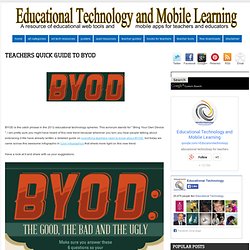
This acronym stands for " Bring Your Own Device ", I am pretty sure you might have heard of this new trend because wherever you turn you hear people talking about embracing it.We have already written a detailed guide on everything teachers need to know about BYOD but today we came across this awesome infographic in Cool infographics that sheds more light on this new trend. Have a look at it and share with us your suggestions. iClassroom iManagement – tips for managing an iPad classroom. So, every school now is rolling out their own BYOD and 1-to-1 programs.
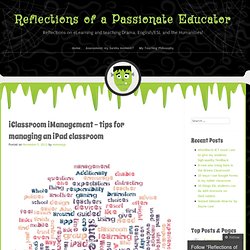
Mobile learning (mLearning) is the new black! Whether it is just a fad or not, mobile devices change the way the class runs, and they change the way students learn. Many teachers, from my experience, cite too many problems with using iPads in their classroom, most of them related to classroom management. As an eLearning leader, I get a lot of questions like ‘how do I guarantee the students are on-task?’ , or ‘how do I make sure they don’t play games?’ 1- Set clear expectations: a lot of classroom management challenges can easily be overcome by setting clear guidelines and expectations for iPad use. 2- Let go of control: mobile devices can be distracting and they can empower students to do many things, and that challenges the traditional role of the teacher as the centre of the students’ attention and the main source of knowledge and information. 4- Explore gaming: see how you can bring gaming into the classroom.
BYOD Toolkit (1 May 2013. Jisc Legal has published a BYOD toolkit in response to the rise in learners and employees using their personal computing devices (typically smart phones and tablets) in the work and learning environment.

The toolkit includes a variety of resources: 1. Your Staff, Mobile Devices, Law and Liability To some extent bring your own device (BYOD) is already happening in your institution. Staff are already using their mobile devices to access their work emails, papers and documents from off campus. 2. Students will increasingly expect that all information and services currently available from a university or college desktop will be available to them via their mobile device. 3. This paper provides a quick reference for managers as to the main legal risks which need to be assessed against your institution’s risk strategy before opening your institution’s ICT system to mobile access by staff and students using their own devices. 4. Net losses - News. Last Updated:31 August, 2012Section:News Today TESS publishes a survey of all 32 local authorities’ stances on the use of YouTube, mobile devices, social media, wi-fi and file-sharing websites Pupils across Scotland are being taught in an “educational apartheid” when it comes to classroom access to the technology they have at their fingertips outside the school gates.

TESS’s exclusive survey of all 32 councils’ policies on classroom access to YouTube, social media, mobile devices, wi-fi and file-sharing websites reveals a widely disparate landscape, with some authorities being driven by a fear of litigation and the spectre of cyberbullying. Our enquiries also reveal anger and frustration on the part of teachers - and a warning that by denying young people access to the kind of ICT to which they have easy access at home, schools are limiting the research skills and capacity of their pupils.
When TESS asked via Twitter what annoyed teachers most about ICT policies, replies teemed out.