

Sans titre. Roue chromatique, un générateur de palettes de couleurs. Online Depth of Field Calculator. DoF and FoV calculator - www.similaar.com. Basic Photography Tutorial - DoF: Aperture and Sensor Size. Given a sensor size, the wider the aperture in the lens, the shallower the depth of field.
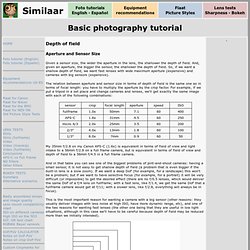
And, given an aperture, the bigger the sensor, the shallower the depth of field. So, if we want a shallow depth of field, we want fast lenses with wide maximum aperture (expensive) and cameras with big sensors (expensive). The relation between aperture and sensor size in terms of depth of field is the same one as in terms of focal length: you have to multiply the aperture by the crop factor. For example, if we put a tripod in a set place and change cameras and lenses, we'll get exactly the same image with each of the following combinations: My 35mm f/2.8 on my Canon APS-C (1.6x) is equivalent in terms of field of view and light intake to a 56mm f/2.8 on a full frame camera, but is equivalent in terms of field of view and depth of field to a 56mm f/4.5 in a full frame camera.
Previous Next. Camera raw, DNG : Digital Negative (DNG) Raw file formats are extremely popular in digital photography workflows because they offer creative professionals greater creative control.

However, cameras can use many different raw formats — the specifications for which are not publicly available — which means that not every raw file can be read by a variety of software applications. As a result, the use of these proprietary raw files as a long-term archival solution carries risk, and sharing these files across complex workflows is even more challenging. The solution to this is Digital Negative (DNG), a publicly available archival format for the raw files generated by digital cameras. By addressing the lack of an open standard for the raw files created by individual camera models, DNG helps ensure that photographers will be able to access their files in the future. Hundreds of software manufacturers such as Apple and Google have developed support for DNG.
Notions d'optique. J'explique ici quelques notions d'optique instrumentale qui permettent de comprendre le fonctionnement des instruments d'observation astronomique.
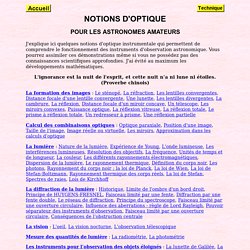
Vous pourrez assimiler ces démonstrations même si vous ne possédez pas des connaissances scientifiques approfondies. J'ai évité au maximum les développements mathématiques. L'ignorance est la nuit de l'esprit, et cette nuit n'a ni lune ni étoiles. (Proverbe chinois) La formation des images :Le sténopé, La réfraction, Les lentilles convergentes, Distance focale d'une lentille convergente, Une lunette, Les lentilles divergentes, La cambrure, La réflexion, Distance focale d'un miroir concave, Un télescope, Les miroirs convexes, Puissance optique, La réflexion vitreuse, La réflexion totale, Le prisme à réflexion totale, Un redresseur à prisme, Une réflexion partielle.
Séparation des couleurs en mode Lab dans Photoshop. Suite à une discussion qui commenca ici, je poste ce mini "tuto".- La séparation des couleurs en mode Lab:Il s'agit de travailler la courbe des deux canaux a et b de cette manière: Pièce jointe : A_Curve.png [ 30.54 Kio | Consulté 246 fois ] B_Curve.png [ 29.64 Kio | Consulté 246 fois ]
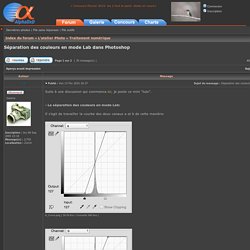
Resize for Web v4 – Landscape Photography Blog. EDIT: Within 7 hours of posting this someone pointed out that the 900px action actually resizes to 1000px!
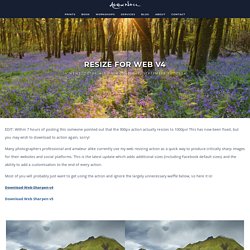
This has now been fixed, but you may wish to download to action again, sorry! Many photographers professional and amateur alike currently use my web resizing action as a quick way to produce critically sharp images for their websites and social platforms. This is the latest update which adds additional sizes (including Facebook default sizes) and the ability to add a customisation to the end of every action. Most of you will probably just want to get using the action and ignore the largely unnecessary waffle below, so here it is! Download Web Sharpen v4 Download Web Sharpen v5 An unsharpened image compared to a version sharpened with the action (unaltered) Customising the action Currently the actions are set up to resize and sharpen your images to the size you select as soon as you run the action.
Achieving the ‘optimum’ result. Cambridge in Colour - Photography Tutorials & Learning Community. Guide to Image Sharpening. Image sharpening is a powerful tool for emphasizing texture and drawing viewer focus.

It's also required of any digital photo at some point — whether you're aware it's been applied or not. Digital camera sensors and lenses always blur an image to some degree, for example, and this requires correction. However, not all sharpening techniques are created equal. When performed too aggressively, unsightly sharpening artifacts may appear. On the other hand, when done correctly, sharpening can often improve apparent image quality even more so than upgrading to a high-end camera lens. sharp cacti at the Huntington Gardens - Pasadena, California Most image sharpening software tools work by applying something called an "unsharp mask," which despite its name, actually acts to sharpen an image. Photo of the letter "T" Original Sharpened Soft Original Mild Sharpening Over Sharpening note: all images shown at 200% zoom to improve visibility.
Welkom op de smalfilm-pagina's van Fred Internet.
Flash - Strobe. Cours de photographie. Explications programmes & Tutoriels.