

OneDrive Help & Learning - Microsoft Ondersteuning. Beschermen & herstellen Beheer beveiliging, back-up en herstelopties voor uw bestanden en foto's.
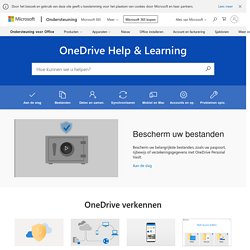
Blijf beschermd Moeiteloos samenwerken Werk in realtime samen met je vrienden, familie en teamgenoten. Begin met samenwerken Mobiel Open bestanden, maak een back-up van uw camera en scan documenten met uw iOS- of Android-apparaat. Nu installeren. Wat betekenen de pictogrammen van OneDrive? - Office-ondersteuning. De OneDrive pictogrammen in het systeemvak en de Verkenner geven u de synchronisatiestatus van het bestand of de map aan.
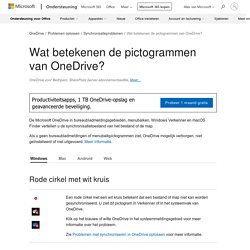
Drie beetje blauwe lijnen Rode cirkel met wit kruis Pictogram grijs OneDrive pictogramOneDrive onderbroken. What’s the Difference Between FAT32, exFAT, and NTFS? Whether you’re formatting an internal drive, external drive, USB flash drive, or SD card, Windows gives you the choice of using three different file systems: NTFS, FAT32, and exFAT.
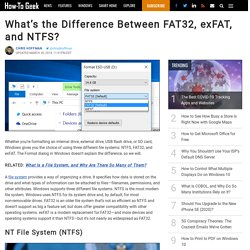
The Format dialog in Windows doesn’t explain the difference, so we will. RELATED: What Is a File System, and Why Are There So Many of Them? A file system provides a way of organizing a drive. It specifies how data is stored on the drive and what types of information can be attached to files—filenames, permissions, and other attributes. Menno Schoone. Windows 10 version history. Rings Windows 10 Insider Preview builds are delivered to Insiders in three different rings.[2] Insiders in the fast ring receive updates prior to those in the slow ring, but might experience more bugs and other issues.[3][4] Insiders in the release preview ring do not receive updates until the version is almost available to the public, but are comparatively more stable.[5] PC version history Mainstream builds of Windows 10 are labeled "YYMM", with YY representing the two-digit year and MM representing the month of planned release (for example, version 1507 refers to builds which initially released in July 2015).
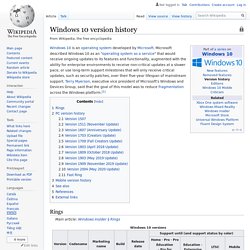
Version 1507 The original version of Windows 10 (codenamed "Threshold 1" and retroactively named version 1507) was released in July 2015. Notable changes in this version include:[13][14] The final release was made available to Windows Insiders on July 15, 2015, followed by a public release on July 29, 2015. Version 1511 (November Update) Version 1607 (Anniversary Update) XML File Extension - What is an .xml file and how do I open it?
Windows 10 Enterprise vs Pro: What's the Difference? ISO File Extension - What is an .iso file and how do I open it? File Type 2Arbortext IsoDraw Document .ISO File Association 2 CAD drawing created by Arbortext IsoDraw, a program used for creating 2D technical illustrations; often used for saving drawings for part catalogs, service manuals, and assembly instructions; can be used for flattening imported 3D drawings into a 2D format for printing and publishing.

More Information Arbortext IsoDraw illustrations may also be saved to the .ISOZ compressed format to reduce the document size for sharing over email. Programs that open ISO files Updated 2/25/2012 File Type 3PlayStation 2 ROM File .ISO File Association 3 ROM file that contains a complete copy of data extracted from a PlayStation 2 game; often used for making backup copies of PS2 games; can be opened with a PlayStation 2 (PS2) emulator such as PCSX2.
Windows 10 Beveiliging, Windows Defender Antivirus, Windows Defender-beveiligingscentrum, Firewall en Windows Hello. Bibliotheken: Mappen toevoegen of verwijderen - Microsoft Windows Help. Fusion - Run Windows on Mac. : Mac & Windows Virtualization, Remote Application Server, Mac Management Solutions. Install Windows 10 on your Mac with Boot Camp Assistant. With Boot Camp, you can install Microsoft Windows 10 on your Mac, then switch between macOS and Windows when restarting your Mac.
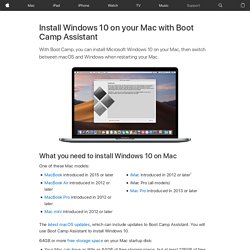
What you need to install Windows 10 on Mac iMac introduced in 2012 or later1iMac Pro (all models)Mac Pro introduced in 2013 or later The latest macOS updates, which can include updates to Boot Camp Assistant. You will use Boot Camp Assistant to install Windows 10. 64GB or more free storage space on your Mac startup disk: Your Mac can have as little as 64GB of free storage space, but at least 128GB of free storage space provides the best experience. An external USB flash drive with a storage capacity of 16GB or more, unless you're using a Mac that doesn't need a flash drive to install Windows.
A Mac User’s Guide to Windows 10 Keyboard Shortcuts. If you're switching from a Mac to a PC, one of the first hurdles you have to overcome is adjusting to a new keyboard.
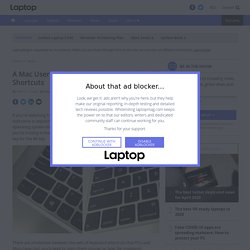
Not only does an entirely new operating system throw out many of the paradigms you're already used to, but you're trading in the Command button for the Windows Key and the Option key for the Alt key. There are similarities between the sets of keyboard shortcuts that PCs and Macs have, but you'll need to learn them sooner or later for maximum efficiency. For example: cut, copy and paste still have shortcuts that use X, C and Y, but you'll need to switch out the Command button for the Control button on a PC. Keyboard mappings using a PC keyboard on a Macintosh. Skip to main content. Een Apple toetsenbord gebruiken in Windows met Boot Camp. Met een Mac kunt u een Apple toetsenbord gebruiken of een toetsenbord dat is ontworpen voor Microsoft Windows.

Sommige toetsen van het toetsenbord werken in Windows mogelijk anders dan in macOS. Windows-toetsen toewijzen aan Apple toetsenborden Veel toetsen die u ziet op een pc, hebben equivalenten op een Apple toetsenbord: Windows-logo: druk op Command (⌘) Backspace of Delete: druk op Delete Enter of ⏎: druk op Return Alt (links): druk op Option.