

Blender, burster, arduino, processing, 3d scanning, programming. Open Bidouille Camp. ArduinoMeetsBlender - chrisworld-projects - Arduino, Processing and Blender Interactive Programming Demonstrations. By Chris B Stones January 13, 2010 This project demonstrates how to use the Arduino to control items in Blenders Game Engine via the OSC protocol.
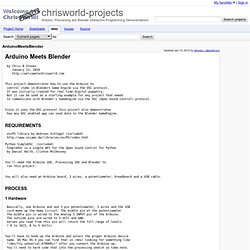
It was initially created for real time digital puppetry. But it can be used as a starting example for any project that needs to communicate with Blender's GameEngine via the OSC (Open Sound Control) protocol. Since it uses the OSC protocol this project also demonstrates how any OSC enabled app can send data to the Blender GameEngine. oscP5 library by Andreas Schlegel (included) Python SimpleOSC (included) SimpleOSC is a simple API for the Open Sound Control for Python by Daniel Holth, Clinton McChesney You'll need the Arduino IDE, Processing IDE and Blender to run this project. You will also need an Arduino board, 3 wires, a potentiometer, breadboard and a USB cable. 1 Hardware Basically, one Arduino and one 3 pin potentiometer, 3 wires and the USB cord make up the demo circuit. Blender 3d. Hi it should be easy, since blender is written in python and you can easily control the arduino with python. here is a simple example to control it with python (very simple one) arduino code int ledPin13 = 13; // select the pin for the LEDint ledPin12 = 12; // select the pin for the LEDint ledPin11 = 11; // select the pin for the LEDint ledPin10 = 10; // select the pin for the LEDint ledPin9 = 9; // select the pin for the LEDint ledPin8 = 8; // select the pin for the LED// int inPin = 7; void setup() { pinMode(ledPin13,OUTPUT); // declare the LED's pin as output pinMode(ledPin8,OUTPUT); // declare the LED's pin as output pinMode(ledPin9,OUTPUT); // declare the LED's pin as output Serial.begin(9600); // connect to the serial port Serial.println("Arduino is ready");} //setup void loop () { int serbyte = 0; serbyte = Serial.read(); // if the input is '-1' then there is no data if (serbyte !
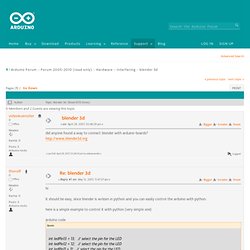
} // if } //loop. Tornio Digitale — FabLabItalia. Arduino controls Blender object in real time. Older versions. Documentation Contents — Blender 2.63.17. View topic - libraries and packages. Python for Windows extensions - Browse /pywin32/Build216. PySerial — pySerial v2.6 documentation. Overview This module encapsulates the access for the serial port.

It provides backends for Python running on Windows, Linux, BSD (possibly any POSIX compliant system), Jython and IronPython (.NET and Mono). The module named “serial” automatically selects the appropriate backend. It is released under a free software license, see LICENSE for more details. Copyright (C) 2001-2013 Chris Liechti <cliechti(at)gmx.net> Other pages (online) Older Versions Older versions are still available in the old download page. pySerial 1.21 is compatible with Python 2.0 on Windows, Linux and several un*x like systems, MacOSX and Jython.
On windows releases older than 2.5 will depend on pywin32 (previously known as win32all) Installation de PySerial. Python, pyserial windows xp [error 5] access denied. Hi, I am new to python and arduino, but I am trying to create a serial connection with pyserial between my arduino and python.
![python, pyserial windows xp [error 5] access denied](http://cdn.pearltrees.com/s/pic/th/pyserial-windows-arduino-36786016)
I have been unable to get python to connect to my com port. attempting to run the following code: {*style:<b>void setup() Serial.begin(9600); } </b>*} {*style:<b>void loop() int val = map(analogRead(potPin), 0, 1023, 0, 255); Serial.println(val); delay(1000); {*style:<b>serialport = 2 ser = serial.Serial(serialport, 9600) </b>*} {*style:<b>while(1): ser.readline() </b>*} Defining Python Source Code Encodings. PEP Index> PEP 0263 -- Defining Python Source Code Encodings Abstract This PEP proposes to introduce a syntax to declare the encoding of a Python source file.

The encoding information is then used by the Python parser to interpret the file using the given encoding. Most notably this enhances the interpretation of Unicode literals in the source code and makes it possible to write Unicode literals using e.g. UTF-8 directly in an Unicode aware editor. Problem In Python 2.1, Unicode literals can only be written using the Latin-1 based encoding "unicode-escape". Proposed Solution I propose to make the Python source code encoding both visible and changeable on a per-source file basis by using a special comment at the top of the file to declare the encoding. Defining the Encoding Python will default to ASCII as standard encoding if no other encoding hints are given. Examples Concepts Implementation Phases.