

Digital Natives - Fostering Digital Citizenship in the Classroom. School Libraries Cultivate Digital Literacy. As school libraries lose funding and staff, they're looking for ways to help people understand what they do and how it impacts student learning.

And in an age where digital literacy and information access skills reign, the librarian plays an important role, said Mary Barbee, coordinator of media services and technology training at Gwinnett County Public Schools in Suwanee, Ga. Each school in the district has certified librarians and paraprofessionals in the media center. “We are fortunate to be in a district that values media centers and media programs and the role of a professional educator as a media specialist,” she said. In Georgia, library staff members work with teachers to mix digital literacy into the curriculum. Digital literacy skills But librarians struggle to define digital literacy. “So that is telling us that in the library community, we’re still trying to figure out exactly what digital literacy means,” she said. 5 digital literacy challenges (and how to overcome them) 1. 2. 3.
Common Core in Action: 10 Visual Literacy Strategies. Do you wish your students could better understand and critique the images that saturate their waking life?
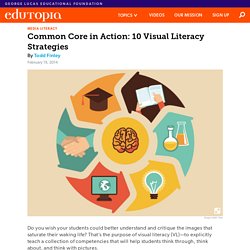
That's the purpose of visual literacy (VL), to explicitly teach a collection of competencies that will help students think through, think about and think with pictures. Standards Support Visual Literacy Instruction Visual literacy is a staple of 21st century skills, which state that learners must "demonstrate the ability to interpret, recognize, appreciate and understand information presented through visible actions, objects and symbols, natural or man-made.
" Putting aside the imperative to teach students how to create meaningful images, the ability to read images is reflected in the following standards. Common Core State Standards (CCSS) CCSS.ELA-Literacy.RH.6-8.7: "Integrate visual information (e.g., in charts, graphs, photographs, videos or maps) with other information in print and digital texts. " How to Teach Visual Literacy: Visual Thinking Routines Think-Alouds Asking the 4WS. Information Literacy for Littlies. From the time they are born children are innately curious and as soon as they are able to articulate the words, they ask questions so they can make the connections they need as they try to make sense of their world.
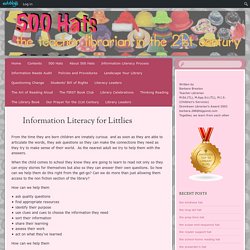
As the nearest adult we try to help them with the answers. When the child comes to school they know they are going to learn to read not only so they can enjoy stories for themselves but also so they can answer their own questions. So how can we help them do this right from the get-go? Can we do more than just allowing them access to the non fiction section of the library? How can we help them ask quality questionsfind appropriate resourcesidentify their purposeuse clues and cues to choose the information they needsort their informationshare their learningassess their workact on what they’ve learned to seek, evaluate, create and use information effectively to achieve their personal,. social, occupational and educational goals.
Media Literacy Fake News. News & Media Literacy. 13 Tips for Teaching News and Information Literacy. Choice Literacy - Articles & Videos - Full Article. We had just read a series of short stories in class, and I had intended for my high school students to write an essay comparing and contrasting how a certain topic or theme was portrayed across the stories. But, you know how it goes. It was the week before Christmas break, and I was running out of time. I just didn’t think we would have time to draft a full essay. I just wish the students could show me where they would go in this essay, I thought. Could they create a visual essay? I envisioned that students could use a combination of words, images, and quotations to show evidence of a deeper understanding of one of the stories.
I left the assignment pretty open-ended to allow for a variety of responses. Since I was low on time, I presented the idea to students one day, giving them the rest of the day and evening to brainstorm and think of how they would proceed. What Students Learned All students chose to create their “essays” in Google Slides. Exhibit 1: Ammon Exhibit 2: Genna. School Libraries Work (1)