

CHROMAPURE GRAYSCALE & COLOR CALIBRATION FOR DUMMIES. Part 1: Pre-Calibration Setup STEP 1.1: Setting up the Test Pattern Source For this guide we will be showing you how to use the ChromaPure Calibration Disc as the source for test patterns.

It includes all of the patterns you'll need for this calibration as well as many others that can prove useful: TIP: The Basic Calibration test patterns on this disc include many extra tips and instructions for use. Understanding Gamma Correction. Gamma is an important but seldom understood characteristic of virtually all digital imaging systems.
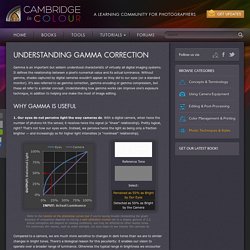
It defines the relationship between a pixel's numerical value and its actual luminance. Without gamma, shades captured by digital cameras wouldn't appear as they did to our eyes (on a standard monitor). It's also referred to as gamma correction, gamma encoding or gamma compression, but these all refer to a similar concept. Color Management: Color Space Conversion. Color space conversion is what happens when a Color Management Module (CMM) translates color from one device's space to another.

Conversion may require approximations in order to preserve the image's most important color qualities. Knowing how these approximations work can help you control how the photo may change — hopefully maintaining the intended look or mood. Input Device RGB Profile(RGB Space) Profile Connection Space. Color Management: Understanding Color Spaces. A "color space" is a useful conceptual tool for understanding the color capabilities of a particular device or digital file.

When trying to reproduce color on another device, color spaces can show whether you will be able to retain shadow/highlight detail, color saturation, and by how much either will be compromised. Similar to how an artist might mix their primary colors on a palette in order to visualize the range of colors/shades they have to draw from, a color space is effectively just a digital palette — except these colors are much more precisely organized and quantified. above palette photo is a modified version of the original by tibchris However, unlike with an artist's palette, color spaces often remain unseen and serve only as backdrops for behind the scenes calculations.
Overview of Color Management. "Color management" is a process where the color characteristics for every device in the imaging chain is known precisely and utilized in color reproduction.

It often occurs behind the scenes and doesn't require any intervention, but when color problems arise, understanding this process can be critical. In digital photography, this imaging chain usually starts with the camera and concludes with the final print, and may include a display device in between: Many other imaging chains exist, but in general, any device which attempts to reproduce color can benefit from color management. Bit Depth. Bit depth quantifies how many unique colors are available in an image's color palette in terms of the number of 0's and 1's, or "bits," which are used to specify each color.

This does not mean that the image necessarily uses all of these colors, but that it can instead specify colors with that level of precision. For a grayscale image, the bit depth quantifies how many unique shades are available. Images with higher bit depths can encode more shades or colors since there are more combinations of 0's and 1's available. Every color pixel in a digital image is created through some combination of the three primary colors: red, green, and blue. Each primary color is often referred to as a "color channel" and can have any range of intensity values specified by its bit depth. Monitor Calibration for Photography. Knowing how to calibrate your monitor is critical for any photographer who wants accurate and predictable photographic prints.

If your monitor is not correctly reproducing shades and colors, then all the time spent on image editing and post-processing could actually be counter-productive. This tutorial covers basic calibration for the casual photographer, in addition to using calibration and profiling devices for high-precision results. Furthermore, it assumes that tossing your old monitor and buying a new one is not an option.
GREYSCALE & COLOUR CALIBRATION FOR DUMMIES (OLD VERSION) Part 8: Advanced Colour Management (Primaries & Secondaries) This is the last and most advanced section of our guide.

We will be explaining what primaries and secondaries are, how to measure them, and (on some displays) how to adjust them. Calibrate Monitor - Ultimate Photo Tips. If you’re not sure what monitor calibration means, why it’s important, or how to go about it, then this page is for you.
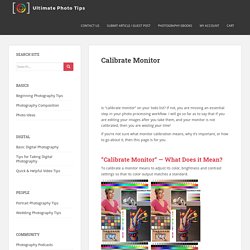
“Calibrate Monitor” — What Does it Mean? To calibrate a monitor means to adjust its color, brightness and contrast settings so that its color output matches a standard. Printer Test Image (source of original: www.digitaldog.net) Images. Monitor calibration and gamma. Making fine prints in your digital darkroom Monitor calibration and gamma by Norman Koren updated June 8, 2005 In this page we discuss a critical step in setting up a digital darkroom: calibrating your monitor so it conforms to widely-accepted standards of image display.

Manual Calibration. Set Peak White Setting the peak white level of 100% white to the desired target value is the nest step. For displays within an ideal viewing environment - one that is close to that encountered within a grading environment - and with Rec709 as the colour space target that is 100 Nits. Тестовые изображения. LG OLED TV Calibration Guide - AutoCal and Hardware Calibration - TFTCentral. Introduction Over the last couple of months we have been exploring the hardware calibration feature of the LG CX OLED displays and how to optimise the picture for various uses. To do this we’ve been making use of Portrait Display’s Calman calibration software and the “AutoCal” feature that it provides to directly calibrate the screen at a hardware level.
Monitor calibration and gamma. Making fine prints in your digital darkroom Monitor calibration and gamma by Norman Koren updated June 8, 2005 In this page we discuss a critical step in setting up a digital darkroom: calibrating your monitor so it conforms to widely-accepted standards of image display. A properly calibrated monitor is essential for making prints that match the monitor image; it is an absolute necessity for success in the digital darkroom. Video Calibration Software. Understanding Contrast Unfortunately, manufacturer specifications for contrast are nearly useless.
They will routinely cite figures under conditions that no one would ever watch (inaccurate color and contrast turned up to 100%, for example). The Imaging Science Foundation (ISF) is working on a specification for contrast that consumers can rely on. High-end audio provides a good exemplar for how this might work. Many years ago stereo manufacturers agreed to cite the power output of amplifiers according to a realistic and pre-defined standard (number of watts within a specified frequency range at a set amount of distortion).
Video Calibration Software. Understanding Delta-E Delta-E (ΔE) is a measurement used to indicate how much a color deviates from an accepted standard. The higher the ΔE, the more inaccurate the color. Perfect color has a ΔE of zero. However, we need not achieve a ΔE of zero. Video Calibration Software. Understanding Color Spaces. Understanding Gamma. Full Levels and Video Levels Explained! - The Post Process. Monitor calibration.