

How to Fix Issue Booting to DVD/CD with New UEFI BIOS Boot Order. Creating bootable USB drive for UEFI computers - Ask the Core Team. In today’s blog I am going to discuss how to handle booting from a USB drive on a UEFI system so you can deploy Windows.
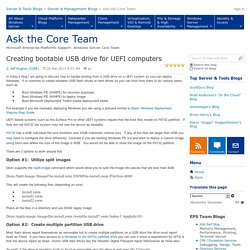
It is common to create bootable USB flash drives or hard drives so you can boot from them to do various tasks such as Boot Windows PE (WINPE) for recovery purposes Boot Windows PE (WINPE) to deploy image Boot Microsoft Deployment Toolkit media deployment share For example if you are manually deploying Windows you are using a process similar to Basic Windows Deployment Step-by-Step Guide UEFI based systems such as the Surface Pro or other UEFI systems require that the boot files reside on FAT32 partition. If they are not FAT32 the system may not see the device as bootable. UEFI Bootable USB Flash Drive - Create in Windows. How to Create a Bootable UEFI USB Flash Drive for Installing Windows 7, Windows 8, or Windows 8.1 Information This tutorial will show you how to create a Windows 7 or Windows 8 or 8.1 installation bootable USB flash drive for UEFI from either a Windows 7 or Windows 8/8.1 installation ISO or DVD.

Note. Boot - How to create UEFI-only bootable USB live media? How to make windows 7 dvd SL (4.7gb) uefi bootable Solved. Well I'm not using any tools actually.

I only mentioned rufus because I have to use that as an alternative to run w7 off a usb drive so I can install it in uefi mode. Anyway, I serviced this w7 image just like everyone else does through dism command and imagex. First, I have original, genuine, untouched, w7 ultimate iso. mount that with dt (daemon tools) extract the install.wim leaving the original disc unharmed. service wim with imagex and remove all versions of 7 except: home premium, pro, and ultimate (done for x64 only no x32). Then save the wim with my now custom image with home premium, pro, and ult (only x64). Creating Windows UEFI Boot-Stick in Windows - Thomas-Krenn-Wiki. In this article you will find information about how you can create a UEFI-Windows-Boot-Stick in Windows.
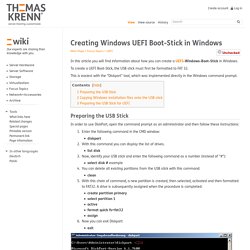
To create a UEFI Boot-Stick, the USB stick must first be formatted to FAT 32. This is easiest with the "Diskpart" tool, which was implemented directly in the Windows command prompt. Preparing the USB Stick In order to use DiskPart, open the command prompt as an administrator and then follow these instructions: Create Windows PE or Linux Bootable Disc/USB/ISO. Introduction of Bootable CD Bootable CD is a kind of special disc, which contains a bootable operating system.
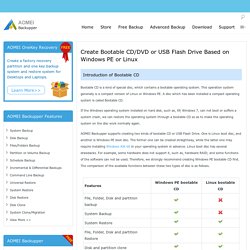
This operation system generally is a compact version of Linux or Windows PE. A disc which has been installed a compact operating system is called Bootable CD. If the Windows operating system installed on hard disk, such as, XP, Windows 7, can not boot or suffers a system crash, we can restore the operating system through a bootable CD so as to make the operating system on the disc work normally again. AOMEI Backupper supports creating two kinds of bootable CD or USB Flash Drive.
UEFI. The Extensible Firmware Interface (EFI) or its version 2.x variant, Unified EFI (UEFI) is a firmware type that is widespread on recent computers, especially those more recent than 2010.

It is intended to replace the traditional BIOS firmware that is prevalent on earlier machines. This page provides information about installing and booting Ubuntu using UEFI, as well as about switching between UEFI mode and legacy BIOS mode using Ubuntu. Most modern computers support both UEFI mode and BIOS mode. Which boot mode you should use depends on several factors: [SOLVED]Cannot boot Debian 8 live DVD in UEFI mode. I have a new laptop DELL Inspiron 15 3543 (3000 Series)5th Generation Intel Core i5-5200U ProcessorIt comes installed with Windows 8.1 (UEFI mode) I tried to dual boot Windows with Debian but I can't boot the Debian live DVD in UEFI mode.
![[SOLVED]Cannot boot Debian 8 live DVD in UEFI mode](http://cdn.pearltrees.com/s/pic/th/debian-forums-solved-cannot-112506697)
I was able to create UEFI bootable Live DVD for Linux Mint 64-bit. And it boots successfully in UEFI mode. I am burning the DVDs using "PowerISO" program on my other Windows 7 laptop. Rufus - Create bootable USB drives the easy way. Unified Extensible Firmware Interface. Extensible Firmware Interface's position in the software stack.
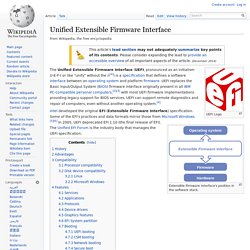
Intel developed the original EFI (Extensible Firmware Interface) specification. Some of the EFI's practices and data formats mirror those from Microsoft Windows.[5][6] In 2005, UEFI deprecated EFI 1.10 (the final release of EFI). The Unified EFI Forum is the industry body that manages the UEFI specification. Unified Extensible Firmware Interface Forum. The Test Tools identified below are available for downloading and to read only.

By downloading any of the Test Tools, you acknowledge that no license, express or implied, is granted to you to distribute, additionally reproduce, implement or otherwise use for any purpose (other than to read only) the Test Tools, and that all rights, title and interest in and to the Test Tools, including all intellectual property rights of any type whatsoever, are owned by the UEFI Forum, or subject to rights granted to the UEFI Forum. A license to distribute, additionally reproduce, implement or otherwise use (other than to read only) the Test Tools can be obtained by executing and returning the UEFI Adopter Membership Agreement (free membership). You may send your completed UEFI Adopter Membership Agreement to UEFI Administration at admin@uefi.org.
UEFI boot: how does that actually work, then? It’s AdamW Essay Time again!
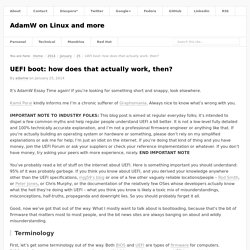
If you’re looking for something short and snappy, look elsewhere. Kamil Paral kindly informs me I’m a chronic sufferer of Graphomania. Always nice to know what’s wrong with you. UEFI BIOS explained. If you’re buying a new PC, you'll see systems described as boasting a UEFI BIOS. If you’re building a computer from scratch you may notice that some motherboards feature a UEFI BIOS, while older models lack it. But what does UEFI mean, and is it worth paying extra for it? Why BIOS needs replacing Anyone who has used a PC will be at least vaguely familiar with the BIOS – the Basic Input/Output System that’s stored in your PC’s firmware, and which kicks in as soon as you turn on your PC. Welcome to Unified Extensible Firmware Interface Forum.