

The Spinning Beach Ball of Death. The spinning wait cursor or spinning disc pointer — where your mouse pointer becomes the rotating color wheel or "spinning beach ball" seen above — generally indicates that your Mac® is engaged in a processor-intensive activity.
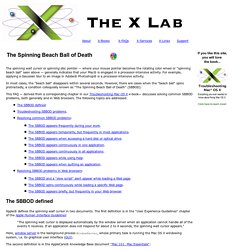
For example, applying a Gaussian blur to an image in Adobe® Photoshop® is a processor-intensive activity. In most cases, the "beach ball" disappears within several seconds. However, there are cases when the "beach ball" spins protractedly, a condition colloquially known as "The Spinning Beach Ball of Death" (SBBOD). This FAQ — derived from a corresponding chapter in our Troubleshooting Mac OS X e-book— discusses solving common SBBOD problems, both generally and in Web browsers.
The following topics are addressed: Laptops - System76. iPhone, iPad, Mac Buyer's Guide: Know When to Buy. Why I Drilled Holes in My MacBook Pro and Put It in the Oven. My MacBook Pro and I had a wild weekend: I reflowed the solder on its logic board three times in one day, then drilled 60 holes in its bottom case.

Why? I first started noticing heat issues about a year ago. My model of MacBook Pro is notorious for running too hot. And I run mine pretty hard: I’m a programmer for iFixit, and in my spare time, I game and make electronic music. On an average day, my laptop hovered between 80º and 90º C. So I tried some simple fixes. But it still ran hot. I’d never reflowed something before (though I’d read about people doing it to fix the Xbox Red Ring of Death).
Instead, I cracked open the back of my laptop, disconnected all eleven connectors and three heat sinks from the logic board, and turned the oven up to 340º F. After it cooled, I reapplied thermal paste, put it all back together, and cheered when it booted. Plover: Thought to Text at 240 WPM. Upgrading Your MacBook Pro with a Solid State D... (Note: while some portions of this user tip can be used when installing a new hard drive in your MacBook Pro, it is intended only for those upgrading to a SSD.)
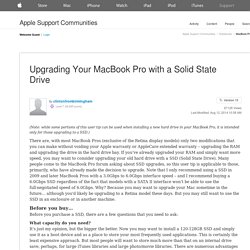
There are, with most MacBook Pros (exclusive of the Retina display models) only two modifications that you can make without voiding your Apple warranty or AppleCare extended warranty – upgrading the RAM and upgrading the drive in the hard drive bay. If you’ve already upgraded your RAM and simply want more speed, you may want to consider upgrading your old hard drive with a SSD (Solid State Drive). Many people come to the MacBook Pro forum asking about SSD upgrades, so this user tip is applicable to those, primarily, who have already made the decision to upgrade.
Note that I only recommend using a SSD in 2009 and later MacBook Pros with a 3.0Gbps to 6.0Gbps interface speed – and I recommend buying a 6.0Gbps SSD regardless of the fact that models with a SATA II interface won’t be able to use the full-negotiated speed of 6.0Gbps. Laptop Comparison.
What's up with the Haswell Mac mini? Apple's June refresh of the MacBook Air saw the introduction of Intel's fourth-generation Core processors, internally called "Haswell.

" Apple's spent this autumn introducing new iMac and MacBook Pro systems that also use the Haswell architecture (except for the venerable "standard" 13-inch MacBook Pro, which still uses last year's chip). The all-new Mac Pro that's due out in December uses a different processor, so that leaves one lone holdout: the Mac mini. The New Mac mini is Going to be Ridiculous. If you’ve been around the Apple scene for any period of time, you’ve probably learned about two of the best resources out there for finding out more about your Mac: Mactracker and the MacRumors Buyer’s Guide.

Between those two places, you’ll learn what Macs you should buy and when, discover specifics about an older Mac and so much more. Heck, Mactracker helped me ID a Power Macintosh 9500 sitting around my friend’s office the other day. Which is why, while watching the recent Apple Event, I started thinking about how long it’s been since the Mac mini has seen an update. And then when Phil Schiller said about hardware, specifically the Mac Pro.
So what was this throw-away comment and what does it mean for the Mac mini? Like the article? The Quote “Simply put, you cannot put a hard drive in anymore that is as fast as Flash.” As far as I can tell, there are two currently shipping models of Macs that come with traditional spinning hard drives: the iMac and the Mac mini. But Wait, There’s More.