

SVG.js. SVG CSS Injection—A Different Approach Towards SVG Rendering. Retina displays are going to drastically change how we design for the web.
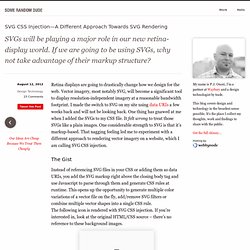
Vector imagery, most notably SVG, will become a significant tool to display resolution-independent imagery at a reasonable bandwidth footprint. I made the switch to SVG on my site using data URIs a few weeks back and will not be looking back. One thing has gnawed at me when I added the SVGs to my CSS file. It felt wrong to treat those SVGs like a plain images. One considerable strength to SVG is that it’s markup-based. Instead of referencing SVG files in your CSS or adding them as data URIs, you add the SVG markup right above the closing body tag and use Javascript to parse through them and generate CSS rules at runtime. The following icon is rendered with SVG CSS injection. There are four main ways to display vector imagery on the web at this point. Reduction of page requests. TUTORIAL. Ways to embed a Clickable SVG-Logo into Your Website With the growing number of screen resolutions, devices that support an internet connection (desktop computer, laptops, but also tablets, mobile, TVs, and even your fridge someday), flexibility and scalability has become more and more important for websites.

With the new arrival of the Macbook Pro Retina, this went a step further and brought an HiDPI display that was unknown to the market. This means a whole new challenge for web designers who have to find new ways to handle and make images size more flexible to avoid blurry rasterized effects. Svgweb - Scalable Vector Graphics for Web Browsers using Flash. Overview SVG Web is a JavaScript library which provides SVG support on many browsers, including Internet Explorer, Firefox, and Safari.

Using the library plus native SVG support you can instantly target ~95% of the existing installed web base. Once dropped in you get partial support for SVG 1.1, SVG Animation (SMIL), Fonts, Video and Audio, DOM and style scripting through JavaScript, and more in a small library. Your SVG content can be embedded directly into normal HTML 5 or through the OBJECT tag. If native SVG support is already present in the browser then that is used, though you can override this and have the SVG Web toolkit handle things instead. This project is currently in Beta stage development. It should also be noted that while Google has contributed to this project, Google is not providing support for this project.
One Minute Intro Demos More demos can be seen with the demo viewer; keep in mind that not all of the demos in the demo viewer work. Getting Started Videos. FakeSmile. Raphaël—JavaScript Library. Drawscript - convert Illustrator shapes into code. Effet de brillance en CSS et SVG - Utiliser les masques, les pseudo-éléments et les dégradés CSS. Le HTML utilisé Pour cette démo, nous avons besoin du code HTML suivant : Ajout d’un pseudo-élément Pour créer le reflet, nous allons donc ajouter un pseudo-élément.

Celui-ci va se superposer à notre élément, comme ceci : Sur ce pseudo-élément, nous ajoutons un dégradé radial : How To Create CSS Image Masks for the Web with SVGs « Collider Creative. By Spencer Norman Image Masking in CSS What if CSS allowed us to specify an image or shape that would include only the content that existed within the shape?

Good News: There is such a thing and it’s now on the standards-track in the official W3C CSS specBad News: IE and Firefox* don’t support it (yet)Good News: But webkit does! (partially) and there is a workaround in firefox. (note: Firefox does have good SVG support and with a little extra work you can have CSS image masking working in both firefox and webkit based browsers but it’s more complicated in firefox, we will get into that.)
The Old Way Border-Radius We’ve been able to create round “masks” for a while now in CSS with the border-radius property. The effect would look like this: Now, this works as long as your image is square such as the one above, but it fails miserably when your image is not square. It also doesn’t allow for any shape other than “round” which is pretty limiting. The New Way. Tout sur SVG. How To Create CSS Image Masks for the Web with SVGs « Collider Creative. Manipulating SVG Icons With Simple CSS. This article is the second in a three-part series showing the new approaches to iconography Iconic will be delivering.
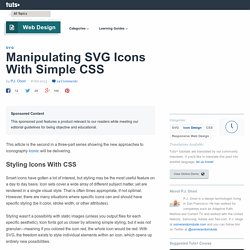
Smart icons have gotten a lot of interest, but styling may be the most useful feature on a day to day basis. Icon sets cover a wide array of different subject matter, yet are rendered in a single visual style. That is often times appropriate, if not optimal. However, there are many situations where specific icons can and should have specific styling (be it color, stroke width, or other attributes). Raphaël—JavaScript Library. SVG and CSS - Cascading Style Sheets - SVG Tutorial.
It is possible to style your SVG shapes using CSS.
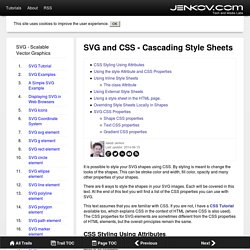
By styling is meant to change the looks of the shapes. This can be stroke color and width, fill color, opacity and many other properties of your shapes.