

Using prescaler to give correct delay - half way down page. Bit 7 - ADEN: ADC Enable ... turn off analog power? MCUSR .... How to distinguish between ‘reset’ and ‘real power loss’?? Arduino AtMega328p low power consumption » disk91.com – technology blog. For one of my projects, I want to have a really low power consumption device to be able to use a battery for many month.
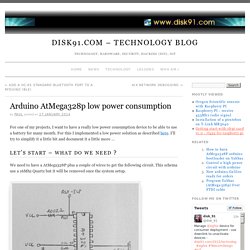
For this I implemented a low power solution as described here. I’ll try to simplify it a little bit and document it a little more … Let’s start – what do we need ? Arduino powered by a capacitor - reducing consumption - heliosoph. The first test showed that there is a lot of power reduction potential in having the controller sleep when it doesn’t have to do something.
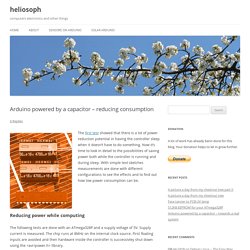
Now it’s time to look in detail to the possibilities of saving power both while the controller is running and during sleep. With simple test sketches measurements are done with different configurations to see the effects and to find out how low power consumption can be. Reducing power while computing The following tests are done with an ATmega328P and a supply voltage of 5V. Supply current is measured. Around 12.4mA in standard mode. Now surprisingly or not, we see that the highest reduction is achieved by avoiding floating inputs. Reducing power while sleeping The ATmega328P knows different sleep modes. 148µA “standard”. So here we are: below 1µA. Waking up During several tests I had some problems to wake up the ADC and get reliable results at the beginning.
About Brown-out Detection Enjoy heliosoph. Lab3 - Laboratory for Experimental Computer Science. Watchdog and Sleep functions This example shows how to make use of the Watchdog and Sleep functions provided by the ATMEGA 168 chip .

These functions are useful if you want to build low power consuming devices operated by battery or solar power. The reduced power consumption is achieved by through a intermittent operation of the system .In case of Arduino your main loop will be executed once before the system is put into the sleep mode. Instructions from the AVR power library for ATmega328P - heliosoph. ATMega328P sleep mode. I have seen several other posts and tutorials regarding putting an ATMEga328P to sleep and I have tried to follow those but my consumption is still quite high.
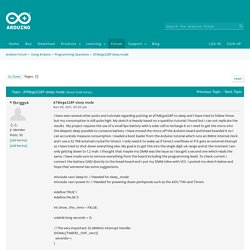
My sketch is heavily based on a sparkfun tutorial I found but I can not replicate the results. My project requires the use of a small lipo battery with a solar cell to recharge it so I need to get the micro into the deepest sleep possible to conserve battery. I have moved the micro off the Arduino board and bread boarded it so I can accurately measure consumption. Using the Analog To Digital Converter. Using the Analog To Digital Converter.

Sep 18, 2008 Avinash AVR Tutorials 138 Most of the physical quantities around us are continuous. Robot Platform. This tutorial is strictly with Atmega8 as a reference.

However, the same concept can be used across most AVR devices. Atmega8 features 10 bit ADC and provides 6 analog pins; meaning you can connect up to 6 different analog devices to microcontroller (TQFP and QFN/MLF package has additional 2 input pins). Separate reference voltage pins AVcc and Aref are provided and voltagein AVcc must not differ more than ± 0.3V from Vcc.Aref is voltage reference pin which can be optionally used if we need external voltage reference. Arduino AtMega328p low power consumption » disk91.com – technology blog. Gammon Forum : Electronics : Microprocessors : Saving power. I had a question on the Arduino forum about saving power for a battery-powered chip mounted in a hard-to-get-at place.
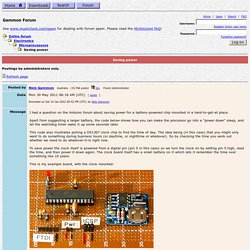
Apart from suggesting a larger battery, the code below shows how you can make the processor go into a "power down" sleep, and let the watchdog timer wake it up some seconds later. This code also illustrates polling a DS1307 clock chip to find the time of day. The idea being (in this case) that you might only want to do something during business hours (or daytime, or nighttime or whatever). So by checking the time you work out whether we need to do whatever-it-is right now. To save power the clock itself is powered from a digital pin (pin 5 in this case) so we turn the clock on by setting pin 5 high, read the time, and then power it down again.
Gammon Forum : Electronics : Microprocessors : Interrupts. This article discusses interrupts on the Arduino Uno (Atmega328) and similar processors, using the Arduino IDE.

The concepts however are very general. The code examples provided should compile on the Arduino IDE (Integrated Development Environment). When writing an Interrupt Service Routine (ISR): Keep it shortDon't use delay ()Don't do serial printsMake variables shared with the main code volatileVariables shared with main code may need to be protected by "critical sections" (see below)Don't try to turn interrupts off or on What are interrupts? Understanding Arduino sleep modes: the watchdog timer. The Arduino has several sleep modes that can be used to reduce power consumption.
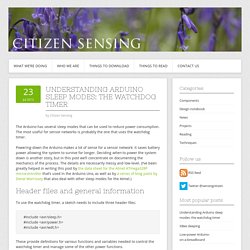
The most useful for sensor networks is probably the one that uses the watchdog timer. Powering-down the Arduino makes a lot of sense for a sensor network: it saves battery power allowing the system to survive for longer. Deciding when to power the system down is another story, but in this post we’ll concentrate on documenting the mechanics of the process. The details are necessarily messy and low-level. Low-Power Arduino Using the Watchdog Timer A project I am working on requires temperature data to be sent periodically (about every 5 minutes) from a sensor node to a data logger using an XBee radio.
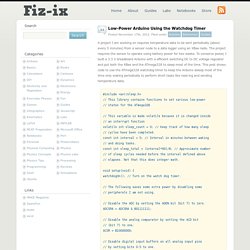
Arduino and watchdog timer - Simon Tushev Website. Have you ever encountered situations when your Arduino-based device hangs? There are many reasons for this - from millis() overflow in 49 days to moisture in outdoor sensors (causing them not to respond)... But what if your device is not easily accessible and\or works for long periods without human supervision? Such situations should be prevented in this case. You don't want your plant watering system that you left to look after your plants and flowers during your vacation to hang on the second day, leaving your loved plants without water, really? Most MCUs, including those used in Arduino, has a special feature, called Watchdog timer.
I once encountered sudden hangs of my standalone arduino-based device. I don't know, why there's not even a word about this in Arduino docs. Quoting ATMega Datasheet: ATmega48/88/168/328 has an Enhanced Watchdog Timer (WDT). Using Watchdog timer in Arduino projects First of all, you need to include corresponding header file: #include <avr/wdt.h> Three ways to reset an Arduino Board by code. Sometimes it can be useful if the Arduino could reboot itself without having to push the reset button on the board. There are at least two ways to do the job. Solution one. The dirty solution. This solution moves the control to the beginning of the program using an assembly statement jump.
It is not a very complete solution because it doesn't reset all the hardware connected to the Arduino board. Here you are the function to call to reset the Arduino. void software_Reset() // Restarts program from beginning but // does not reset the peripherals and registers { asm volatile (" jmp 0"); } Solution Two. I think this is the clean way. The needed structure are in the avr/wdt.h file, to enable you have to call the function wdt_enable(); it accepts as parameter the time before the board will be reset if no watchdog reset will be issued. You can choose between several predefined values : 15mS WDTO_15MS 30mS WDTO_30MS #include <avr/wdt.h> void software_Reboot() { wdt_enable(WDTO_15MS); while(1) { } }
Arduino-Water-Detector/WDT.ino at master · Scott216/Arduino-Water-Detector. Arduino, Zigbee and Embedded Development: Sleeping Arduino - Part 1.