

Rendering - Create HDR map from render? The Short Answer I'll post a new answer here because it seems that there is a good deal of confusion, and editing the existing accepted answer isn't the most optimal way to deal with this.
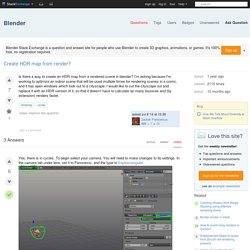
The answer is that Blender is already scene-referred enabled by default. In fact, the entire Blender architecture leans this way, it is just that many learning artists are unaware of the division between a scene referred and display referred working model. TL; DR If you select Cycles as the default renderer, and save as an EXR, your saved file will already be high dynamic range. The Longer Answer So what is High Dynamic Range imaging? If we explode what we think we know about imaging, we can probably get a good handle on what HDR is, it becomes clear why Cycles renders its data in accordance with scene referred models. In the physical world, light is a strictly linear phenomenon. That's right... our values go from 0 all the way up to whatever our highest and brightest value is.
Eye tutorial in Blender. Create Displacement Maps using Blender. How to get rid of those annoying circles from your wacom cursor in Windows 7 - VolnaPC. Realistic shaders tutorial in Blender and Cycles. - chocofur.com. Quick Update: BLAM Blender Add on. Blender Blam: Animation out of an Image Tutorial. Using the clone brush in blender texture paint with images. Cloth Sew Tutorial - Blender 2.71. Blender 2.70 Tutorial - Getting to Know Nodes. Blender 2.7 UV Mapping. Texturing in Blender 3d (Clone Painting) Adding Clouds to Blender Cycles' Sky Texture. Skirt motion test using Blender & Freestyle. Blender Tutorial: Making Wires, Springs, Pistons w/ Screw Modifier. Introduction to Rigging! The video is in three parts.

Part 1 is above and Part 2 and 3 are below. In this Part 1 you will discover how to: Create a skeletonMake it deform a characterAdd/modify vertex weight groups It is with great pleasure that I present to you this special guest tutorial from Lee Salvemini! "Ladies please, there's enough Lee to go around! " If you’re new to Blender, welcome! Today he has transcended his magical cloud of fame to present us with a complete introductory rigging tutorial for free.
This mammoth of a tutorial has been split up into three parts (because I know you guys don’t like long videos). Part 1 is at the top of the page, and you will find Part 2 and 3 below. Part 2 In Part 2 you will discover how to: Make the head and neck animation readyMake the shoulders and arms animation readyCreate a hand and fingers rigMirroring a rig from one side of the body to the other Part 3 In Part 3 you will discover how to: Download the starting .blend Download the finished .blend “Thank” Lee Woooo yeah.
Hair - masterxeon. 2.6x Cycles render benchmark. Modeling the Female Body - Part 01. How to Create a Lightning Storm. During this tutorial you will discover how to: Quickly model a detailed lightning boltMake an object disintegrateCreate light flashesAdd glow and glare effects in the compositor Last week I posted the how to create rain tutorial, and was surprised at the number of comments requesting lightning!

I guess they go hand in hand or something? Anyway, it took me a while to get the technique nailed down, but I think I’ve finally worked out an easy way to create and animate a lightning storm within Blender. Screenshots from the video: Reference image used: ¡Rayos! Lightning reference videos: Do you have any real life lightning stories? Download starter .blendDownload finished .blendHow to Create a Lightning Storm, 4.7 out of 5 based on 79 ratings. Blender 3D Design Course. IK Rigging Pt. 1 / 3. Humane IK Rigging. KatsBits Blender Tutorials. Tutorials, training and educational resources for game making and development.
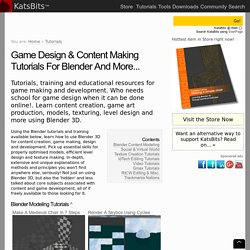
Who needs school for game design when it can be done online!. Learn content creation, game art production, models, texturing, level design and more using Blender 3D. Using the Blender tutorials and training available below, learn how to use Blender 3D for content creation, game making, design and development. Pick up essential skills for properly optimised models, efficient level design and texture making. In-depth, extensive and unique explanations of methods and principles you won't find anywhere else, seriously!
Blender modeling tutorials ^ Social & Virtual World tutorials ^ Texturing related tutorials ^ idTech editing tutorials ^ Modelling tutorials for gmax ^