

Linux Creating a Partition Size Larger Than 2TB. Frankly speaking, you cannot create a Linux partition larger than 2 TB using the fdisk command.
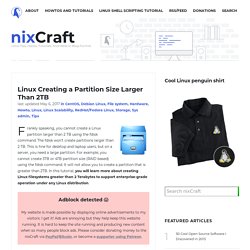
The fdisk won’t create partitions larger than 2 TB. This is fine for desktop and laptop users, but on a server, you need a large partition. For example, you cannot create 3TB or 4TB partition size (RAID based) using the fdisk command. It will not allow you to create a partition that is greater than 2TB. In this tutorial, you will learn more about creating Linux filesystems greater than 2 Terabytes to support enterprise-grade operation under any Linux distribution. Adblock detected 😱 My website is made possible by displaying online advertisements to my visitors. To solve this problem use, GNU parted command with GPT.
(Fig.01: Diagram illustrating the layout of the GUID Partition Table scheme. Linux GPT Kernel Support EFI GUID Partition support works on both 32bit and 64bit platforms. File Systems Partition Types [*] Advanced partition selection [*] EFI GUID Partition support (NEW) .... Install Plex Media Server on Raspberry Pi 2. The awesome Plex Media Server can now finally be installed on the Raspberry Pi 2 without a chroot.
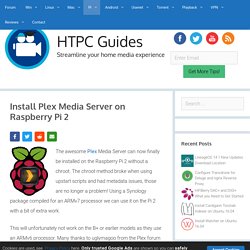
The chroot method broke when using upstart scripts and had metadata issues, those are no longer a problem! Using a Synology package compiled for an ARMv7 processor we can use it on the Pi 2 with a bit of extra work. This will unfortunately not work on the B+ or earlier models as they use an ARMv6 processor. Many thanks to uglymagoo from the Plex forum who identified the package that could be used without a chroot on the Raspberry Pi 2. How to Turn a Raspberry Pi into a Low-Power Network Storage Device. Mix together one Raspberry Pi and a sprinkle of cheap external hard drives and you have the recipe for an ultra-low-power and always-on network storage device.
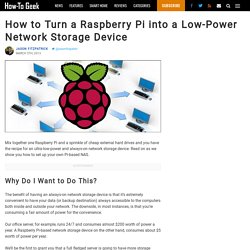
Read on as we show you how to set up your own Pi-based NAS. Why Do I Want to Do This? The benefit of having an always-on network storage device is that it’s extremely convenient to have your data (or backup destination) always accessible to the computers both inside and outside your network. The downside, in most instances, is that you’re consuming a fair amount of power for the convenience. Our office server, for example, runs 24/7 and consumes almost $200 worth of power a year. We’ll be the first to grant you that a full fledged server is going to have more storage space and the capability to do more work (such as transcoding a multi-terabyte video collection in a reasonable span of time).
What Do I Need? In addition to the gear you’ll need from the Getting Started with Raspberry Pi tutorial, you’ll only the following hardware: How to install Linux Mint via USB - Linux Mint Community. This tutorial only covers Hybrid ISO images.
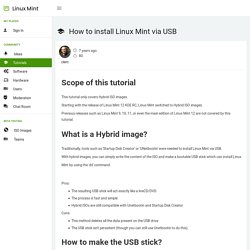
Starting with the release of Linux Mint 12 KDE RC, Linux Mint switched to Hybrid ISO images. Previous releases such as Linux Mint 9, 10, 11, or even the main edition of Linux Mint 12 are not covered by this tutorial. Traditionally, tools such as 'Startup Disk Creator' or 'UNetbootin' were needed to install Linux Mint via USB. With hybrid images, you can simply write the content of the ISO and make a bootable USB stick which can install Linux Mint by using the 'dd' command. Pros: The resulting USB stick will act exactly like a liveCD/DVD.
Cons: This method deletes all the data present on the USB drive The USB stick isn't persistent (though you can still use Unetbootin to do this). Using mintStick mintStick is installed by default in Linux Mint. Launch "USB Image Writer" from the menu, select your ISO image and your USB device and press "Write to device". Using the Terminal It is really simple.
How to Install Cinnamon 3.0 On Ubuntu 16.04 LTS. As you all already know that Ubuntu 16.04 LTS is out there so today we will come to know how we can install & work with Cinnamon 3.0 on our Ubuntu 16.04 LTS Linux distribution.

Lets start then. Ubuntu is a Debian-based Linux operating system and widely used for personal computers, smartphones and various network servers and one of the most famous Linux distribution now a days. It is based on free software. Ubuntu has always been free to download, use and share. It has both Desktop & Server editions. How to read and write HFS+ journaled external HDD in Ubuntu without access to OS X? How To Use SSHFS to Mount Remote File Systems Over SSH. Introduction In many cases it can become cumbersome to transfer files to and from a droplet.
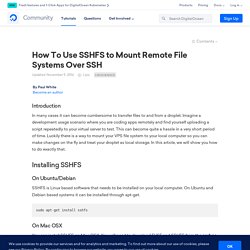
Ubuntu MATE for the Raspberry Pi 2 and Raspberry Pi 3. Martin Wimpress and Rohith Madhavan have made an Ubuntu MATE image for the Raspberry Pi 2 and Raspberry Pi 3 which you can download or build yourself.
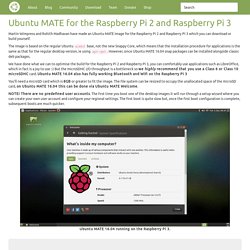
The image is based on the regular Ubuntu armhf base, not the new Snappy Core, which means that the installation procedure for applications is the same as that for the regular desktop version, ie using apt-get. About - awesome window manager. Manjaro Linux – Enjoy the simplicity. Put the fun back into computing. Use Linux, BSD. LiVES Video Editing System - Because the media should be open. OSBoxes - Virtual Machines for VirtualBox & VMware. Ubuntu/Linux News, Reviews, Tutorials, Apps.