

Complete Reference Guides and Online Manuals for All Adobe Tools. Even years after it went up, a lot of people still don’t know about it.

We’re talking about the free online documentation for all Adobe software – a set of user manuals that can answer quite a few customer questions, and also be a great resource if you don’t own a product yet but want to find out more about it… This exists in searchable and downloadable form for all major Adobe applications, including the Creative Cloud, Creative Suite, Lightroom, Acrobat, Photoshop Elements, etc. – for all recent releases on both Windows and Mac OS. For example, around once a month we receive a question on how to save back to earlier versions from InDesign CC or CS6… Fortunately, this is answered in the “Saving Documents” section in InDesign’s online manual.
(And for all the cases like these, we also put together a special roadmap for CC file compatibility.) Related: Trying to decide which is right for you? Free! 200 Hours of Training and Tutorials from Adobe MAX 2015. Did you make it to MAX this year?

Adobe’s Creativity Conference smashed all records with 7,000 attendees coming together in Los Angeles earlier this month, up from 5,000 just a couple years ago… And that was despite an increase in the cost of a full conference pass to US$1,595. For the price of that ticket, participants enjoyed major new product launches, inspirational keynotes from creative luminaries, hundreds of enriching training sessions, plentiful opportunities for networking with colleagues, access to the latest cool technology on the pavilion floor, meeting the Adobe product teams in person, the highly-anticipated “Sneak Peek” demos of jaw-dropping new features under development, and of course the famous MAX Bash party.
And this year, all attendees also received a free year of Adobe Stock as well as a new FUJIFILM X-T10 camera. Special: Legally download dozens of free Adobe books for a limited time! Experience the Creativity Conference – online. Free Adobe Photoshop CS6 Beginner Tutorial: Top 10 Techniques. Adobe Evangelist Terry White has a great new training session out to show you how to get started achieving immediate and powerful results using new Photoshop CS6… The 40-minute class covers the basics and steps through how to accomplish the top 10 things that beginners always want to know how to do.

But even seasoned Photoshop users are saying they learned new techniques from the tutorial video below… Here’s the overview, plus some user reviews: Free Adobe CS6 eBooks — Download 1,022 Pages of New Tutorials. Creative Suite 6 and the Creative Cloud are the most powerful and sophisticated toolsets Adobe has ever released and so there is a lot of demand for training resources to learn how to best use these products… Last month we posted details on over 30 hours of free video tutorials for CS6.

But printed materials are also nice, to use side-by-side at your own pace. Learn how to use Photoshop Lightroom. Getting Started with Adobe Premiere Pro (CS4, CS5, CS5.5, CS6, & CC) Welcome to Getting Started with Adobe Premiere Pro.
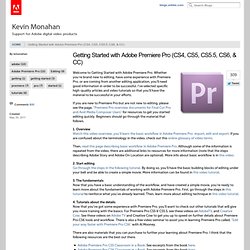
Whether you’re brand new to editing, have some experience with Premiere Pro, or are coming from another editing application, you’ll need good information in order to be successful. I’ve selected specific high-quality articles and video tutorials so that you’ll have the material to be successful in your efforts. If you are new to Premiere Pro but are not new to editing, please see the page, “Premiere Pro overview documents for Final Cut Pro and Avid Media Composer Users” for resources to get you started editing quickly. Beginners should go through the material that follows. 1. Then, read this page describing basic workflow in Adobe Premiere Pro. 2. 3. 4. There are also materials that you can purchase to further your learning about Premiere Pro. If you are coming from a different editing application, like Apple Final Cut Pro or Avid Media Composer, see the materials on this page. 5. 6.
Video Editing for Non-Professionals with Adobe Premiere Pro CC. Adobe TV. Download the free Inspire app. Adobe Tutorials. Getting Started: 04 Point and path text. Share this Episode Autoplay End of Video Show End Screen Default Quality Adjust your embed size below, then copy and paste the embed code above.

Community Translation Your transcript request has been submitted. Learn Encore CS4. Video: Photoshop Workbench 367 - Absolutely Essential Photoshop Shortcuts. Video: Transform Selections in Photoshop! Sorting Words and Paragraphs in a Glossary. By: David Blatner | September 7, 2007 Tom wrote: I have been trying to find a way to do an alphabetical sort to produce a glossary of definitions.
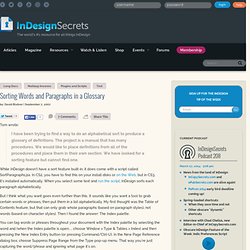
The project is a manual that has many procedures. We would like to place definitions from all of the procedures and place them in their own section. We have looked for a sorting feature but cannot find one. InDesign getting started tutorials. Design Center - CS3 Adobe Video Workshop. Design Center - CS3 Adobe Video Workshop. Adobe Premiere Pro Tutorials.
InDesign * Leading. About leading The vertical space between lines of type is called leading .
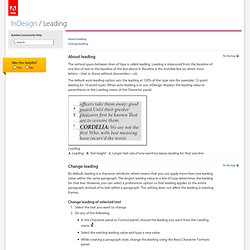
Leading is measured from the baseline of one line of text to the baseline of the line above it. Baseline is the invisible line on which most letters—that is, those without descenders—sit. The default auto-leading option sets the leading at 120% of the type size (for example, 12‑point leading for 10‑point type). Leading Text height Larger text size of one word increases leading for that one line. Change leading By default, leading is a character attribute, which means that you can apply more than one leading value within the same paragraph. Change leading of selected text Select the text you want to change.Do any of the following:In the Character panel or Control panel, choose the leading you want from the Leading menu .Select the existing leading value and type a new value. MediaCollege.com. Community Help - Search Community Help. Learn Encore CS4 | Adobe TV Please sign in to take advantage of this feature.
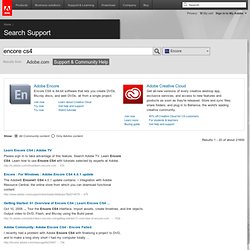
Search Adobe TV. Learn Encore CS4. InDesign * Creating an index. You can create a simple keyword index or a comprehensive, detailed guide to the information in your book.
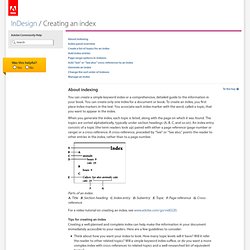
You can create only one index for a document or book. To create an index, you first place index markers in the text. You associate each index marker with the word, called a topic , that you want to appear in the index. Design Center - CS3 Adobe Video Workshop. Photoshop Week. With Photoshop, you can turn raw images into polished works of art — all you need is your imagination and the right tools. creativeLIVE Photoshop Week returns with hands-on learning from Adobe-certified experts, award-winning photographers, and world-class artists. Broadcast over five days on two channels, creativeLIVE Photoshop Week 2014 features over 30 classes on everything from simple shortcuts to advanced skills — like photo restoration and making your own presets.
InDesign * Adding transparency effects. When you create an object in Adobe InDesign, by default it appears solid; that is, it has an opacity of 100%. You can apply effects to objects using opacity and blends. Overlap objects, add transparency to objects, or knock out shapes behind objects. About transparency When you create an object or stroke, when you apply a fill, or when you enter text, by default these items appear solid; that is, they have an opacity of 100%. You can make the items transparent in a variety of ways. 9 Informative Adobe Encore DVD Authoring Tutorials. Creative Cow contributor and Premiumbeat blogger Andrew Devis recently completed a 9 video tutorial series on creating and authoring DVDs in Adobe Encore. Although video pros are dealing less and less with DVDs, for many clients and consumers it’s still the medium of choice. Knowing how to create and deliver quality (and often complex) DVDs is still essential for post production professionals. In addition to standard DVDs, Encore provides the tools necessary to author Blu-Rays.
After Effects. Adobe After Effects Create motion graphics and visual effects with the industry standard. To view this content, you need the latest version of the Flash Player.