

Hoonuit: Changing Education through Data and Analytics. Hoonuit: Making a Difference in Schools. Empowering Teachers with Hoonuit. SMART Learning Suite. Free App: Teach Young Children Computer Coding with Daisy the Dinosaur. I have introduced several apps teaching kids computer language and coding, including some free apps.

Each app has pro and con’s, and each app has its target users. Today I have another free app teaching kids coding. It is called Daisy the Dinosaur. It is designed by the same developer of Hopscotch, which is also a free app teaching kids coding. What are the differences between Daisy the Dinosaur and Hopscotch? First they both are very intuitive to use. Daisy the Dinosaur is more designed for younger kids. There are two options in the app when kids first start the app: Free-Play mode and Challenge Mode. After they have learned the fundamental concepts and building blocks in programming, kids can move on to Free Play mode, where they can decide how they want Daisy move.
Once they feel they are done with Daisy the Dinosaur, kids can move on to Hopscotch, which is also a free app. Daisy the Dinosaur works on iPad, it is FREE on App Store. Best Math Apps for Early Elementary School Kids. Many families have tablets for kids now.

It is important for kids to understand smart phones and tablets are learning tools, not toys. The best way to establish the concept is to install educational apps on the tablets, and show them how to learn with tablets. Fourteen Fabulously Free Math Apps With An iPad Giveaway! - Fern Smith's Classroom Ideas! Fourteen Fabulously Free Math Apps With An iPad Giveaway!

Many districts are recommending more technology time for their students without the purchases to go with that mandate. Michelle at Teach123 and I are hosting a giveaway to help one teacher win a brand new Apple iPad for their students. Today, to help you, I've put together a list of some terrific FREE Math apps that I've enjoyed testing out. Hopefully, you will find one or two of them useful in your classroom! 1. 10 Free Math Apps for Elementary School Kids.
After reviewing many educational apps, I started putting lists of my favorite apps by subjects and kids age. Today’s app list is 10 best free math apps for elementary kids – some are on single subject, such as fraction value comparison, some covers broader range of subjects. 5 Must-Use Google Chrome Extensions for Teachers. Did you know that there are these magical little programs called Google Chrome extensions that can enhance the functionality of your web browser?

Want to save web content to your Google Drive with a simple click? Create and annotate videos of your computer screen? 5 (More) Must-Use Google Chrome Extensions for Teachers. A little while ago, I wrote about my 5 favorite Chrome extensions for teachers.

Chrome extensions, as noted in the original post, are these neat little programs that extend the functionality of your Chrome browser — and you should definitely be using them if you aren’t already. Not surprisingly, while writing my original post, I had a bit of trouble narrowing down my favorites. Pinterest. Pinterest. 16 Ideas for Student Projects using Google Docs, Slides, and Forms. 17 Apps for Teachers in 2017. Apps That Rise to the Top: Tested and Approved By Teachers.
“In the following MindShift article, Katrina Schwartz provides a list of great apps for education, pressure tested by teachers themselves.” via MindShift With the thousands of educational apps vying for the attention of busy teachers, it can be hard to sift for the gold.

Michelle Luhtala, a savvy librarian from New Canaan High School in Connecticut has crowd-sourced the best, most extensive list of appsvoted on by educators around the country. “I wanted to make sure we had some flexibility because there’s no one app that’s better than all the others,” Luhtala said. Some apps are best for younger students, others are more complicated, better suited for high school students. 30Hands allows a user to make pictures, annotate them, record a voice explainer and then packages it all into a video.
Student Success Infographics. Students love rich useful feedback.
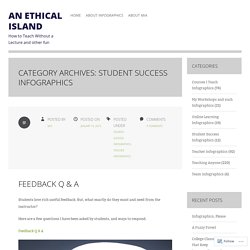
But, what exactly do they want and need from the instructor? Here are a few questions I have been asked by students, and ways to respond. Feedback Q & A. Pay attention, please… Mindfulness Meditation. Technology Lesson Plans K-5 Computer Lab. 5 Must Have Behavior Apps, Tools, and Resources. Valuable Tips for Getting Started as a Technology Teacher You Need to Know. Educational Computer Games and Apps for Kids. Technology Lesson Plans K-5 Computer Lab.
Technology Teaching Resources with Brittany Washburn: 3 Tips for the First Week in Technology. 4 Facts You Should Know About Gamifying K-12 Classrooms. Tapping into kids’ passion for Minecraft in the classroom. The power of the iPad in Kindergarten. 3D Printing Activities to Try in Your Classroom. Making shoebox dioramas for history or egg drop containers for physics is quickly becoming a thing of the past.

There is a new fad making its way through schools: using 3D printers in the classrooms. This is a new technology that makes solid 3D objects out of light plastic, layer by layer, from a single digital file. The process is started by designing an object with a 3D modeling program, downloading a template from a website, or using a 3D scanner to measure and recreate a tangible object. 3D printers are an average of $300, making them affordable to public schools. You can even watch the object be printed, as many of the printers are transparent. Sam Patterson, a Makerspace coordinator at Echo Horizon School in Culver City, CA, said, “To students, it seems like magic. Before You Buy: Seven Criteria for Educational Software. The magic of QR codes in the classroom - Karen Mensing.
The 13 best apps for drawing and painting on your iPad. What Is Nearpod? The future of sticky-note walls is digital. How to Create Stunning Presentations in Under 3 Minutes. SMART: Where learning comes alive. SMART in the Classroom: SMART Lab. SMART Notebook Maestro for Classroom iPads. Why does Lehman College love MediaCore? Teaching with a Smart Interactive Whiteboard. Getting Started with ClassDojo.
Pearltrees for Teachers. Find Your Dream Teacher with TUEETOR. Aurasma Demo. How to create augmented reality in Aurasma Studio. Teaching with Aurasma. Make your Own Augmented Reality - with PowerPoint and Aurasma. Educational Augmented Reality for kids! Augmented Reality in education. Youtube. Teach Your Monster to Read - Phonics and Reading on the App Store. The Top 35 edTech Influencers. Education Technology (AKA edTech) is one of the fastest growing markets in the world.

Check out the following list to see who is leading the pack and changing the edTech game. Enjoy! Wibki and edTech New edTech websites, apps and other innovations are being brought into the market everyday. With all the new ideas and inventions being introduced, it has become extremely difficult for teacher to remember and share the products that they feel are worthwhile. 1) Richard Byrne (@rmbyrne) A former teacher himself, Richard Byrne is also a speaker and writer who is determined to help people innovate the classroom. 2) Vicki Davis (@coolcatteacher) Affectionately referred to as Cool Cat Teacher, Vicki Davis is a full-time teacher, mother and the author of Flattening Classrooms, Engaging Minds: Move to Global Collaboration One Step at a Time. 3) Larry Ferlazzo (@Larryferlazzo)
60 Ways To Use Twitter In The Classroom By Category. 60 Ways To Use Twitter In The Classroom By Category by TeachThought Staff Social media offers some great opportunities for learning in the classroom, bringing together the ability to collaborate, access worldwide resources, and find new and interesting ways to communicate in one easily accessible place.
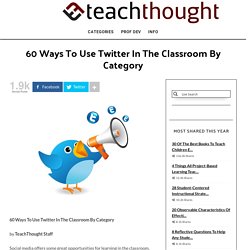
Teachers around the world have found innovative ways to use Twitter as a teaching tool (including TeachThought’s favorite), and we’ve shared many of these great ideas here with you. 5 Tools You Can Use In Your Classroom TOMORROW. 101 Free Tech Tools for Teachers. Must Have Teacher Apps! Creating Engaging Lessons Online. Netbooks in the Classroom Workshop - Atomic Learning. Create and Manage an In-Class Flipped Classroom. Flipped learning is a buzzword that has taken the educational technology world by storm! It emphasizes flipping traditional instruction to require students to view instructional material at home and use in-class time for application and creation of content.
What happens if your students don't have reliable Internet access at home? What if your students don't watch the videos? This learning module walks you through the steps of creating and managing an in-class flipped classroom to benefit all students! By the end of this learning module, the learner will be able to: Understand the features of the flipped learning strategyImplement the in-class flip in their classroom Screencastify is a trademark of Screencastify, LLC. Digital Video in the Classroom. In this learning module, you’ll learn how recorded digital video is used in education, the theory behind the use of video for teaching, and why you might want to use video in your classroom.
We’ll talk about specific learning outcomes you can expect from using video in your classroom and you’ll see examples of how video supports student learning in traditional and flipped classrooms, and how it contributes to presence in an online class. We’ll look at how to find videos online and what software and hardware to consider when creating videos, as well as techniques for adding interactivity to your videos to promote active learning. Finally, we’ll look at some guidelines for creating video assignments, including rubrics and recommended software. This module offers a downloadable document listing the video creation software mentioned in the tutorials. How Do I Motivate My Students?
Classroom Management Strategies. One of the constant struggles in education is behavior management. Teachers work hard to provide the best instructional environment and strategies for their students, but it often only takes one or two distracting students to have a major impact on the effectiveness of that instruction. Not only do these distractions take away from the instructional process for that student, but it can have an impact on the entire class. Educators - Classroom Management Strategies - Atomic Learning. Classroom Management in 1:1 and BYOD Classrooms.