

OPEN National Field Day (May 8, 2020) - OPEN Physical Education Curriculum. The files below are designed to help you promote and run your virtual field day event.

Spanish Scorecard [PDF, WORD, GDOC] NEW! Do not “Request edit access” to GDOCs. Instead go to the File menu and choose “Make a Copy.” Event Cards and Practice Plans Field Day Event Pack 1 [PDF, WORD]Student Practice Plan 1 [PDF, WORD, GDOC]Field Day Event Pack 2 [PDF, WORD] NEW! Assembling Jeff Koons' massive Play-Doh sculpture, a time-lapse. Artist Jeff Koons spent twenty years creating Play-Doh, his three-meter (ten-foot) tall painted aluminum sculpture.

It was inspired by a mound of Play-Doh that his son Ludwig made, but creating a massive version required the extensive exploration of materials and fabrication techniques by scientists, metallurgists, and modelers. From The Whitney: Secret Coders. Watch Videos gysec 2017-07-21T15:48:25+00:00 Lesson Notes: To code the old school way, you’ll need to download a Logo interpreter– a piece of software that allows your computer to understand the Logo language.
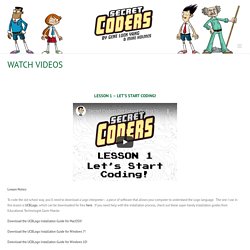
27 Best Fun and Educational Resources for Kids images in 2020. Maker workshop. Program GoalsTeach kids new skillsOffer the opportunity for hands-on learningPromote nonfictionAttendance: 10 Sewing Machines.

Maker space. Updated January 2019 This year I hired a part-time teen services associate and one of the first things she did was revamp the teen pop-up maker space.

The new set-up has most of the materials out and available on the shelf, with signage for the teens to fill out the borrowing cards. Our maker space is the actual teen area - it's "staffed" when I or my associate are at the youth services desk.
Library. 42 Fun Websites to Learn and Teach Social Studies From Home. Bored Teachers, LLC (“Bored Teachers,” “we,” “us,” “our”) provides its services (described below) to you through its website located at www.boredteachers.com (the “Site”) and through its related services (collectively, such services, including any content, new features, and applications, and the Site, the “Service(s)”), subject to the following Terms of Service (as amended from time to time, the “Terms of Service”).

We reserve the right, at our sole discretion, to change or modify portions of these Terms of Service at any time. If we do this, we will post the changes on this page and will indicate at the top of this page the date these terms were last revised. Your continued use of the Service after the date any such changes become effective constitutes your acceptance of the new Terms of Service. Overview of the Service. Overwhelmed by all the ideas? We put them in one place for you, by subject. Learning Chocolate. Omaha Digital Attractions. Remote Learning with Merge EDU and the Merge Cube. Galactic Explorer Students will get to hold the solar system as they explore and learn about each of the planets as they revolve around the Sun in their orbits.

*Find remote Galactic Explorer activity plans on this Wakelet! Mr. Body Students have an opportunity to learn about each vital organ and its function, including the heart, brain, lungs, and more, by holding an interacting with Mr. Hogwarts Digital Escape Room. Digital Breakout Template. +100 Totally FREE At-Home Learning Printables Made By Teachers For All. Bored Teachers, LLC (“Bored Teachers,” “we,” “us,” “our”) provides its services (described below) to you through its website located at www.boredteachers.com (the “Site”) and through its related services (collectively, such services, including any content, new features, and applications, and the Site, the “Service(s)”), subject to the following Terms of Service (as amended from time to time, the “Terms of Service”).

We reserve the right, at our sole discretion, to change or modify portions of these Terms of Service at any time. If we do this, we will post the changes on this page and will indicate at the top of this page the date these terms were last revised. Your continued use of the Service after the date any such changes become effective constitutes your acceptance of the new Terms of Service. Sites We Can Use for Online Learning. In order to help support teachers and students during this complex time, Accessibyte would like to offer free access to our full range of apps.

We want ALL students to have a remote learning option. That can be tricky for students relying on assistive technology. It’s our hope this helps in situations where schools are closed or travel is difficult. For those who are unfamiliar, our apps can be accessed from school or home, on Chromebook, iPad, Mac, Windows or Android Devices. Each app has visual and audible accessibility built right into the browser. 5 Reasons to Use DIGITAL Choice Boards in the Classroom. 5 Reasons to Use DIGITAL Choice Boards in the Classroom When I was a classroom teacher I loooooved using choice boards.

Students felt like they had some type of ownership of their learning when they got to choose which activity they wanted to complete for the day. Furthermore, choice boards allowed for me to personalize learning. What is a Choice Board? A choice board usually looks like a Bingo board that has a different activity inside each of the squares. Word StudyVocabularyReading ResponseWriting PromptsPlace Value Activities (math unit)Ancient Egypt Study (social studies unit) Digital Media Literacy: How to Read a Webpage. Lesson 3: How to Read a Webpage /en/digital-media-literacy/practice-evaluating-a-webpage/content/ Resources. GoRogueEDU - GIFs4Kids. There is a great hashtag started by Sam Carpenter (@CarpenterCougar), #GIFvocab, where words are explained through GIFs. Unfortunately, one of the major drawbacks is the PG-13 and up aspect of many GIFs (GIPHY, Tenor, etc.) that are available for students to use. GoRogue EDU is fluent in GIF, and we wanted to create a SAFE zone for students and teachers to access appropriate GIF images.
Type a word in the search box to search for gifs containing that tag, or choose to browse all available GIFs. GIFs4Kids is searchable in 24 DIFFERENT LANGUAGES (English, Spanish, French, German, Arabic, Dutch, Hebrew, Italian, Japanese, Korean, Portuguese, Polish, Afrikaans, Latin, Hindi, Urdu, Gaelic, Czech, Greek, Russian, Norwegian, Swedish, Finnish, and Danish) with more being added very soon! Your mission, gumshoe: Catch Carmen Sandiego in Google Earth. I distinctly remember being tucked into the couch, computer on and ready for the chase. With my assignment from ACME (first stop: Paris) I traveled from Singapore to Tokyo to Kathmandu chasing VILE villains, always on the lookout for that iconic scarlet coat and fedora.
Like many of my friends, I spent much of my time in the ‘90s obsessing over “Where in the World Is Carmen Sandiego?” —the games, the cartoon and the classic game show. I can remember Carmen Sandiego teaching me the currency of Hungary (forint), the capital of Iraq (Baghdad), and dozens of country flags—Argentina’s blue and white, Germany’s black, red and gold. Sorting Tech - Technology Curriculum. 12 (mostly cheap) Teacher Tricks that Work in an Elementary Library. Learning practical teaching tips and tricks is one of my favorite forms of professional development. I love when others share simple things that can be applied quickly and easily to my teaching and improve learning for my students. 12 Must-Teach Classroom Procedures and Routines. Transitions can be challenging for so many of our kids. Giving students a clear idea of when you all will move on to the next activity can really help.
Many of our HELPLINE teachers said that using a timer was their number-one classroom-management tip. 25 awesome apps for teachers, recommended by teachers. What are the best apps for teachers? We asked TED-Ed Innovative Educators and the TED-Ed community. Creating a Digital Breakout for Library Orientation. Assignment - Symbaloo Learning Paths. Shapegrams. RIYL Libraries - Banned Books Week. Banned Books Week Workshop presented at CSLA Annual 2016 Activity 1 Banned Books Week Action Plan Today: Plant The Peace – Plant The Peace. 10 Wordless Videos that Teach Problem Solving - Speech is Beautiful. September Newsletter. There is a referral link below. Teaching the Research Process - Staying Cool in the Library. Teaching21st - Collection of Free Online Resources for Teachers and Parents. 7 New Technology Activities to Try Next Week. Lesson 6: Fall - Ms. Buff's Technology Class. Using Virtual Reality, Merge Goggles & Balloons Over Broadway To Visit The Macy's Parade With Our 2nd Graders!
Items - Collections. Home » ClassroomQ. 15 Ways to Share Digital Files with Elementary Students. One of the most common questions I receive is on the topic of sharing files with students. 5 Free Downloadable Christmas Lesson Plans! - Staying Cool in the Library. Christmas Advent Calendar by Erintegration. Civil Air Patrol National Headquarters. We care about data privacy, which we consider to be a fundamental human right. To that end, we adopted a series of administrative and technical procedures in order to strengthen the protection of your right to personal data protection. Required cookies are those that are used solely for the purpose of transmitting a communication and those that are absolutely necessary for a website to provide the service that a user is requesting. Examples include an authentication cookie that identifies a user for the duration of the session once that user logs in to a website or a cookie that keeps track of items placed in an e-commerce shopping cart.
Personalization cookies are those that enable a user to access a website and receive services that are catered to that user's pre-defined characteristics, such as language, browser type used to access the service, regional configuration from where the service is accessed, etc. H5P – Create and Share Rich HTML5 Content and Applications. K-5 Elementary Library Curriculum Map - Staying Cool in the Library. 10 Best EdTech Tools in 2020. Genially, l'outil qui donne vie à vos contenus. SnowDays - It's Always Snowing Here. School Librarians United with Amy Hermon on Apple Podcasts. Thinkuknow 8-10s.
Math. Coding. Meet the Single Point Rubric. The 5 Best Free Rubric Making Tools For Teachers. School Closed COVID-19. Resources for Elementary Librarians and Educators During an Extended School Closing. COVID19 Technology Curriculum Technology Curriculum. MS. MILLER'S COMPUTER LAB - Home. A Quick-Start Guide to Distance Learning - Google Slides. Art. You Can Virtually Tour These 500+ Museums and Galleries From Your Couch. Spanish Children's Stories - The Spanish Experiment. Best Math Websites for the Classroom, As Chosen by Teachers. EyeJack – eyejack. AR Makr. Welcome to Zunal.Com. My Maps.
Lesson 6: Fall - Ms. Buff's Technology Class. STORYTIME WITH RYAN & CRAIG. Educaplay: Free educational games generator. There's a Monster in my Google - Mr. Bradley - Google Slides. MouseProgram.Com - Practice Using The Mouse on The Computer. Tizmos. RIYL Libraries - Banned Books Week. Stories in Motion - Physical Activity Breaks. Online Toddler Games and Online Games for Kids. Story Squad 2.0 – The Book Wrangler. Just Books Read Aloud. When Art and Tech Collide - K-2 Technology Project Ideas. Document Cloud. Items - Collections. Skills Based Literacy Projects - Hillary's Teaching Adventures. Teacher Appreciation Gift. PenPal Schools - A Global Project-Based Learning Community. Fun Stuff - The Carnegie Cyber Academy - An Online Safety site and Games for Kids. Feeding Reading.
ExploreLearning Gizmos: Math & Science Simulations Powering Inquiry and Understanding. 5 Teacher Tips to Create a Culture of Literacy in Your Classroom. 7 New Technology Activities to Try Next Week. Phishing Quiz. 10 Terrific Templates You Can Use in Class Tomorrow. FLIPPING OVER FLIPGRID QR CODES.
Best Math Websites for the Classroom, As Chosen by Teachers. Easy Ozobot Track Creator. The Technology Toolbox for Teachers - Technology Curriculum. Let's Bring Literacy To Life Through Making! 35 Uses for Post It Notes in the Classroom. 8 Tech Tools for Your Classroom You Need to Try Now -