


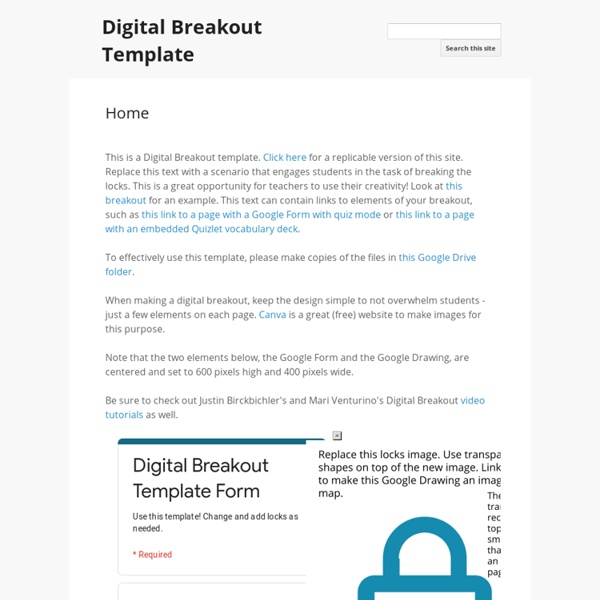
https://sites.google.com/site/digitalbreakouttemplate/home
Related: robinbird88 • My favourite Escape rooms • TechnologyRemote Learning with Merge EDU and the Merge Cube Galactic Explorer Students will get to hold the solar system as they explore and learn about each of the planets as they revolve around the Sun in their orbits. *Find remote Galactic Explorer activity plans on this Wakelet! Mr. Body Students have an opportunity to learn about each vital organ and its function, including the heart, brain, lungs, and more, by holding an interacting with Mr. 30+ digital escape rooms (plus a step by step guide for creating your own) - Ditch That Textbook Escape rooms are a fun adventure where you solve puzzles to escape from the room in a short amount of time. I love creating physical escape rooms in my classroom. They are fun and they get the students up and moving in the classroom. However, there are a few drawbacks to physical escape rooms.
42 Fun Websites to Learn and Teach Social Studies From Home Bored Teachers, LLC (“Bored Teachers,” “we,” “us,” “our”) provides its services (described below) to you through its website located at www.boredteachers.com (the “Site”) and through its related services (collectively, such services, including any content, new features, and applications, and the Site, the “Service(s)”), subject to the following Terms of Service (as amended from time to time, the “Terms of Service”). We reserve the right, at our sole discretion, to change or modify portions of these Terms of Service at any time. If we do this, we will post the changes on this page and will indicate at the top of this page the date these terms were last revised. Your continued use of the Service after the date any such changes become effective constitutes your acceptance of the new Terms of Service. Overview of the Service
Tools for Creating Timelines in the Elementary Classroom Tools for Creating Timelines in the Elementary Classroom Last week I had a 2nd grade teacher ask me for a recommendation for a digital timeline maker. I couldn't believe I didn't have a blog post I could send her with some of my favorite tools! Here are a few I like to use in the elementary classroom because they are FREE and no login is required. +100 Totally FREE At-Home Learning Printables Made By Teachers For All Bored Teachers, LLC (“Bored Teachers,” “we,” “us,” “our”) provides its services (described below) to you through its website located at www.boredteachers.com (the “Site”) and through its related services (collectively, such services, including any content, new features, and applications, and the Site, the “Service(s)”), subject to the following Terms of Service (as amended from time to time, the “Terms of Service”). We reserve the right, at our sole discretion, to change or modify portions of these Terms of Service at any time. If we do this, we will post the changes on this page and will indicate at the top of this page the date these terms were last revised. Your continued use of the Service after the date any such changes become effective constitutes your acceptance of the new Terms of Service.
Our Virtual Makerspace For Middle & High School Students Is Open & Ready For Lots Of Making Fun! Our Virtual Makerspace for older students, our middle and high school students, is open! In Our Virtual Makerspace, they can explore and engage all kinds of activities including art, building, coding, coloring, paper crafts, music, photography, digital storytelling, card and poster making, robotics and more. I included a few places to find maker ideas too. One of their favorite places to visit over the last several month has been the Coloring Fun Collection by Destiny.
Sites We Can Use for Online Learning In order to help support teachers and students during this complex time, Accessibyte would like to offer free access to our full range of apps. We want ALL students to have a remote learning option. That can be tricky for students relying on assistive technology. It’s our hope this helps in situations where schools are closed or travel is difficult. Build a Virtual Gingerbread House, train,tree,… – Mathcurious The students always enjoy building and decorating gingerbread houses and they have been asking if we can do it virtually. Brainstorming ideas with my youngest son led to the creation of this activity. Build a gingerbread house, train, or person using blocks and shapes on google slides and then decorate it. We had a lot of fun creating this activity and we thought that we can share it with you. The activity includes 3d and 2d blocks and shapes that the students use to build their creation. They save it as png when is ready and add it as a background to the next slide to decorate it.
5 Reasons to Use DIGITAL Choice Boards in the Classroom 5 Reasons to Use DIGITAL Choice Boards in the Classroom When I was a classroom teacher I loooooved using choice boards. Students felt like they had some type of ownership of their learning when they got to choose which activity they wanted to complete for the day. Furthermore, choice boards allowed for me to personalize learning. What is a Choice Board? A choice board usually looks like a Bingo board that has a different activity inside each of the squares.
Where On Google Earth Is Carmen Sandiego? THREE Amazing Virtual Adventures With Carmen Around The World! Do you remember Carmen Sandiego, the animated series that took the main character, Carmen, around the world solving mysteries and engaging in epic adventures? My daughter, Brianna, loved this show and we watched it over and over again. She would have loved how Google has taken Carmen on a journey... Digital Media Literacy: How to Read a Webpage Lesson 3: How to Read a Webpage /en/digital-media-literacy/practice-evaluating-a-webpage/content/ How to read a webpage Let's Follow NASA's Rover Mission To Mars This Week With These Resources and Choice Board On February 18, the NASA rover, Perseverance, lands on Mars. This is such an exciting mission and one that our students can follow along with all of the amazing resources NASA and others have created and put together for all of us as educators, librarians and families. NASA has put together an awesome site called NASA Mars 2020 Perseverance Rover that can be found here. As I looked through this site, and other resources online, I pulled together resources, activities, interactive experiences, live cams and more.
GoRogueEDU - GIFs4Kids There is a great hashtag started by Sam Carpenter (@CarpenterCougar), #GIFvocab, where words are explained through GIFs. Unfortunately, one of the major drawbacks is the PG-13 and up aspect of many GIFs (GIPHY, Tenor, etc.) that are available for students to use. GoRogue EDU is fluent in GIF, and we wanted to create a SAFE zone for students and teachers to access appropriate GIF images. Type a word in the search box to search for gifs containing that tag, or choose to browse all available GIFs. GIFs4Kids is searchable in 24 DIFFERENT LANGUAGES (English, Spanish, French, German, Arabic, Dutch, Hebrew, Italian, Japanese, Korean, Portuguese, Polish, Afrikaans, Latin, Hindi, Urdu, Gaelic, Czech, Greek, Russian, Norwegian, Swedish, Finnish, and Danish) with more being added very soon!