

CSS. Get the lowdown on the key pieces of Bootstrap's infrastructure, including our approach to better, faster, stronger web development. HTML5 doctype Bootstrap makes use of certain HTML elements and CSS properties that require the use of the HTML5 doctype. Include it at the beginning of all your projects. <! Doctype html><html lang="en"> ... Mobile first With Bootstrap 2, we added optional mobile friendly styles for key aspects of the framework.
To ensure proper rendering and touch zooming, add the viewport meta tag to your <head>. You can disable zooming capabilities on mobile devices by adding user-scalable=no to the viewport meta tag. Bootstrap sets basic global display, typography, and link styles. Set background-color: #fff; on the body Use the @font-family-base, @font-size-base, and @line-height-base attributes as our typographic base Set the global link color via @link-color and apply link underlines only on :hover These styles can be found within scaffolding.less. Normalize.css Containers. Unicorn. C cheatsheet. The encoding used for an HTML page that contains a form should support all the characters needed to enter data into that form.
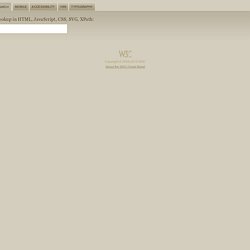
This is particularly important if users are likely to enter information in multiple languages. Databases and scripts that receive data from forms on pages in multiple languages must also be able to support the characters for all those languages simultaneously. The simplest way to enable this is to use Unicode for both pages containing forms and all back-end processing and storage. In such a scenario the user can fill in data in whatever language and script they need to. You should also try to avoid making assumptions that things such as the user's name and address will follow the same formatting rules as your own. If you are gathering information from people in more than one country, it is important to develop a strategy for addressing the different formats people will expect to be able to use.
So, how do I do this? JS Bin - Collaborative JavaScript Debugging. A Pen by Captain Anonymous. The Importance Of HTML5 Sectioning Elements. Whatever you call them — blocks, boxes, areas, regions — we’ve been dividing our Web pages into visible sections for well over a decade.

The problem is, we’ve never had the right tools to do so. While our interfaces look all the world like grids, the underlying structure has been cobbled together from numbered headings and unsemantic helper elements; an unbridled stream of content at odds with its own box-like appearance. Because we can make our <div>s look but not behave like sections, the experience for assistive technology (AT) users and data-mining software is quite different from the experience enjoyed by those gifted with sight.
Now that HTML5 has finally made sectioning elements1 available, many of us greet them with great reluctance. Why? Make no mistake: Sectioning elements help you improve document structure, and they’re in the spec’ to stay. Making Websites Link *Bites tongue* Web Standards Link As I shall demonstrate, the <div> is the ultimate Graphic Design tool. Okay. New Structural Elements in HTML5. Introduction HTML5 brings two new things to the table: new APIs that add essential new features to the open standards web development model, and new structural elements that define specific web page features with much more accurate semantics than were available in HTML 4.
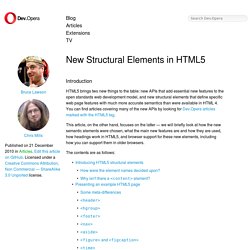
You can find articles covering many of the new APIs by looking for Dev.Opera articles marked with the HTML5 tag. This article, on the other hand, focuses on the latter — we will briefly look at how the new semantic elements were chosen, what the main new features are and how they are used, how headings work in HTML5, and browser support for these new elements, including how you can support them in older browsers. The contents are as follows: Introducing HTML5 structural elements HTML4 already has a lot of semantic elements to allow you to clearly define the different features of a web page, like forms, lists, paragraphs, tables, etc.
But it could be so much better. <header>: Used to contain the header of a site. The Semantics of HTML5 Structural Elements — Colinaut. I’ve recently decided it was time to revamp catcubed.com.
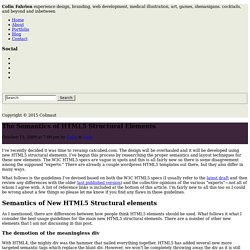
The design will be overhauled and it will be developed using new HTML5 structural elements. I’ve begun this process by researching the proper semantics and layout techniques for these new elements. The W3C HTML5 specs are vague in spots and this is all fairly new so there is some disagreement among the supposed “experts.” There are already a couple wordpress HTML5 templates out there, but they also differ in many ways. What follows is the guidelines I’ve devised based on both the W3C HTML5 specs (I usually refer to the latest draft and then review any differences with the older last published version) and the collective opinions of the various “experts”—not all of whom I agree with.
Semantics of New HTML5 Structural elements As I mentioned, there are differences between how people think HTML5 elements should be used.