

Cours : Le stockage LVM sous Linux. Le LVM de A à Z. Dans cet unique module du cours LVM, nous allons découvrir ensemble ce qu'est le LVM, avant de passer à la configuration d'espaces logiques, à la gestion du LVM dès l'installation d'une distribution Linux, ou encore plutôt LVM côté infrastructure avec la gestion sur une baie SAN et en environnement VMware.

RAID Recovery Software - the only FREE tool. Backblaze Hard Drive Stats. Since 2013, Backblaze has published statistics and insights based on the hard drives in our data center.
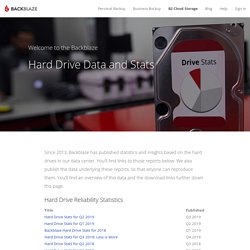
You'll find links to those reports below. We also publish the data underlying these reports, so that anyone can reproduce them. You'll find an overview of this data and the download links further down this page. Hard Drive Reliability Statistics Hard Drives at Backblaze Overview of the Hard Drive Data Each day in the Backblaze data center, we take a snapshot of each operational hard drive. The first row of the each file contains the column names, the remaining rows are the actual data. Date – The date of the file in yyyy-mm-dd format. Helpful Hints and Caveats The Q4 2018 versus Q2 2018 Schema.
Reconstructions de disques et de systèmes RAID (1ère partie) Que se passe-t-il si la reconstruction d’un système RAID ne se déroule pas correctement et que pouvez-vous faire pour empêcher que cela n’arrive ?

Pour répondre à cette question, vous devez comprendre comment les données sont écrites sur une matrice RAID et ce qui se passe lorsqu’un disque tombe en panne et qu’une reconstruction est lancée. Nous allons utiliser un volume NTFS Windows et une matrice RAID 5 de 4 disques comme exemple. Windows divise le volume en métadonnées et données utilisateur. Dans la figure ci-dessous, nous pouvons voir la simplification d’un volume NTFS contigu sur un même disque dur. Les métadonnées sont représentées en bleu et les données utilisateur en vert.
À présent, admettons que nous voulions protéger nos données en utilisant une matrice RAID 5. Lorsque notre matrice RAID est mise au format NTFS, les données du volume NTFS sont réparties en bandes à travers les disques. DiskQuotas. In this chapter, the use of disk quotas to limit the amount of space that individual users can consume is explained. Introduction to disk quotas On a system with multiple users, it is often necessary to limit how much disk space each user can take up. Quotas are the mechanism used by Unix systems to enforce limits on the amount of disk space and the number of files each user (and possibly group) can own. Each file counts towards the quota of the user who owns it, and if group quotas are being used the file counts towards the quotas of its group owner as well. Once a user exceeds his quota, he will not be able to create or enlarge any files until some are deleted.
Quotas are setup on a per-filesystem basis, so that you can have different quotas for different directories on your system. Each user or group has two different quotas, one for blocks and one files. Both the blocks and files quotas have what are called soft and hard limits. Disk quota. Vérifier le status des cartes raids perc/5, perc/6 H200 ou H700 sur dell poweredge 2950 ou série Rx10 sous debian lenny ou squeeze - wonderful land. Dernier Update du 16/08/2012 J'administre beaucoup de serveurs dell de générations différentes: des powerdege 2950 (Génération 10) des R210 R610 R710 avec du raid hard. (Génération 11) des R720 (Géneration 12) l'OS est Linux via la distribution Debian. Installing MegaCLI in Debian-based System » Wannabe Exceptional. MegaCLI is a command line tool to manage LSI’s MegaRAID controller.
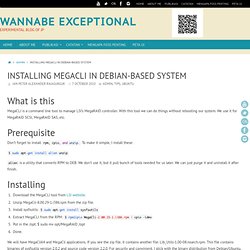
With this tool we can do things without rebooting our system. We use it for MegaRAID SCSI, MegaRAID SAS, etc. Don’t forget to install rpm, cpio, and unzip. To make it simple, I install these: $ sudo apt-get install alien unzip alien is a utility that converts RPM to DEB. Download the MegaCLI tool from LSI website. We will have MegaCli64 and MegaCli applications. Index of /debian/pool-squeeze. On LVM: How to setup Volume Groups and Logical Volumes. LVM (Logical Volume Management) is a very important tool to have in the toolkit of a MySQL DBA.

It allows you to create and extend logical volumes on the fly. This allows me to, say, add another disk and extend a partition effortlessly. The other very important feature is the ability to take snapshots, that you can then use for backups. All in all its a must have tool. Hence, this guide will allow you to understand various terminologies associated with LVM, together with setting up LVM volumes and in a later part will also show you how to extend the volumes. But first up let’s understand various terminologies associated with LVM. Terminologies There are three terminologies that you need to be familiar with before you start working with LVM. Physical Volume: Physical Volumes are actual hard-disks or partitions, that you normally mount or unmount on a directory.Volume Group: Volume Group is a group of multiple hard-disks or partitions that act as one. Contrôler le RAID Hard des DC/QC/R210/R410/510 – Documentation / Faq.