

Plickers - כמו kahoot רק עם כרטיסים שניתנים לילדים. הקלטת דיבור והפיכתו לקוד - מצוין. QR Codes in the Classroom / QR Codes in the Classroom. QR is the abbreviation of Quick Response code.

QR codes have become popular due to fast readability and large storage capacity. I-nigma - קבצי שמע מהאינטרנט, טקסט כתוב, ועוד כקודים ניתן להוסיף כל דבר עם לינק למשל dropbox. You can encode either a link to a website, a message to a friend, or your contact details.

Then turn the information into a mobile barcode, one that can be printed on stationery, advertising or packaging, a t-shirt, or even built into a website or a Facebook page - and read by an i-nigma enabled mobile device. Creating a mobile barcode is easy. Select what kind of barcode you want to create (QR Code or Data Matrix), then type in the web address (URL) or text you want to encode, and watch the mobile barcode being created, instantly. When you're finished, give it a title, and then scan, print or save it. The following requirements must be followed to ensure your mobile barcode will work effectively: הקלטת דיבור והפיכה לקוד. There are two different options for creating QR codes to voice.1.

QR Voice - Go to this website, type in what you would like to be recorded into audio, and it will create a synthesized voice saying what you want. - It creates a QR code for you directly on the site which you can scan and listen to Example: 2. Recording of your own voice There are probably multiple ways to do this, but I am going to describe the steps I took on how to record my voice and change it into a QR code.
This would be a great tool to use for supporting learnings when they are working independtly on assignments, those who are weak readers, or even just to give extra examples for questions. Not to mention what you could do for posters, presentations, comic books... the options are endless. ברקוד וואטסאפים לחיפוש אחר חשוד - נחמד. Each year our school has “English Day”, for the 7th and 8th grades.
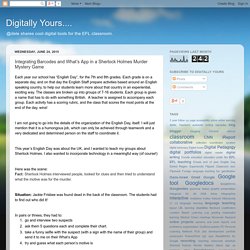
Each grade is on a separate day, and on that day the English Staff prepare activities based around an English speaking country, to help our students learn more about that country in an experiential, exciting way. The classes are broken up into groups of 7-16 students. Each group is given a name that has to do with something British. A teacher is assigned to accompany each group. Each activity has a scoring rubric, and the class that scores the most points at the end of the day, wins! I am not going to go into the details of the organization of the English Day, itself. This year’s English Day was about the UK, and I wanted to teach my groups about Sherlock Holmes. Here was the scene: Fact: Sherlock Holmes interviewed people, looked for clues and then tried to understand what the motive was for the murder.
Situation: Jackie Frisbee was found dead in the back of the classroom. In pairs or threes, they had to: Digitally yours, טובה לחיאני - פעילות מעולה. Transforming Teaching and Learning with iPads: QR Codes - More Ideas!! This past Thursday, our district held our first ever Digital Days!!
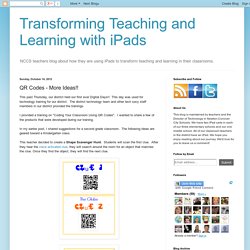
This day was used for technology training for our district. The district technology team and other tech savy staff members in our district provided the trainings. I provided a training on "Coding Your Classroom Using QR Codes". I wanted to share a few of the products that were developed during our training. In my earlier post, I shared suggestions for a second grade classroom. רעיון מצוין לחפש את המטמון בכיתה - קוד qr. I searched all summer for a fun Back-to-School activity.
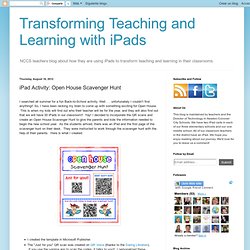
Well. . . unfortunately I couldn't find anything!! So, I have been racking my brain to come up with something exciting for Open House. This is when my kids will find out who their teacher will be for the year, and they will also find out that we will have 30 iPads in our classroom!! Yay! I decided to incorporate the QR scans and create an Open House Scavenger Hunt to give the parents and kids the information needed to begin the new school year. I created the template in Microsoft Publisher. They will find this clue on a table in the room after figuring out the clue on the first page. They will find this clue on a different table after figuring out the clue from the previous spot.When they scan the QR scan at the top, it asks them to check out the binder on the table. They will find this clue at the computer table after figuring out the clue from the previous spot.When they scan the QR scan at the top, it gives them my Wish List.
סמארטפונים בכיתה - השתלמויות מחשב לכל מורה-מחוז צפון. שילוב טלפונים ניידים בהוראה, בדגש על QR CODE. בפוסט זה נעסוק בשילוב טלפונים ניידים בהוראת תחומי הדעת באמצעות QR CODE.לטלפונים הניידים שימושים רבים.
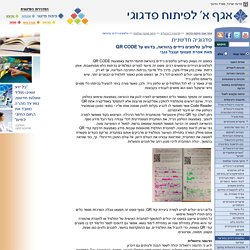
פוסט זה מיועד למורים המלמדים בכיתות הלא ממוחשבות, אותן כיתות שאין בהן אפילו מקרן. בדרך כלל מדובר בכיתות החטיבה העליונה, אך לא רק. הכלים שיוצגו יכולים להתאים לכל גיל, אך הפוסט מכוון כאמור לתלמידים הבוגרים יותר, שיש ברשותם טלפון נייד.נסייג ונאמר כי לא לכל התלמידים יש טלפון נייד. ולכן, כאשר מורה בוחר להפעיל בכיתתו כלי מסוים כדאי שישקול האם הוא מתאים לעבודה בקבוצות. בפוסט זה נתמקד במספר כלים המאפשרים למורה לגוון את ההוראה באמצעות שימוש בטלפון הנייד, ואינם דורשים מהתלמיד להתקין אפליקציות מרובות אלא להתמקד באפליקציה אחת QR Code Reader אשר תאפשר לו להגיע בקלות לתוכן שנפנה אותו אליו - בתנאי כמובן שבמכשיר הטלפון שלו יש חיבור לאינטרנט.ניתן לשלב קוד QR כחלק אינטגראלי מהמחברת הלימוד הרגילה.