

School time blackboard design Vector. Freepik Freepik Selection School time blackboard design Free Vector Free Download Free license with attribution Direct Download without attribution Ai How to edit this Vector?

Back to school doodle painting vector Vector. Typographic labels set 212.889 339 10 months ago Retro label set of beer 48.432 52 6 months ago Premium vintage lettering badges set 127.926 303 11 months ago Vintage Wedding Invitation 85.613 238 10 months ago Free chalkboard centenary celebration 97.215 221 12 months ago Background of school objects 43.860 105 8 months ago Food icons doodle drawn on chalkboard background 22.760 32 6 months ago Chalkboard frames set 69.380 193 12 months ago Beer badges in retro style 987 13 2 weeks ago Cartoon bride and groom blackboard design 44.608 101 10 months ago Healthy menu vector design 41.594 114 10 months ago Retro banners on blackboard 396 8 4 days ago.
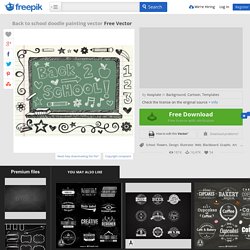
Hand-drawn school graphics Vector. Freepik Freepik Selection Hand-drawn school graphics Free Vector Free Download Free license with attribution Direct Download without attribution Ai How to edit this Vector?
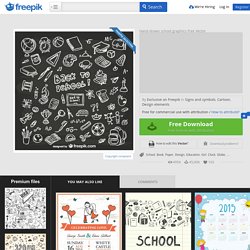
Cartoon couple wedding card template 97.173 187 10 months ago Drawing school items on a notebook 76.281 119 8 months ago 2015 calendar of happy kids drawing 58.013 49 8 months ago. Chalk Text Effect. This tutorial explains how to modify a simple chalk brush then use it to create a nice colorful chalk text effect.

The Final Result Tutorial Details Software Used : PhotoshopVersion : CS6 ExtendedTime : 0:30 – 0:45 Resources Step 1 Open the Blank Vintage Chalkboard image, then use the Crop Tool to get rid of the corners and the black background. Go to Image > Adjustments > Levels, then change the Shadows value to 20, and the Gamma value to 0.88.
Go to Image > Adjustments > Hue/Saturation, and change the Saturation value to 10. Step 2 Create the text in white using the font Blokletters Potlood, and the font Size 270 pt. The text in this tutorial is created in two separate layers to demonstrate using more than one color, but you can go ahead and write your text in one layer. Step 3 Open the Brush panel (Window > Brush), then modify the Settings as shown below: Brush Tip Shape Choose the Chalk 44 pixels brush. Shape Dynamics Dual Brush Choose the Spatter 14 pixels brush. Step 4 Step 5. Create a realistic wooden 3D text image. There is a lot of typography-based artwork recently with more people getting their hands on 3D programs.
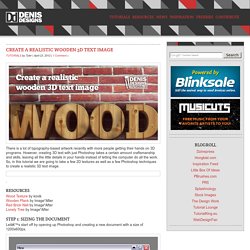
However, creating 3D text with just Photoshop takes a certain amount craftsmanship and skills, leaving all the little details in your hands instead of letting the computer do all the work. So, in this tutorial we are going to take a few 2D textures as well as a few Photoshop techniques to create a realistic 3D text image. Resources Wood Texture by kovikWooden Plank by Image*AfterRed Brick Wall by Image*AfterLonely Tree by Image*After Step 1: Sizing the document Let’s start off by opening up Photoshop and creating a new document with a size of 1200x600px. Step 2: Sizing Our wood image Open up our Wood Texture image in Photoshop and go into Image > Image Size and change the width to 1200px, while making sure that the resolution is at 72 pixels/inch. Bring the wood image into our original document. Step 3: Adding in the text Now we are going to add in our text. Step 5: Making the text 3D. Create a Spectacular Grass Text Effect in Photoshop.
Around The World-121-Mural [Around The World-121-Mural] - £29.50 : muralsdirect.co.uk, wall murals to buy online. Arvada West High School 2011. My latest creation was this 40’x10′ outdoor wall mural at Arvada West High School.

The project was sponsored by the 2011 Senior Class as their departing gift to the school. It was a unique idea, as each member of the graduating class was given the opportunity to actually be a part of the mural. Each student came by to see me over the few days just before 2011 Spring Break. I used a roller to give them just the right amount of paint so that they could put their handprints on the wall wherever they wanted.
Below are a few pictures of my week spent at Arvada West and the mural in process. Many thanks to 2011 Senior Class President, Charlee Ottersberg!