

Google Apps School Directory Sync - the basics. Google has three tools available to help you set up and manage your Google Apps user accounts.

Despite the sync apps having similar names, they all work in very different ways, and choosing the right one can make the difference between a successful or failed Google Apps deployment. Let the battle of the syncing tools commence! Three tools to rule them all. Google Apps Directory Sync (GADS) Back May 1, 2013 Google Apps Directory Sync (GADS) synchronizes your LDAP or Active Directory infrastructure with your Google Apps domain.

The software is able to transfer across information about your AD organizational units, user accounts, groups, user profile attributes, shared contacts, and calendar resources. It’s important to remember that GADS doesn’t sync changes live, so if you add a new user to your AD domain you either have to run GADS manually or wait until the tool runs on a schedule. Google Apps Directory Sync (GADS) Part 2: Google Apps Configuration. Google Apps Directory Sync (GADS) Part 3: LDAP Configuration.
This series covers the installation and configuration of Google Apps Directory Sync.

This, the third part of the series, covers the LDAP Configuration options of Google Apps Directory Sync. Also see: Google Apps Directory Sync (GADS) Part 1: Installing and General Settings Google Apps Directory Sync (GADS) Part 2: Google Apps Configuration LDAP Configuration The LDAP Confuration tab allows you to enter the details of your local LDAP server. In this example we are using Active Directory, but the GADS tool also supports others. LDAP Configuration Server Type This is the type of directory service you are connecting to. Connection Type Select either standard LDAP or LDAP+SLL for a secure connection. Port. About Google Apps Directory Sync - Google Apps Administrator Help. With Google Apps Directory Sync (GADS), you can automatically add, modify, and delete users, groups, and non employee contacts to synchronize the data in your Google Apps domain with your LDAP directory server.
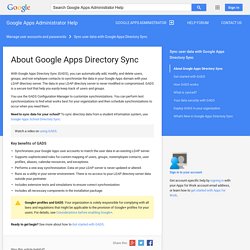
The data in your LDAP directory server is never modified or compromised. GADS is a secure tool that help you easily keep track of users and groups. You use the GADS Configuration Manager to customize synchronizations. You can perform test synchronizations to find what works best for your organization and then schedule synchronizations to occur when you need them. Download and install Google Apps Directory Sync - Google Apps Administrator Help. The GADS installer is an executable program that installs all required components on a selected server.
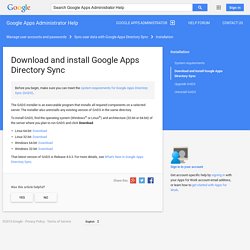
The installer also uninstalls any existing version of GADS in the same directory. To install GADS, find the operating system (Windows® or Linux®) and architecture (32-bit or 64-bit) of the server where you plan to run GADS and click Download. Linux 64-bit: Download Linux 32-bit: Download Windows 64-bit: Download Windows 32-bit: Download That latest version of GADS is Release 4.0.3. GoogleAppsDirectorSync Admin Guide. Decide what data to sync - Google Apps Administrator Help. School Directory Sync supports a limited set of password operations.
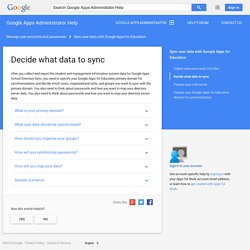
It can import passwords from a student or management information system but only in a system attribute that stores passwords in plain text, Base64, unsalted MD5, or unsalted SHA1 format. Other password-encrypted and salted hashes are not supported. Most directory servers do not support these formats natively, and storing your user passwords in these formats on your mail server may have security implications. For password synchronization, School Directory Sync provides the following options: Sync passwords in CSV files: Sync passwords in the CSV files in any of the formats specified above. Enhanced Google Apps Directory Sync v4.0.1 launch. Apps Updates This official feed from the Google Apps team provides essential information about new features and improvements.
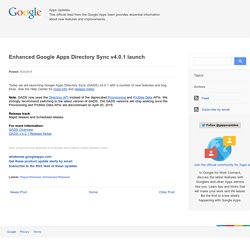
This Blog Linked From Here The Web. Google Apps School Directory Sync. "Private" Groups ? - Google Apps for Education. I'm Eric Wunder, Rosemont School of the Holy Child's new(ish) sysadmin/tech support specialist.
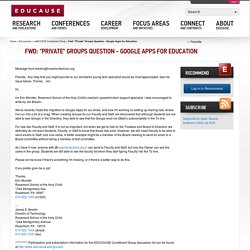
I was encouraged to write by Jim Breslin. We've recently made the migration to Google Apps for our email, and now I'm working on setting up mailing lists, where I've run into a bit of a snag. When creating Groups for our Faculty and Staff, we discovered that although students are not able to see Groups in the Directory, they able to see that the Groups exist via GMail's autocomplete in the To line. For lists like Faculty and Staff, it is not as important, but when we get to lists for the Trustees and Board of Directors, we definitely do not want Students, Faculty, or Staff to know that those lists exist. However, we still need Faculty to be able to send emails to Staff, and vice-versa. As I have it now, anyone with @rosemontschool.org can send to Faculty and Staff, but only the Owner can see the users in the group. If you prefer give me a call.
Thanks, Eric Wunder 1344 Montgomery Ave.