

Git annuler toutes les modifications non validées ou non enregistrées. This will unstage all files you might have staged with git add:git resetThis will revert all local uncommitted changes (should be executed in repo root):git checkout .You can also revert uncommitted changes only to particular file or directory:git checkout [some_dir|file.txt]Yet another way to revert all uncommitted changes (longer to type, but works from any subdirectory):git reset --hard HEADThis will remove all local untracked files, so only git tracked files remain:git clean -fdxWARNING: -x will also remove all ignored files!

⇒ Memo GIT en ligne de commande. Voici la liste des commandes qui vous permettront de démarrer avec Git.
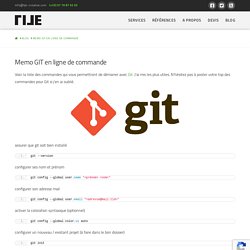
J’ai mis les plus utiles. N’hésitez pas à poster votre top des commandes pour Git si j’en ai oublié. Git : annuler proprement un commit après un push. Ce qu'il faut éviter Pour annuler des commits, il existe la commande git reset. git reset --hard HEAD~1 HEAD is now at 444b1cf Rhoo Celle-ci est pertinente tant que les commits n'ont pas été poussés.

Git commit - Saving changes to the local repository. The "commit" command is used to save your changes to the local repository.
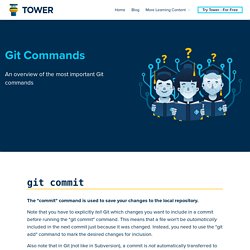
Note that you have to explicitly tell Git which changes you want to include in a commit before running the "git commit" command. This means that a file won't be automatically included in the next commit just because it was changed. Exclure des fichiers de votre dépôt Git avec gitignore. Git Depuis plusieurs années, j’utilise Git comme outil de versioning, je le trouve très intéressant dans le fonctionnement des merges et dans la gestion de sous-module.

Cependant, dans cet article, je vais vous parler d’une fonctionnalité intéressante et très connue. Je veux parler de la possibilité de dire à Git de ne pas prendre en compte certains fichiers un peu comme le svnignore de subversion. Cette fonctionnalité est très puissante sous git. Où spécifier les fichiers à ignorer ? Mémo des principales commandes de Git - Web Formation. Resetting, Checking Out & Reverting.
The git reset, git checkout, and git revert commands are some of the most useful tools in your Git toolbox.

They all let you undo some kind of change in your repository, and the first two commands can be used to manipulate either commits or individual files. Because they’re so similar, it’s very easy to mix up which command should be used in any given development scenario. In this article, we’ll compare the most common configurations of git reset, git checkout, and git revert. Hopefully, you’ll walk away with the confidence to navigate your repository using any of these commands. It helps to think about each command in terms of their effect on the three state management mechanisms of a Git repository: the working directory, the staged snapshot, and the commit history. A checkout is an operation that moves the HEAD ref pointer to a specified commit. This example demonstrates a sequence of commits on the master branch. This is an update to the "Commit History" tree. Untrusted Connection.
Github git cheat sheet. Git-add Documentation. This command updates the index using the current content found in the working tree, to prepare the content staged for the next commit.

It typically adds the current content of existing paths as a whole, but with some options it can also be used to add content with only part of the changes made to the working tree files applied, or remove paths that do not exist in the working tree anymore. The "index" holds a snapshot of the content of the working tree, and it is this snapshot that is taken as the contents of the next commit. Thus after making any changes to the working tree, and before running the commit command, you must use the add command to add any new or modified files to the index.
This command can be performed multiple times before a commit. It only adds the content of the specified file(s) at the time the add command is run; if you want subsequent changes included in the next commit, then you must run git add again to add the new content to the index. Git remote. Git-remote Documentation. With no arguments, shows a list of existing remotes.
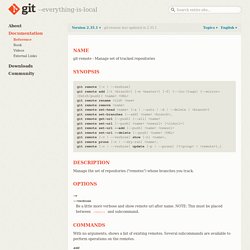
Several subcommands are available to perform operations on the remotes. add Adds a remote named <name> for the repository at <url>. Travailler avec des dépôts distants. Git - petit guide - no deep shit! Git - petit guide juste un petit guide pour bien démarrer avec git. no deep shit ;) par Roger Dudler (translation by KokaKiwi) Remerciements à @tfnico, @fhd, Namics this guide in english, deutsch, español, indonesian, italiano, nederlands, polski, português, русский, türkçe, မြန်မာ, 日本語, 中文, 한국어 installation.

8 Git aliases that make me more efficient. The excellent article 7 Git tricks that changed my life inspired me to write about another Git feature that's had a major impact on my experience using Git on the command line: aliases.

Defining Git aliases to serve as substitutes for commands provides two major benefits: It simplifies long commands that have many options, making them shorter and easier to remember. It shortens frequently used commands so that you can work more efficiently.