

Le préprocesseur SASS (2/11) : Installation de SASS. Font Awesome Background color. 1598+ Free Font Awesome Icons Class list Names & their CSS content values. This post contains complete free font awesome icons class list names with their CSS content value codes & step by step tutorial to use font awesome icons in HTML pages.
In the latest font awesome 5.14 version we have around 1598 free icons. And these free font awesome icons divided into three categories. font awesome solid iconsfont awesome regular iconsfont awesome brand icons We can download font awesome icons css file and serve them from our own server Or we can serve them from public CDNs. And also I have created a free ebook which contains complete list of font awesome icons in PDF format.
What is font awesome? How to use font awesome icons? There are two ways we can use font awesome icons in our web applications. Using CSS class namesUsing CSS content values First we need to add font awesome icons css file in head section of the html file. 3 manières de insérer des espaces dans un code HTML. <input type="search"> - HTML (HyperText Markup Language) Les éléments <input> dont l'attribut type vaut search permettent à un utilisateur de saisir des termes de recherche.
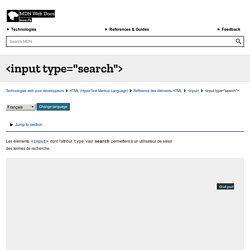
Le code source de cet exemple interactif est disponible dans un dépôt GitHub. Si vous souhaitez contribuez à ces exemples, n'hésitez pas à cloner et à envoyer une pull request ! Valeur La valeur de l'attribut value contient une chaîne de caractères (DOMString) qui représente la valeur du champ de recherche. En JavaScript, on peut récupérer cette information grâce à la propriété HTMLInputElement.value. maRecherche.value; Si aucune contrainte de validation n'est imposée (cf. Attributs supplémentaires En complément des attributs communs à l'ensemble des éléments <input>, les champs de recherche prennent en charge les attributs suivants :
Git error - Fatal: Not a git repository and how to fix it. What does “fatal: not a git repository” mean?
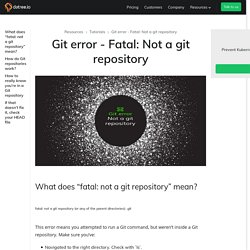
Fatal: not a git repository (or any of the parent directories): .git This error means you attempted to run a Git command, but weren’t inside a Git repository. Make sure you’ve: Navigated to the right directory. Check with `ls`.Initialized your repository with `git init` or by cloning an existing repo. Usually, this is enough to fix the error. A Git command needs to be run on a specific repository, so this error typically occurs when a Git command is run in a directory that Git doesn’t know about. You can check if you’re working in the correct directory by running `ls` (or, for Windows, `dir`) -- this will output a list of folders and files in your current working directory, and should give you enough context to figure out if you’re in the right place. [[embed=1]] Once you’re in the right directory, you’ll want to make sure your repository is set up correctly.
[[embed=2]] How do Git repositories work? Fork a repo - GitHub Docs. A fork is a copy of a repository.
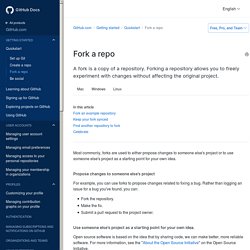
Forking a repository allows you to freely experiment with changes without affecting the original project. Most commonly, forks are used to either propose changes to someone else's project or to use someone else's project as a starting point for your own idea. Propose changes to someone else's project For example, you can use forks to propose changes related to fixing a bug. Rather than logging an issue for a bug you've found, you can: Fork the repository.Make the fix.Submit a pull request to the project owner. Use someone else's project as a starting point for your own idea. Open source software is based on the idea that by sharing code, we can make better, more reliable software. For more information about applying open source principles to your organization's development work on GitHub, see GitHub's whitepaper "An introduction to innersource.
" Twitter Developers. Je suis un dev - Je te donne plein de conseils utiles pour faire du dev. Y'a des gifs marrants aussi. Responsive design, quels solutions utilisent les freelancers - Alsacreations. PHP 8 est maintenant disponible : voici les nouveautés. Having confusion in deciding the best tool for you ? Well , we are here to clarify it for you □. But for that , you need to understand what you want to develop. . Follow @officialprojectify #javascript #web #cloud #Accounting #Developers #SaaS #Python #da. Cours complet HTML et CSS - Tutoriel / Formation pour tous. Tailles, marges et bordures en HTML5 et CSS3.