


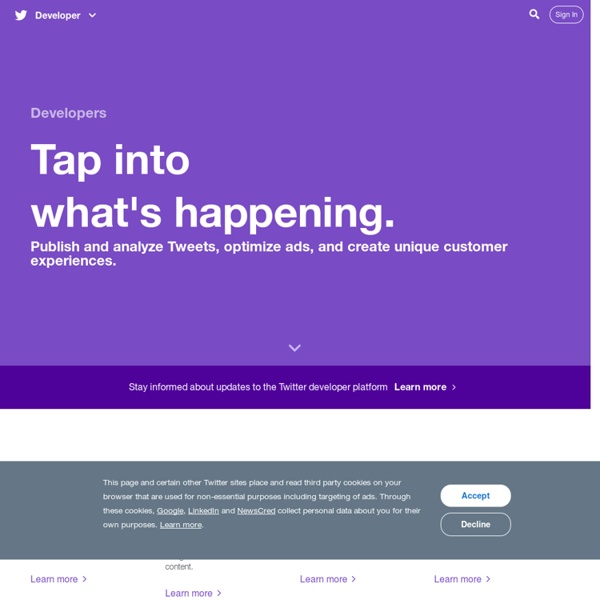
https://developer.twitter.com/content/developer-twitter/en.html
Related: shnafonFork a repo - GitHub Docs A fork is a copy of a repository. Forking a repository allows you to freely experiment with changes without affecting the original project. Most commonly, forks are used to either propose changes to someone else's project or to use someone else's project as a starting point for your own idea. Propose changes to someone else's project For example, you can use forks to propose changes related to fixing a bug. Quartz Composer Patches[edit] Quartz programming through Quartz Composer works by implementing and connecting patches.[4] Similar to routines in traditional programming languages, patches are base processing units. They execute and produce a result. Git error - Fatal: Not a git repository and how to fix it What does “fatal: not a git repository” mean? fatal: not a git repository (or any of the parent directories): .git This error means you attempted to run a Git command, but weren’t inside a Git repository. Make sure you’ve: Navigated to the right directory.
OS X Simplified history of Unix-like operating systems. OS X /ˌoʊ ɛs ˈtɛn/,[10] formerly known as Mac OS X,[11] is a series of Unix-based graphical interface operating systems developed and marketed by Apple Inc. It is designed to run on Mac computers, having been pre-installed on all Macs since 2002. Animata Building a simple arm model To see the details watch it in fullscreen or download the MOV version. Rigid body tutorial Note: The display order of triangles depends on the creation order, the latest is drawn last, so it will be on the top. 1598+ Free Font Awesome Icons Class list Names & their CSS content values This post contains complete free font awesome icons class list names with their CSS content value codes & step by step tutorial to use font awesome icons in HTML pages. In the latest font awesome 5.14 version we have around 1598 free icons. And these free font awesome icons divided into three categories. font awesome solid iconsfont awesome regular iconsfont awesome brand icons
David Janes' Code Weblog » How to use XCode for Android Projects How to use XCode for Android Projects Let’s assume you already have an Android project on your Mac. Create the XCode Project Animated Greetings Hooray: the brand new Zoobe 2.0 is here! Be part of the worldwide success story and become the director of your own animated video message. Spoken by The Smurfs™, Ryu from Street Fighter®, the Rabbit-without-ears, the super dino Tyranni and a bunch of many more adorable characters. Now with even cuter animated backgrounds available in the first Zoobe Shop ever. Zoobe has been featured in the Google Play Store, topped the charts in over 50 countries and has over 1500 5 stars reviews from you: 1000 times thank you for your support! To celebrate, we’ve given to the Zoobe app a complete makeover.
4GEE enterprise app hackathon in London · cloudbase.io We’ve said it before… cloudbase.io is all about helping developers create weird, wise & wonderful mobile apps. Where would the world be without them, right? That’s why we jumped at the chance to get involved with the 4GEE Hackathon alongside Pusher and PeerIndex. As an official sponsor, cloudbase.io will be on location at the 4GEE Hackathon. Hundreds on developers will be on-site in an effort to build the BEST app. Industry experts from EE, Google and Mubaloo will be there to serve as the judging panel.