

How to Fix High CPU Usage in Windows. If your computer fans frequently hit top speeds, it’s a sign that your CPU usage is reaching 100%. Simultaneously, your computer may slow down. That’s annoying, especially if you’re not actually doing anything. The CPU (central processing unit), also known as the processor, is your computer’s brain. Like your own noggin, it can become overwhelmed if bombarded with too many processes, or if a single task consumes undue attention. Just as you may find work difficult when overwhelmed, your processor can slow to a crawl if too much is asked of it at once. Normally, you can avoid this situation by staying away from demanding apps.
What Is a NAS Drive, and How Do You Set One Up? A NAS, or Network Attached Storage, allows you to access your files from any computer or mobile device, as long as it's connected to the same network. Fundamentally, a NAS connects multiple storage devices (such as hard drives) to a network. What Is a NAS? Think of a NAS in the same vein as a cloud storage solution like Google Drive or Dropbox, but hosted under your roof instead. The storage pool is separate from your devices and can be accessed simultaneously by multiple devices and users.
Furthermore, even if your computers experience issues, your files will remain accessible to other devices on the network. Whiteboard.fi - Free online whiteboard for teachers and classrooms. Tammy's Technology Tips for Teachers – Helping teachers make better classrooms, one mouse-click at a time. 100% Disk Usage in Windows 10 Fixed With 15 Tricks. Got 100% disk usage in Windows 10?
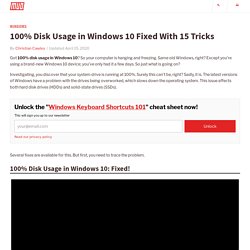
So your computer is hanging and freezing. Same old Windows, right? The Best Way to Clean Windows 10: A Step-by-Step Guide. Over time, every Windows installation builds up junk that takes up space and wastes resources. We all forget to perform regular maintenance, so often the problem comes from old files and programs. Advertisement If you don’t clean your computer, though, before long you’ll encounter low disk space warnings and notice it slowing down. We’ll walk you through how to clean Windows 10 using a variety of tools for different situations. Step 1: Erase Temporary Junk. How to Make a Bootable CD/DVD/USB to Install Windows. Did you ever format a hard drive, only to realize that the computer doesn’t have a DVD or CD drive?
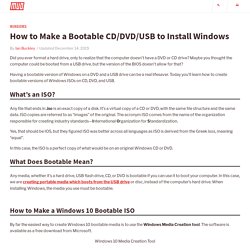
Maybe you thought the computer could be booted from a USB drive, but the version of the BIOS doesn’t allow for that? Advertisement Having a bootable version of Windows on a DVD and a USB drive can be a real lifesaver. Today you’ll learn how to create bootable versions of Windows ISOs on CD, DVD, and USB. TEACHER’S TECH - TEACHER'S TECH. How Do I Download an Entire Website for Offline Reading? Although Wi-Fi is available everywhere these days, you may find yourself without it from time to time.
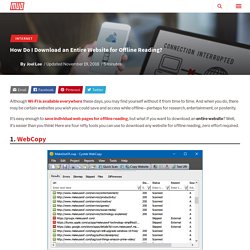
And when you do, there may be certain websites you wish you could save and access while offline—perhaps for research, entertainment, or posterity. Get Your GIF On!! #EduGIFS! Special thanks to the amazing Kimberly Snodgrass for writing this guest post on how to create and use GIFs.

She has stunned the social media pirate world with her incredible custom-made #tlap GIFS…many of them drawn from my videos. How to Set Up a NAS (Network-Attached Storage) Drive. NAS stands for “Network-Attached Storage.”

Basically, it’s a way to attach a hard drive to your network and make it accessible to all your devices for centralized file-sharing and backups. You could also use your NAS to make your files available to you over the Internet, using it as a remote file server you can access from anywhere. Dedicated NAS Devices. 12 free utilities that can give you more control over your PC.
Okay, so let’s say you’ve run your Belarc report and installed HWInfo.

You know what you’re working with, but how do you know how your computer will perform under a heavy load? There are dozens of stress-testing utilities out there, but Prime95 and MemTest86+ are two stalwarts. Prime95 uses your processor to calculate extremely large prime numbers, and MemTest86+ taxes your RAM with several different memory-straining algorithms. How to Create a Bootable Multiboot USB for Windows and Linux. Advertisement Installing from a USB flash drive has become fashionable.

I haven’t used a disc for any installation for a long time now. I didn’t even buy an optical drive for the last PC I built, now three years previous. That’s not to say discs are dead, but USBs are versatile, easily transported, and easily shared, as well as now coming with massive storage. Which Linux Operating Systems We Use and Why. Advertisement We really want you to start using Linux.
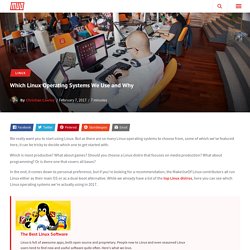
But as there are so many Linux operating systems to choose from, some of which we’ve featured here, it can be tricky to decide which one to get started with. Which is most productive? 5 Free Tools to Edit PDF Files. Advertisement PDFs are one of the most common file types you’ll come across when using a computer.
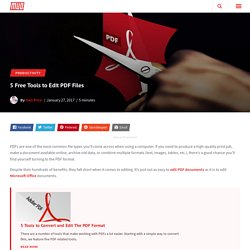
If you need to produce a high-quality print job, make a document available online, archive old data, or combine multiple formats (text, images, tables, etc.), there’s a good chance you’ll find yourself turning to the PDF format. Despite their hundreds of benefits, they fall short when it comes to editing. It’s just not as easy to edit PDF documents as it is to edit Microsoft Office documents. 5 Tools to Convert and Edit The PDF Format 5 Tools to Convert and Edit The PDF Format There are a number of tools that make working with PDFs a lot easier. Starting with a simple way to convert files, we feature five PDF related tools. But don’t worry, all is not lost. 1. Key Feature: Creating PDF booklets. The Pros and Cons of PDF Documents vs. Microsoft Office Formats.
Advertisement We all come across PDF documents every day — it’s the go-to format for bank statements, instruction manuals, online reports, and a whole lot more.

But is it always the best format? 5 Ways to Sync Music to Your iPhone Without iTunes. Advertisement You don’t need to wrestle with iTunes in order to get music onto your iPhone. There are several alternative methods and workarounds, from full-on media transfer replacements to cloud-based workarounds and direct media playback. 10 YouTube URL Tricks You Should Know About. Though it has some competition, YouTube remains the premier video site on the web. With a staggering amount of videos uploaded every day, some people even make a living from the service. 10 Video Sites That Are Better Than YouTube 10 Video Sites That Are Better Than YouTube Here are 10 great alternatives to YouTube, although the "better than" is obviously open to debate...
Read More No matter if you’re a casual YouTube user or go looking for the craziest channels you can find, there are all sorts of ways to tweak YouTube to make it just right for you. Let’s look at some URL tricks to get more out of the service. 1. iFixit: The Free Repair Manual. 10 Things You Must Do With a Brand New Router. The File Extension Guide: How to Fix and Batch Rename Your Files. The Day The Internet Died. Okay, so I admit the title is a bit misleading and alarmist, but lots of folks will agree this was a bad day to try and use the internet. The Best Way to Clean Windows 10: A Step-by-Step Guide. Over time, every Windows installation builds up excess cruft that just wastes space. Files and programs that we fail to clean up contribute to the problem. Find computer info on HP notebook. 10 cheap or free ways to make an old PC run faster. 3D Printing Machine - Maker Shed.
Learn Blog. Bring on the Robots at USASEF Friday Sneak Peak Linz | April 18th, 2014 | 5:38 pm SparkFun Education will be at the United States of America Science and Engineering Festival for a total of four days of soldering, programming, video games, programmable hats, robots and e-textiles. We’ve instilled wonder in a large portion of the next generation. Friday, April 25th is Sneak… 0 Comments | Continue Reading Exploratorium offering Coursera course! Lindsay | April 7th, 2014 | 1:33 pm. 27 People Share The One Cool Internet Or Computer Trick They Know.
1. Free Online Learning at GCFLearnFree. Instructables - DIY How To Make Instructions. Quick and Dirty Tips ™ How To Download Embedded Flash Files Using Your Browser. Maybe, history will record Steve Jobs and his famous memo as the first nail in the Flash coffin. From browser crashes to the cool Flash animations we grew up with, the story of Flash has always led to animated debates. But thanks to Flash, the web is a far more interactive place today. HTML5 maybe the new kid on the block and while it is growing up, Flash still holds sway when one thinks of rich animations and advanced interactive games. Remember, one of the most popular sites today – Facebook – is still having fun with Flash games.
It is not even the last giant standing as many online games still run on Flash. Flash animation files are embedded as SWF (Small Web Format) files in webpages. 5 Ways to Download a Flash Movie. Steps. Download Flash and Video. 18 Cool Internet Tricks You Didn't Know About. How to Sync Outlook and Google Apps. IFTTT - MakeUseOf.com. Instructables - DIY How To Make Instructions. How To Download Embedded Flash Files Using Your Browser. 5 Ways to Download a Flash Movie. Download Flash and Video. Running Linux from USB: Are You Doing It Right? 4 Things You Can Do To Prevent Panic When Gmail Goes Down.
Appear.in – one click video conversations. Bypassing content filters: How to see the web they don't want you to see. Here's 101 useful websites with easy to remember names. First-Time Shopper On Ebay? 5 Important Things You Need To Know.