

□ 50+ FREE templates for class TOMORROW. Before we get to today's template bonanza, I wanted to quickly tell you ...
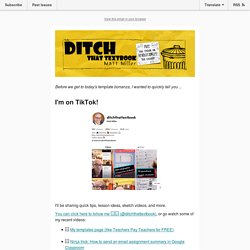
I'll be sharing quick tips, lesson ideas, sketch videos, and more. You can click here to follow me 👉🏻 (@ditchthattextbook), or go watch some of my recent videos: A great template will save you time. It can create a fun, effective learning activity. "What's a template? " "How do you use it? " Make one (or make a copy of someone else's). 20 virtual field trips for your classroom - Ditch That Textbook. 1.
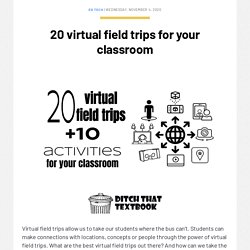
Skype in the classroom Microsoft’s Skype in the Classroom site (SkypeInTheClassroom.com) offers a database of thousands of teachers, hundreds of guest speakers and dozens of free virtual field trips. With contact information. Your class can connect to the world through virtual field trips, Skype lessons, Skype collaborations, mystery Skypes, and guest speakers. Learn more: About Mystery Skypes and why we need more 2. With the Google Expeditions app, available on iOs and Android, you can take your class on interactive journeys in both VR (virtual reality) and AR (augmented reality). Learn more: How to Make Their Learning Go Viral | Interview with Karly Moura – GTP002.
How to Create Your Own Online Board Game. Those of you who have followed my blog for a while probably know that Flippity is one of my go-to recommendations for anyone looking to make games, flashcards, and timelines with Google Sheets.

Recently, Flippity introduced a new template for making your own online board game through Google Sheets. With Flippity's new board game template you can create a game that includes up to eight players, has up to three dice to roll, and interactive game squares. You game can also include videos, pictures, Google Drawings, and graphs. And your students can play your game without an email address or having to create any kind of online account. □ Schools closed. Ditch Summit OPEN! With schools closed and teachers scrambling for ideas, I've had several requests.

"Can you re-open the Ditch That Textbook Digital Summit? " Yep. I absolutely can. In it you'll find: 50+ video presentations Dozens of speakers from all walks of education Printable PDF notes from every session LOADS of resources Plus, you can generate free certificates for professional development credit! (A note about the certificates: I rushed to get the summit up and running. Click here to start watching! We're continuing to add to our elearning / distance learning / remote learning resource pages! On our main resources page (above), you'll find ... “That’s Not Fair!” The Myth About Assistive Technology - Ditch That Textbook. Equity… In the world of education, the concept of equity has been catapulted to the forefront.
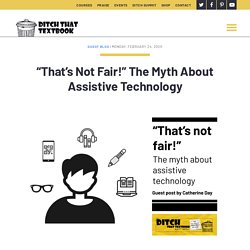
Thus, it is our mission to ensure that students receive the interventions they need to become academically successful.For some students, interventions needed may include additional resources or instructional time. Everyone agrees that equity in our schools provides each student with the ability to achieve success in school and life. Unfortunately, some teachers, students, and parents portray envy, jealousy, and downright hostility at the subject of providing assistive technology (AT).
20 ways to use Pear Deck to engage students - Ditch That Textbook. Instead of doing the traditional lecture, engage students actively with Pear Deck.
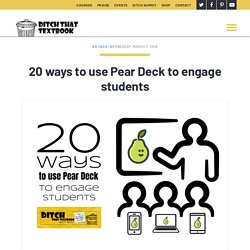
Ask questions. Students answer. Everyone wins. The standard lecture has plenty of detractors, and rightfully so. Done poorly, it can be an uninspired stream of facts, delivered in sit-and-get style that get forgotten quickly. However, we can turn the standard lecture — and its tool of choice, the presentation slide! The result can be students actively working with new ideas. 12 social media-inspired hooks for class - Ditch That Textbook. Social media is everywhere.
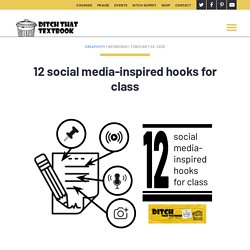
Each social media platform has its own characteristics. Images are the strength of Instagram and Pinterest. Video is where TikTok and Twitch shine. Quick, easy communication is what sets WhatsApp and Voxer apart -- both in different ways. The dating app Tinder even has its strengths -- and (gasp!) Each social media platform has something that makes it innately different. Let's use that. We can put our finger on what makes these successful social media platforms unique. In this post, we'll take a look at 12 social media platforms and what their hooks are -- what makes them unique. Have a suggestion for another hook -- or another way one of the hooks can be used? ¿Necesita una conferencia web? ITG — Infinite combinations of illustrations. Pixilart - Free Online Art Community and Pixel Art Tool.
6 Top Tech Tools for World Language Classes. When utilized effectively and efficiently, technology can enhance instruction and heighten student interest.

In world language classes, a wide variety of technology tools can be used to give students practice with speaking, listening, reading, and writing in the target language. These are some of the tools I use regularly with my students. Tech Tools for the World Language Classroom 1. Move beyond vocabulary with Quizlet: Language teachers typically create Quizlet study sets with key words in the target language and matching meanings in English. Or create a study set featuring key questions in the target language, such as: What is your name? To move beyond independent practice, click “Live” on your study set and you’re ready to start a friendly competition in which students work in teams to match the words or questions to their proper meanings. 2. Templates, guides and other resources. 5-Minute Film Festival: 7 Videos for ELL Classrooms. Videos can be an effective tool for teaching and learning English (or, for that matter, any academic subject) if used strategically and not as a "babysitting" device.
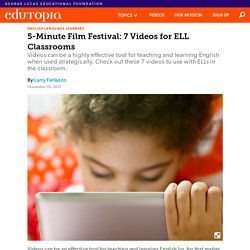
My colleague Katie Hull Sypnieski and I wrote a previous post for Edutopia titled Eight Ways To Use Videos With English-Language Learners that shares instructional strategies for many kinds of clips. Here are a few of my favorite videos to use with those exercises. Video Playlist: Resources for English-Language Learners Watch the first video below, or watch the whole playlist on YouTube.