

Understanding the GitHub Flow · GitHub Guides. GitHub Flow is a lightweight, branch-based workflow that supports teams and projects where deployments are made regularly.
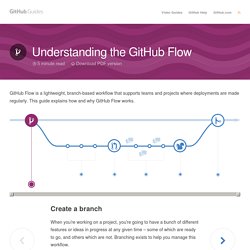
This guide explains how and why GitHub Flow works. Create a branch When you're working on a project, you're going to have a bunch of different features or ideas in progress at any given time – some of which are ready to go, and others which are not. Branching exists to help you manage this workflow. When you create a branch in your project, you're creating an environment where you can try out new ideas.
ProTip Branching is a core concept in Git, and the entire GitHub Flow is based upon it. Because of this, it's extremely important that your new branch is created off of master when working on a feature or a fix. Add commits Once your branch has been created, it's time to start making changes. Commits also create a transparent history of your work that others can follow to understand what you've done and why. Open a Pull Request Discuss and review your code Deploy Merge. Git User’s Manual (for version 1.5.3 or newer)
This chapter covers internal details of the git implementation which probably only git developers need to understand.
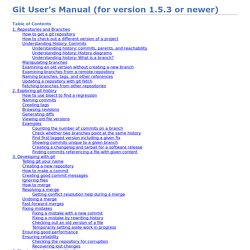
It is not always easy for new developers to find their way through Git’s source code. This section gives you a little guidance to show where to start. A good place to start is with the contents of the initial commit, with: The initial revision lays the foundation for almost everything git has today, but is small enough to read in one sitting. Note that terminology has changed since that revision. Also, we do not call it "cache" any more, but rather "index"; however, the file is still called cache.h. If you grasp the ideas in that initial commit, you should check out a more recent version and skim cache.h, object.h and commit.h.
In the early days, Git (in the tradition of UNIX) was a bunch of programs which were extremely simple, and which you used in scripts, piping the output of one into another. Now is a good point to take a break to let this information sink in. The Phrygian Cap. A few weeks ago I created this Git Cheat Sheet as a reference for commands I use at least once a month.

I've found it useful and I'm sharing it so others find it useful too. There are also markdown and org-mode versions available. Thinkful Programming Guides. Book. Linus Torvalds & git. GitHub for Beginners. Understanding Git Conceptually. Introduction This is a tutorial on the Git version control system.
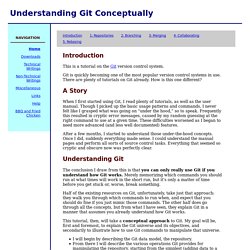
Git is quickly becoming one of the most popular version control systems in use. There are plenty of tutorials on Git already. How is this one different? A Story When I first started using Git, I read plenty of tutorials, as well as the user manual. After a few months, I started to understand those under-the-hood concepts. Understanding Git The conclusion I draw from this is that you can only really use Git if you understand how Git works. Half of the existing resources on Git, unfortunately, take just that approach: they walk you through which commands to run when, and expect that you should do fine if you just mimic those commands. Try Git. Git - the simple guide - no deep shit!
Git - the simple guide just a simple guide for getting started with git. no deep shit ;) by Roger Dudler credits to @tfnico, @fhd and Namics this guide in deutsch, español, français, indonesian, italiano, nederlands, polski, português, русский, türkçe, မြန်မာ, 日本語, 中文, 한국어 Vietnamese please report issues on github Infuse analytics everywhere with the AI-powered embedded analytics platform.

Start your free trial.ads via Carbon setup Download git for OSX Download git for Windows Download git for Linux create a new repository create a new directory, open it and perform a git init to create a new git repository. checkout a repository create a working copy of a local repository by running the command git clone /path/to/repository when using a remote server, your command will be git clone username@host:/path/to/repository workflow add & commit You can propose changes (add it to the Index) using git add <filename> git add * This is the first step in the basic git workflow. Pushing changes branching log. Git Immersion - Brought to you by Neo.
GitHub Training.