


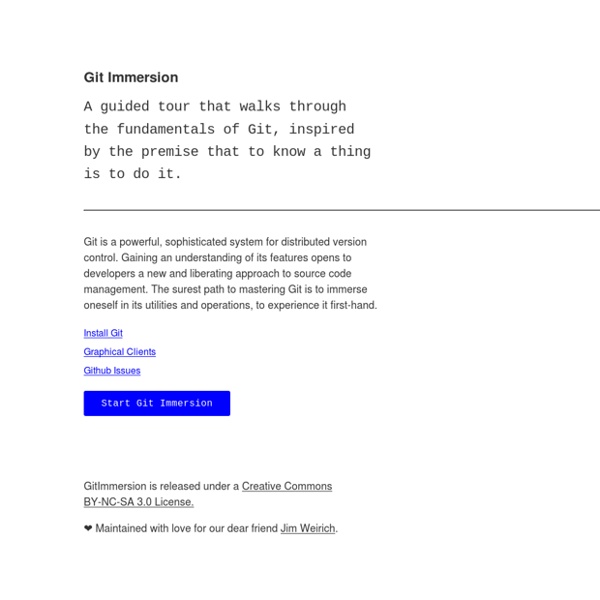
Git: The Safety Net for Your Projects I remember January 10, 2010, rather well: it was the day we lost a project’s complete history. We were using Subversion as our version control system, which kept the project’s history in a central repository on a server. And we were backing up this server on a regular basis—at least, we thought we were.
git - the simple guide - no deep shit! git - the simple guide just a simple guide for getting started with git. no deep shit ;) by Roger Dudler credits to @tfnico, @fhd and Namics this guide in deutsch, español, français, indonesian, italiano, nederlands, polski, português, русский, türkçe, မြန်မာ, 日本語, 中文, 한국어 Vietnamese please report issues on github Infuse analytics everywhere with the AI-powered embedded analytics platform.
Git Workflows and Tutorials A Git Workflow is a recipe or recommendation for how to use Git to accomplish work in a consistent and productive manner. Git workflows encourage users to leverage Git effectively and consistently. Git offers a lot of flexibility in how users manage changes. Ignoring files From time to time, there are files you don't want Git to check in to GitHub. There are a few ways to tell Git which files to ignore. Create a local .gitignore If you create a file in your repository named .gitignore, Git uses it to determine which files and directories to ignore, before you make a commit.
How do I view 'git diff' output with a visual diff program? CSS Practice: Pseudo-Namespaces in Complex Projects · Jens O CSS Practice: Pseudo-Namespaces in Complex Projects Jens O. Meiert, March 21, 2007 (↻ August 16, 2013). This entry has been written by Jens the Web Developer. Working in complex projects or in projects that don’t provide a good overview of forthcoming page types and elements may require a defensive strategy for writing CSS. Such a defensive strategy strives for certain security measures to ensure better maintainability, and CSS “pseudo-namespaces” mean a nice tactic.
How do you discard unstaged changes in git? Git Reference So far we have been committing snapshots of your project and switching between different isolated contexts, but what if we've forgotten how we've got to where we are? Or what if we want to know how one branch differs from another? Git provides a tool that shows you all the commit messages that have lead up to the snapshot you are currently on, which is called git log. To understand the log command, you have to understand what information is stored when you run the git commit command to store a snapshot. In addition to the manifest of files and commit message and information about the person who committed it, Git also stores the commit that you based this snapshot on.
FredrikNoren/ungit A successful Git branching model » nvie.com Note of reflection (March 5, 2020)This model was conceived in 2010, now more than 10 years ago, and not very long after Git itself came into being. In those 10 years, git-flow (the branching model laid out in this article) has become hugely popular in many a software team to the point where people have started treating it like a standard of sorts — but unfortunately also as a dogma or panacea.During those 10 years, Git itself has taken the world by a storm, and the most popular type of software that is being developed with Git is shifting more towards web apps — at least in my filter bubble. Web apps are typically continuously delivered, not rolled back, and you don't have to support multiple versions of the software running in the wild.This is not the class of software that I had in mind when I wrote the blog post 10 years ago. Why git?
Git Git Reference