

Video - How to Annotate Your Screen in Google Meet. Last week I wrote a blog post about drawing on or annotating your screen during a Google Meet call.

The way to do that is to use a free Chrome extension called Annotate Meet. Annotate Meet lets you draw on top of any tab or window that you share during a Google Meet. What I didn't mention last week is that Annotate Meet will let you save your drawings as image files. So if you were using Annotate Meet to conduct a math lesson you could save all of your work as an image that you then share with your students in Google Classroom. In the following video I provide a short demonstration of how to use Annotate Meet. Applications for Education As I wrote last week, Annotate Meet could be useful for providing remote tech support to students. Organize your tabs with tab groups in Google Chrome. Now, with a simple right click, you can group your tabs together and label them with a custom name and color.
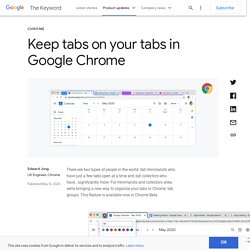
Once the tabs are grouped together, you can move and reorder them on the tab strip. We’ve been testing out tab groups for several months now (as have some of you), and we’re finding new ways to stay organized. Through our own usage and early user research, we’ve found that some people like to group their Chrome tabs by topic. For instance, it helps if you're working on several projects, or looking through multiple shopping and review sites. Others have been grouping their tabs by how urgent they are-- “ASAP,” “this week” and “later.” Automagical Apps - FormCreator. FormCreator is a Google Sheets Add-on that allows you to create a Form from questions on your Google Sheet.
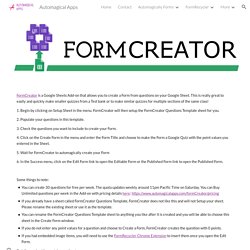
This is really great to easily and quickly make smaller quizzes from a Test bank or to make similar quizzes for multiple sections of the same class! 1. Begin by clicking on Setup Sheet in the menu. FormCreator will then setup the FormCreator Questions Template sheet for you. 2. 3. 4. 5. 6. Book Creator. How to Send Walkthrough Data to Teachers Using Form Mule. You're Doing it Wrong! How to Manage Multiple Google Accounts. Autocrat Tutorial. Tutorial - Automatically send email reminders from Google Sheets with formMule. Save Hours: Pull The Tables. Pull Student Responses From a Google Doc I’ve said many times, I would rather hit myself in the head with a brick than open 30 Google Docs (or Slides, or Sheets…). My rule of thumb is to only assign individual student work that I have to open 20% of the time or less.
For those times when I do need individual student docs I try to let coding make the workload lighter. Template alicekeeler.com/pullthetable Previously I had created alicekeeler.com/pulltheparagraph which will take a folder of your students Google Docs and pull the paragraphs of text out of each Google Doc and put them into a spreadsheet as if all your students had filled out a Google Form.
However, Pull the Paragraph does not work with tables. Create a Google Doc with Tables When creating a Google Doc that students will fill out digitally you do NOT use the underscore key to make lines. ______________ This is what we do when the intention is to print the document. Sheet to Calendar Evento. 2018 Periodic Table Finished Product - Google Teckningar.
About Bjorn's Playground. 7 tillägg som gör Google Chrome till en bättre webbläsare - IDG.se. I denna artikel: Del 1: Google Chrome: 7 smarta tips för den populära webbläsaren Del 2: Hejdå minnestjuv! Nya Chrome använder bara hälften så mycket ram Del 3: 7 tillägg och appar som gör Chrome till en ännu bättre webbläsare Del 4: Chrome blockerar Flash Del 5: Laddar Chrome ur ditt batteri? Del 6: Så ändrar du utseende på Chrome med ett tema Del 7: Webbläsarna som utmanar Chrome Google Chrome har visserligen fått ta emot en del kritik för att den slösar med datorns minnesresurser, men det går ändå inte att komma ifrån att det är vår favoritwebbläsare. Den är svår att slå när det gäller snabbhet och flexibilitet. Här är sju tips som gör ditt arbete i Chrome ännu mer effektivt. Fäst flikar så att de tar mindre plats Gillar du att ha många flikar öppna samtidigt?
Öppna en flik som du råkade stänga av misstag Ibland råkar man stänga en flik av misstag. Three Google Forms Add-ons That Help You Manage Registration Forms. Save As Doc - Google Sheets add-on. Power Tools - Google Sheets add on. Power Tools - Google Sheets add-on. Add-Ons and Templates. Add-Ons and Templates Add-Ons using Google Apps Script I learned a little JavaScript which is applicable for Google Apps Script.

This allows me to code Google Docs and Sheets to create custom applications. Most of the templates below have an Add-On menu. Loom - Screencast on Chromebooks, Macs, and PCs. Loom is a free screencasting tool that works on Chromebooks, Macs, and Windows computers.

Loom is a Chrome extension. With Loom installed you can record your desktop, an individual tab, and or your webcam. That means that you could use Loom to just record a webcam video on a Chromebook. Of course, this also means that you can use Loom to record your webcam while also recording your desktop. Loom recordings can be up to ten minutes long.
Applications for Education This is the time of year when you're likely to be introducing some new tools to your students and or your colleagues. Walk through Guide to using Loom. 8 Google Sheets Add-ons Every Teacher Should Know About. July , 2017 Google Sheets add-on store features a number of educational extensions to use with your forms and spreadsheets to add amazing functionalities.
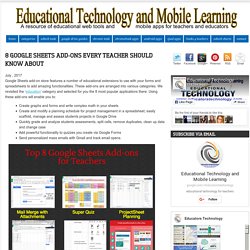
These add-ons are arranged into various categories. We revisited the ‘education’ category and selected for you the 8 most popular applications there. A Must Have Google Sheets Add-on for Teachers. June 6, 2017 Sheetgo is an excellent add-on you should definitely install on your Google Sheets. How to quickly show or hide your Chrome bookmarks bar.