

@jsprouse. 18 Free Image Sites and Tools for Schools. A picture is worth a thousand words, but it might also be worth a thousand dollars if your school gets hit with a copyright violation claim. This happens to schools every year as students or teachers inappropriately use an image that they do not have the rights to. Thankfully this does not have to be the case as there are loads of high quality pictures that can be used in school projects without any licensing concerns. These can include images that are released under creative commons, or are in the public domain, or simply are copyright-free.
The Best Video Editor & Movie Maker. Making a Mille-feuille needs structure and order, and that’s what we think about making a video too.
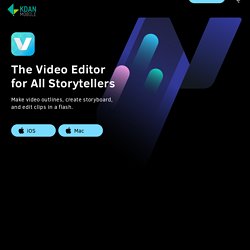
Create Unboxing Videos Unboxing video is a hype because it offers an authentic preview of a product. Let Write-on Video guide you through and create a fun unboxing video. Be ready to enjoy the dynamic video editing experience on your mobile devices. The #1 Screen Recorder for Chrome. Master the Screencast Certification Course. Cybraryman Internet Catalogue. Winter Break Challenge Game. Resources. Augmented and Virtual Reality. Counting Down EdSurge’s Top Ten S’Cool Tools of 2016.
Technology Links. 10 great virtual field trips to check out in 2017. Virtual field trips let you take students all over the world to unique experiences they wouldn’t get otherwise.

Here are 10 to check out. (Public domain image via Pixabay.com) In 2004, I was about to start my first teaching job. Control Alt Achieve. TubeChop - Chop YouTube Videos. Why MOOCs Are Great for Teacher Development. For a while there, the word “MOOC” seemed to be on everyone’s tongue.

For many educators who had reached their saturation points, MOOCs were the education world’s version of a song you heard every single time you turned on the radio and little by little grew to hate. In the background of all this oversaturation though, MOOCs have actually been embraced by a lot of great schools and professors. And the courses now available include a number of subjects aimed directly at teachers. 3 Reasons to Consider Taking a MOOC Even if most schools didn’t require continuing education, teachers could benefit from seeking out opportunities to learn more. So why consider MOOCs? 4 Great YouTube Channels That Provide Intelligent Content for Students. April 5, 2015 For today’s post, we have curated for you 4 interesting YouTube channels to recommend to your students.These popular educational channels feature educative videos ideal for inclusion in classroom instruction.

Students can use them independently to expand their knowledge and push the limits of their intellectual curiosity. The content shared on these channels is adequately challenging for students and will definitely benefit their cognitive growth and raise their critical awareness to a wide range of topical subjects. 1- Crash Course In this channel, teachers John and Hank Green provide some excellent video explanations and tutorials on a variety of topics related to World History, Biology, Literature, Ecology, Chemistry, and US History. Jeopardy Rocks. 45 Powerful Tools To Create Polls And Quizzes In The Classroom.
15 Tips For Facilitating Online Discussion. Facilitating discussions between students is one of those things that is infinitely easier when you’re teaching in a physical classroom rather than online.

When the students are all in one room, discussions happen more naturally. Facilitating the same type of productive, useful discussion when teaching online is more of a challenge. The handy infographic below from Mia MacMeekin takes a look at some tips and best practices for facilitating discussions when you’re teaching online. If you teach online and have any favorite tips and tricks, leave us a message in the comments!
15 Tips For Facilitating Online Discussion. Top 13 Educational Tools Online that Every Teacher Should Know. The proliferation of web-based tools seems to be growing with an ever-increasing pace.

Teachers have a lot to gain from these new resources that are making their work easier. However, with the immense choice of websites and online tools devoted to the educational process, it may become difficult to determine the ones that are really worth the time spent in exploring. In this article, we will make the process of selection easier by listing some of the most effective free web tools that advance the classroom environment. 1. SPRK Education Initiative - programming, robotics, and math for kids. Blog: Top 10 Google Apps Scripts for Education. Get Google Apps News & Tips Today’s guest blog post is contributed by Andrew Stillman, he is a 15-year veteran STEM and outdoor educator and Senior Systems Developer at New Visions for Public Schools, where he supports 76 NYC secondary schools in the use of Google Apps for Education and other sustainable technologies.

His goal is to foster efficient, high-capacity urban schools through the development of automation and system-building tools that allow educators to solve their own systems and workflow challenges. Andrew is also the author and collaborator of numerous popular Google Apps Scripts for educators that are featured in this post. Google Apps Scripts are an invaluable tool that enable educators to extend and automate functionality inside of Google Apps for Education. We will explain how the top 10 Google Apps Scripts for Education can enhance teacher workflow and student learning experience.
Top 10 Google Apps Scripts for Education 1. FREE iOS and Android App Maker. How it Works This is the basic workflow used when working with the online control panel and the iOS or Android software developer kits (SDK) to make mobile apps. The steps are not always done in this order but this is the general idea. Do You Remember ???? - 1_ISTE_99_Web_340-349FD.pdf. CloudConvert - convert anything to anything. YouTube Video Converter and Download - ClipConverter.cc. Download The PortableApps.com Platform 11.2.
Educational Videos and Games for Kids about Science, Math, Social Studies and English. Put multiple links into one - Oops!

The bunch is either not defined or has been blocked. If you followed this bunch link from another website, you should notify the site owner. Classroom 2.0. Popcorn Maker. K-12 Open Technologies. The Future of Learning, Networked Society - Ericsson. Technology in the Classroom - Intel® Learning Series. Jumpshare. Internet Catalogue. The 35 Best Web 2.0 Classroom Tools Chosen By You. 100 Web 2.0 Tools Every Teacher Should Know About 44.24K Views 0 Likes We're always trying to figure out the best tools for teachers, trends in the education technology industry, and generally doing our darnedest to bring you new and exciting ways to enhance the classroom. The Best 210 Websites To Help Teachers Make Learning Fun. The 90-Second History Of Education 9.77K Views 0 Likes Well here's an insanely detailed infographic to peruse. It's the history of education and details the past, present, and future.
Dipity - Find, Create, and Embed Interactive Timelines. IPAD. Web 2.0 tools. Video. Quipol. Thousands of you have built polls to learn from and interact with the world, and I want to thank you now for your patronage, your feedback, and all the excitement that you have brought to my life.

I owe you an explanation, so here it is: We’re not out of money, and we’re not out of passion—on the contrary, this journey has ended so that another one can begin. In July of 2012, I started building a new application with three other gentlemen, with the hopes of bringing a new level of simplicity, elegance, and usability to business-based education and training. I wanted to take everything I’d learned at Quipol about dead-simple workflows and ease-of-use and bring it to a market filled with products where the opposite was the rule.
The result is a product called Lesson.ly, and it’s working. Free Pictures of Everything on Earth. PDF to Word Converter — 100% Free. The Movie Clapper Board Generator. Popcorn Maker. Convert HTML to PDF online, Web/HTML to PDF API. KompoZer - Easy web authoring. The Newspaper Clipping Image Generator - Create your own fun newspaper. EdTechWeekly. The Best Virtual Classroom for Live, Online Teaching - WizIQ. Infographics & Data Visualization. Technology and Education. Create quizzes. Age Restrictions.
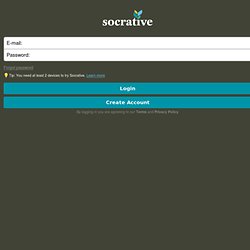
You may only use the Site and Services if you are: (i) at least 13 years of age; or (ii) if you are under 13 years of age, with the consent of your teacher or a legal parent or guardian. By using the Site and Services, you hereby represent and warrant that you are at least 13 years of age or, if you are under 13 years of age, that you have the consent of your teacher, legal parent, or guardian to use the Site and Services. Verification of Identity. You acknowledge that we may choose, but are not obligated, to make any inquiries, either directly or through third parties, that we deem necessary to validate any user’s registration information, including without limitation engaging third parties to provide identity or other verification services. Socrative reserves all rights to take legal action against anyone who misrepresents personal information or is otherwise untruthful about their identity in connection with their use of the Services.
Teachers and Educators. Changes. Collect, curate and share your ideas, inspirations, and projects! A Piece of the Puzzle Home Page, A Network Dedicated for Special Needs.