

Digital Research for Today's Learners. Goal 10: Spread Your Knowledge (15+ Tools to Bookmark, Aggregate, Curate) Posted by Shelly Terrell on Thursday, June 14th 2012 Goal 10 of The 30 Goals Challenge for Educators!
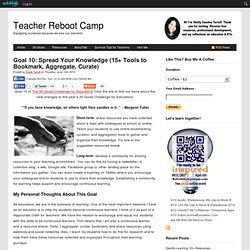
Click the link to find out more about the new changes to this year’s 30 Goals Challenge for Educators! ““If you have knowledge, let others light their candles in it. ” ~ Margaret Fuller Short-term- share resources you have collected about a topic with colleagues at school or online. Teach your students to use online bookmarking, curation, and aggregation tools to gather and organize their knowledge. Long-term- develop a community for sharing resources in your teaching environment.
My Personal Thoughts About This Goal As educators, we are in the business of learning. Resources Related to This Goal. Curation Guide. Depending on your point of view, content on the internet can be a vast collection of treasures, a cesspool swimming in filth, or a big pile of gold specks mixed in with an even bigger pile of dirt.

My guess is that most people lean towards the last one, giving rise to content curation, the process of finding the gold among the dirt, as a very popular online activity. At its most basic, content curation is the process of finding, organizing, and presenting content from the flood of information and media that inundate the web by the second. Similar to museum curators, content curators sift through a seemingly never-ending amount of digital objects to unearth individual items worthy of being showcased for a specific audience. Once the selection is finished, the curator presents those assembled elements under a cohesive theme, just like museum curators do for specific exhibitions. It helps to think of a content curator as someone who’s editing a print magazine.
Image from. Wakelet. Wakelet tutorial. Digital Collections and Aggregations. Libraries, museums, and archives have been producing digital collections for decades, providing scholars with broad access to countless special collections. Researchers engaged in digital scholarship have also created many digital collections tailored to the interests of their particular research communities. Diigo - Better reading and research with annotation, highlighter, sticky notes, archiving, bookmarking & more. LiveBinders.
Getting started with LiveBinders. Scoop It. Lists made easy + social + fun! Google Keep. Google Keep has received mixed reviews.

A review just after launch in 2013 praised its speed, the quality of voice notes, synchronization, and the widget that could be placed on the Android home screen. Reviews in 2016 have criticized the lack of formatting options, inability to undo changes, and an interface that only offers two view modes where neither was liked for their handling of long notes. However, Google Keep received praise for features including universal device access, native integration with other Google services, and the option to turn photos into text through optical character recognition.[4] Features[edit] Updates[edit] Platforms[edit] An app for the iOS operating system was released on September 24, 2015.[23] Reception[edit] 2013[edit] In a May 2013 review, Alan Henry of Lifehacker wrote that the interface was "colorful and easy to use", and that the colors actually served a purpose in organization and contrast. 2016[edit] RebelMouse: Let Your Content Roar.
Delicious.com - Discover Yourself! Scoopage Curation Guide. Access your bookmarks anywhere. Curating Links with Blendspace and Symbaloo. Ever read an article or run across an app and think, “I’d love to use that when I teach (fill in the blank).”
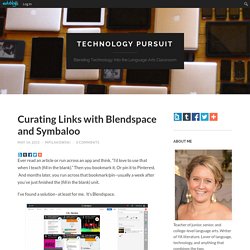
Then you bookmark it. Or pin it to Pinterest. And months later, you run across that bookmark/pin–usually a week after you’ve just finished the (fill in the blank) unit. Skitch. Pinterest / Home.
MentorMob - Learn What You Want, Teach What You Love. Zotero. Zotero. About us Courses & workshops Consultancy services Clients & publications Tools & webquests Resources > Tools & Resources > November 2012 Tools & Resources Tool of the Month - November 2012.

Collections Google Plus. Spundge. 55 Content Curation Tools To Discover & Share Digital Content. Why Should We Teach Content Curation? “Content curation” is hip terminology in the marketing world.

Businesses routinely develop and refine perceptions of their brand on social media through the information they choose to share with specific audiences. Diigo: Shelly Terrell. Livebinders: Shelly Sanchez Terrell ePortfolio. LiveBinders Shelf Shelly Terrell. List.ly: Shelly Terrell. Pinterest: Shelly Terrell. Symbaloo Shelly Terrell. Flipboard Shelly Terrell. Storify- Shelly Sanchez Terrell. Ten Minutes of Connecting: Day 13 – Curating with Scoop.it. As we think about the importance of curating the vast amount of information on the internet, it helps to have tools to assist us in our practice.

We can begin by collecting resources that are valuable to us, comment on the value of the resource, and share it with our PLN. Similarly, we can use the same tools to tap into the resources that other educators have chosen, and read their insight into the importance of the information. A simple tool to start us on the path of deeper and more meaningful curation is Scoop.it. This tool was originally a free opportunity to build a number of “topics” to share resources. Ten Minutes of Connecting: Day 12 – A Deeper Look at ‘Curation’ in Professional Practice.
Over the past few days we have been looking at tools to help us share valuable information and learning with others in our Professional Learning Network.

By sharing, you are telling others that you believe something is worth their time. It is also a way for you to sort the content you want to look into more deeply in the future. Ten Minutes of Connecting: Day 10 – Pinterest is for more than just crafts and recipes! Welcome to Day 10 of “Couch to Connected”, our commitment to getting connected in November by dedicating 10 minutes to connecting every day.

It’s a cold morning, so today we are adding some visual treats to the habit of connecting. Yesterday, we learned about the idea of “bookmarking” our favourite sites and resources not where only we will find them again, but where anyone can find them. The History 2.0 Classroom: Hacking Evernote on iPads. I am an avid Evernote user (iPad, iPhone, Mac, Chromebook...)
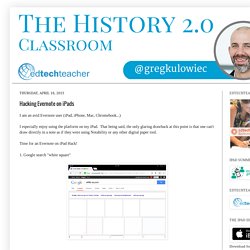
I especially enjoy using the platform on my iPad. That being said, the only glaring drawback at this point is that one can't draw directly in a note as if they were using Notability or any other digital paper tool. Time for an Evernote on iPad Hack! 1. Curating Links with Blendspace and Symbaloo.