

An Easy Way to Quickly Create Vocabulary Lists from Documents - Best of 2015-16 School Year. All of this week I am on the road working with teachers in Texas, Kansas, and Arizona.

Rather than scrambling to write blog posts at the end of each day, I'm taking this time to feature some of the most popular posts and new tools of the 2015-2016 school year. Last winter I was contacted by a high school student who had developed a neat tool for generating vocabulary lists and study sheets from a document. That tool is called Vocabulist. Vocabulist enables students to upload a document and have it extract words and definitions from it.
Each word in the document is matched to a definition. Applications for Education Vocabulist could be a nice aid to students when they need to learn a set of definitions. 5 Timeline Creation Tools Compared - Chart. Brainstorming and Voting Amazingly Easy. Free Online Tool TheLearnia - Free Online Whiteboard. How to Create an Interactive Series of Videos. MindMup 2.0 Includes Vertical Mind Mapping. MindMup is a nice mind mapping tool that can be integrated into your Google Drive account.

MindMup works like most mind mapping tools in that you can create a central idea and add child and sibling nodes all over a blank canvas. MindMup nodes can contain text and links. When you're ready to save your MindMup mind map you can save it to Google Drive, save it to your desktop, or publish it online. If you publish it online, you can grab an embed code for it to post it in a blog post or webpage.
Earlier this week MindMup released a new feature in MindMup 2.0. Applications for Education Creating mind maps is one of my favorite ways to organize ideas and information. H/T to Jen Deyenberg. Zaption vs EdPuzzle. Exploratree. Free Online Whiteboard. Stop the presses! It's free and it's easy!
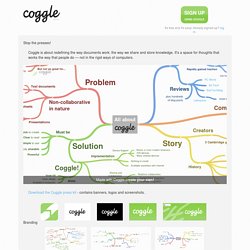
Already signed up? Log in. Stop the presses! Coggle is about redefining the way documents work: the way we share and store knowledge. It's a space for thoughts that works the way that people do — not in the rigid ways of computers. Download the Coggle press kit - contains banners, logos and screenshots. Help. Contributing subtitles and closed captions - YouTube Help. You can contribute subtitles and closed captions to any of the following channels: How to start contributing To start contributing subtitles and closed captions, navigate to one of three entry points on the video’s watch page: The transcript tab: If subtitles or closed captions already exist on the video: click the more icon, click the transcript icon, click the language dropdown, and then click Add subtitles/CC.
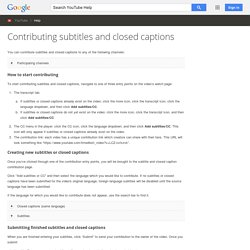
If subtitles or closed captions do not yet exist on the video: click the more icon, click the transcript icon, and then click Add subtitles/CC The CC menu in the player: click the CC icon, click the language dropdown, and then click Add subtitles/CC. This icon will only appear if subtitles or closed captions already exist on the video. Vyždímejte z Youtube víc. WiseMapping - Visual Thinking Evolution.
Online collaboration whiteboard. Jana Zárubová: Online na myšlenkové mapy. Ve výuce se stále více prosazuje využívání myšlenkových nebo pojmových map.

Chcete-li se o myšlenkových mapách dovědět něco více, určitě navštivte web Myšlenkové mapy, kde najdete, jak je tvořit nebo k čemu se dají využívat. MindMaps - mentální a myšlenkové mapy. Michal Černý: Myšlenkové mapy v edukačním procesu. Velký zájem o ně však rozpoutal až britský autor Tony Buzan [2] který vypracoval řadu metod, jak efektivně zmapovat svou mysl.

Jeho myšlenky se setkaly s velkým ohlasem a to nejen díky dobře zvládnutému marketingu. Ukázal, že jejich užití může velmi usnadnit učení, zvýšit schopnost zmapovat nějaký problém, analyzovat jej nebo zefektivnit práci v týmu. Nejde o to, že by ten, kdo užívá myšlenkové mapy, měl vyšší inteligenci, jen ji umí lépe používat – tedy alespoň někteří. Draw Virtual Graffiti Anywhere With “Graffit Map. Graffit Map lets you choose a Google Street View from anywhere in the world, draw graffiti on it, and then save and share the image.

I think it could have been a useful tool for students studying geography or planning a field trip so they could label things, and it could also be helpful to English Language Learners for learning new vocabulary (sort of like a freehand “Thinglink” that doesn’t require registration. I say “could have been” because the brush size is too thick and unwieldy for labeling use — at least, it was for me. If you can figure out a way to make it more usable, please let me know. Thanks to Google Maps Mania for the tip. Five Best Mind Mapping Tools. Quip Is A New Online Word Processing Tool Useful For Collaboration. yEd - Graph Editor. yEd is a powerful desktop application that can be used to quickly and effectively generate high-quality diagrams.

Create diagrams manually, or import your external data for analysis. Our automatic layout algorithms arrange even large data sets with just the press of a button. yEd is freely available and runs on all major platforms: Windows, Unix/Linux, and Mac OS X. The latest release is version 3.12.2 Key Features. 20+ Tools to Create Your Own Infographics. A picture is worth a thousand words – based on this, infographics would carry hundreds of thousands of words, yet if you let a reader choose between a full-length 1000-word article and an infographic that needs a few scroll-downs, they’d probably prefer absorbing information straight from the infographic.
What’s not to like? Colored charts and illustrations deliver connections better than tables and figures and as users spend time looking back and forth the full infographic, they stay on the site longer. Plus, readers who like what they see are more likely to share visual guides more than articles. While not everyone can make infographics from scratch, there are tools available on the Web that will help you create your very own infographics. In this article, we’re listing more than 20 such options to help you get your messages across to your readers, visually. 46 Tools To Make Infographics In The Classroom. Infographics are interesting–a mash of (hopefully) easily-consumed visuals (so, symbols, shapes, and images) and added relevant character-based data (so, numbers, words, and brief sentences).
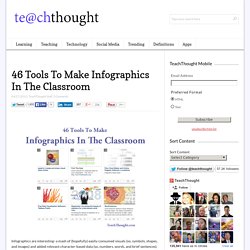
The learning application for them is clear, with many academic standards–including the Common Core standards–requiring teachers to use a variety of media forms, charts, and other data for both information reading as well as general fluency. It’s curious they haven’t really “caught on” in schools considering how well they bridge both the old-form textbook habit of cramming tons of information into a small space, while also neatly overlapping with the dynamic and digital world. So if you want to try to make infographics–or better yet have students make them–where do you start? The 46 tools below, curated by Faisal Khan, are a good place to start. Create diagrams online Real time collaboration - Tour. Draw Blog and Wiki images on Cacoo Diagrams created on Cacoo can be embedded in your Blog or Wiki in PNG format.

If you edit the diagram in Cacoo, the embedded image will be replaced automatically. Export as PDF and SVG! Diagrams can be exported in vector formats - PDF, SVG, etc. Exported diagrams can be printed out or re-edited on other graphic editors, such as Adobe Illustrator. PDF Samples12 SVG Samples12 Share the diagram with anyone You can even share the diagram with someone you don’t know. Online Diagram Software and Flowchart Software - Gliffy. Tvorba diagramů, myšlenkových map a schémat online. Text článku: Metodický portál RVP - Odkazy: Grafický editor Pixlr.
Metodický portál RVP - Odkazy: Grafický editor Sketch & paint. Zpracování a tvorba videa online. Text článku: Podle RVP by měl žák umět zacházet s multimediálními daty, a to nejen ve smyslu jejich pasivní konzumace, ale také je aktivně vytvářet, zpracovávat a používat pro prezentaci vlastních myšlenek, názorů či výsledků práce. Video se v poslední době stalo masivně rozšířeným médiem, které může pořizovat téměř každý, a díky specializovaným sociálním sítím (jako je například YouTube) je možné silně ovlivňovat společnost, ve které žijeme. More Interesting & Useful Resources On Using “Vine” Online Image Editor. Metodický portál RVP - Odkazy: Tv?r?í malování na po?íta?i.