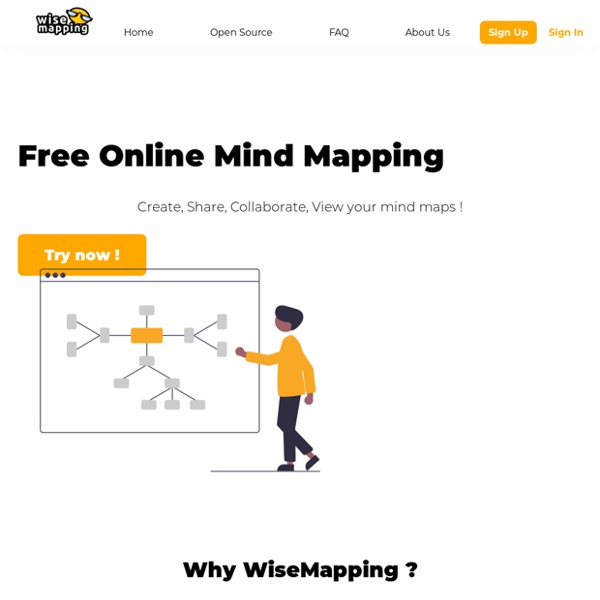The eClock - Learn all about time - Interactive Clock
Digital On/Off Words On/Off Roman/Arabic
SpicyNodes
Grab your idea before it gets away! Creating online mind maps or concept maps with SpicyNodes is easy, interactive, and fun. Thoughts are rarely linear, and SpicyNodes can help you organically map them in a way that maximizes flexibility. Nodes capture your thoughts, and the connections between nodes give you the opportunity to see both the big picture and the tiniest nuances. The result?
Argunet Editor - Argunet
Argunet Editor is a free argument map editor for analyzing and visualizing complex debates. You can use it offline and save your debates on your hard-disk. Or you can use it as a client-server application. This allows you to share your debates and collaborate with others on the Argunet server. Fast sketching mode: You can use Argunet to quickly outline the macro-structure of a debate. Sketching debates is quite intuitive and you will get the hang of it without much effort.Logical precision: In contrast to other argument mapping software, Argunet doesn’t stop there.
How to Create a Google My Maps Challenge
During a session at ISTE17, Steven Anderson and I created an interactive, group challenge to kick it off. We had educators assemble into teams, pick a team name, and gave them a link to a Google My Maps. The link took the teams to a location where they learned about a social media platform, had a task to complete, submitted their answers, and then raced off to the next location. It was engaging, collaborative, and a competition which helped to energize the educators on the last day of the conference. As promised, I created a template and step by step directions for all those wanting to recreate their own Google My Maps Challenge. I encourage you to use both resources and make a copy for yourself to use and share.
Press Space or double-click to edit
Capture ideas at the speed of thought – using a mind map maker designed to help you focus on your ideas and remove all the distractions while mindmapping. Create unlimited mind maps for free, and store them in the cloud. Your mind maps are available everywhere, instantly, from any device. Brainstorm, create presentations and document outlines with mind maps, and publish your ideas online and to social networks. Get Started Why use MindMup?
Oral presentations: Using visual aids
Using visual aids It is very helpful to use visual aids in a presentation, as they help people to understand your topic. Most people learn visually as well as aurally. And particularly if your accent is different from your audience's accent, it can be very helpful to let them see your keywords on a slide.
8 Free Mind Map Tools & How to Best Use Them
Advertisement Here’s the good news. Finally, we can be like Leonardo da Vinci’s in one small way. No, we are not getting his polymathic superpowers. His penchant for taking free-flowing notes that filled notebooks with diagrams and scribblings is more achievable.
35 Awesome Apps that Integrate with Google Classroom
Save Pinterest Google Classroom Apps! Did you know that Google Classroom plays well with others? Yep! Google is known for making their applications open to working with third-party applications, and Google Classroom is no exception.